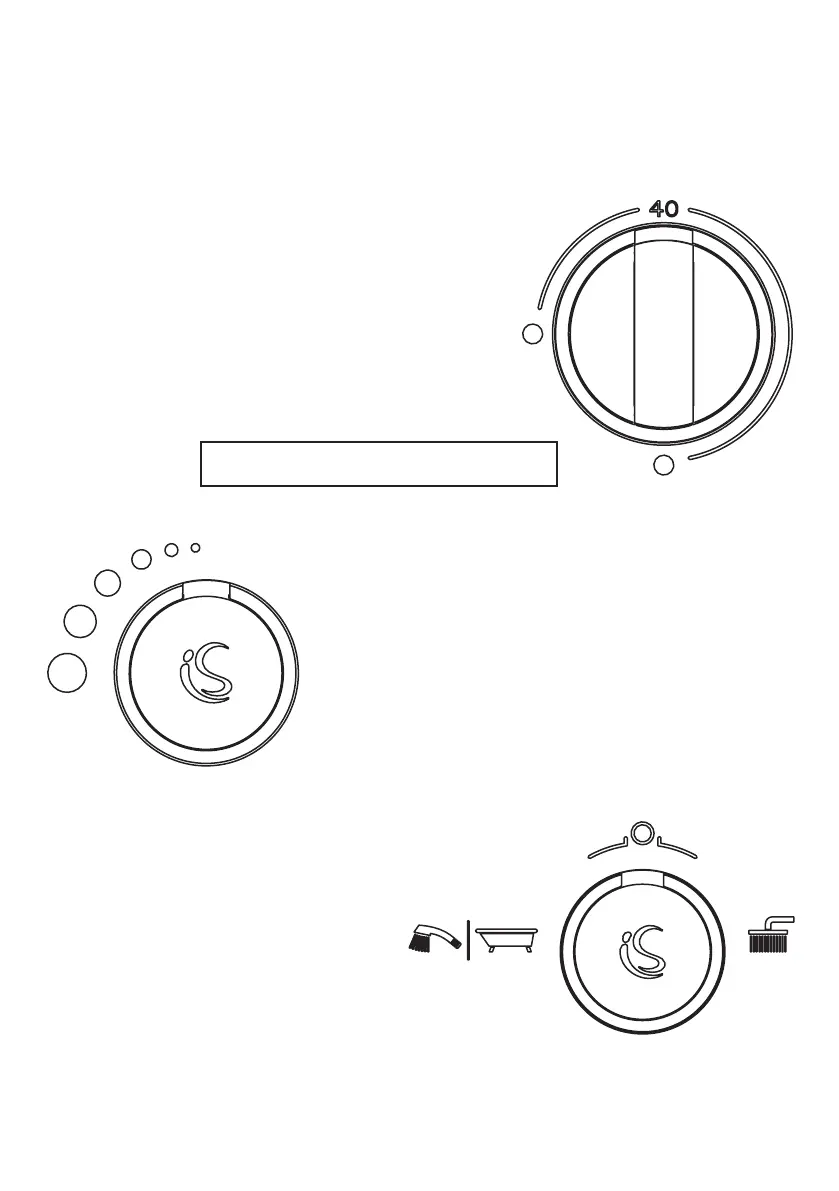7.0 Operation cont’
Temperature control handle: Is the same for all the products within this range. This handle is the lower
control (large diameter) surrounded by red & blue circular segments marked on the escutcheon plate.
This handle controls the temperature of the water owing from the built-in valve. The positional marker (or
n) is shown below parked at the 40° symbol. At this temperature “stop” position, mixed water will be deliv-
ered up-to about 40°C
Rotating the handle clockwise from this 40 (°C) symbol will reduce
the temperature of the water. The handle movement will stop near
the coldest “blue dot” marker
(about 180° rotation).
To obtain higher water temperature, (from this 40 symbol position)
press the button on the handle &
then rotate the handle anti-clockwise. This effectively overrides the
temperature stop. The handle movement will stop near the hottest
“red dot” marker (about 90° rotation).
For further details on temperature adjustment see 8. (Note: total
handle rotation is about 270°)
On/off flow control handle: is specific to certain product
codes & is the upper control. This handle controls the volume
of water owing from the
built-in valve. The escutcheon plate is marked with six symbolic
circles which increase in size (anti-clockwise).
When the positional marker (or n) on the handle is vertical
(parked position, shown on left) the ow is switched off, indi-
cated by the smallest circle symbol.
Rotating the handle 90° anti-clockwise, will give maximum ow
as indicated by the largest circle symbol.
This handle will only rotate a quarter of a turn.
3 function diverter control handle: is specic to certain product
codes & is the upper control. The escutcheon plate is marked
around the handle area with symbols.
When the positional marker (or n) on the handle is vertical at “O”
(parked position, shown on right) the ow is switched off.
The other two symbols represent the outlet
devices to which the water owing from the built-in
valve can be directed. The positional indicator (or n) shows which
outlet device is currently selected.
The left symbol represents tub-ll & will direct water to the bottom outlet, see 4.5.
Similarly, the right symbol represents shower & will direct water to the top outlet.
The symbols are spaced at 90° intervals. At each position the user can feel a soft click to indicate position.
Total handle rotation is about 180°. The diverter permits one outlet to be opened at any one time, the second
outlet will be closed.
34
NOTE: Bathing & showering in temperatures
exceeding 40°C can be harmful to your health