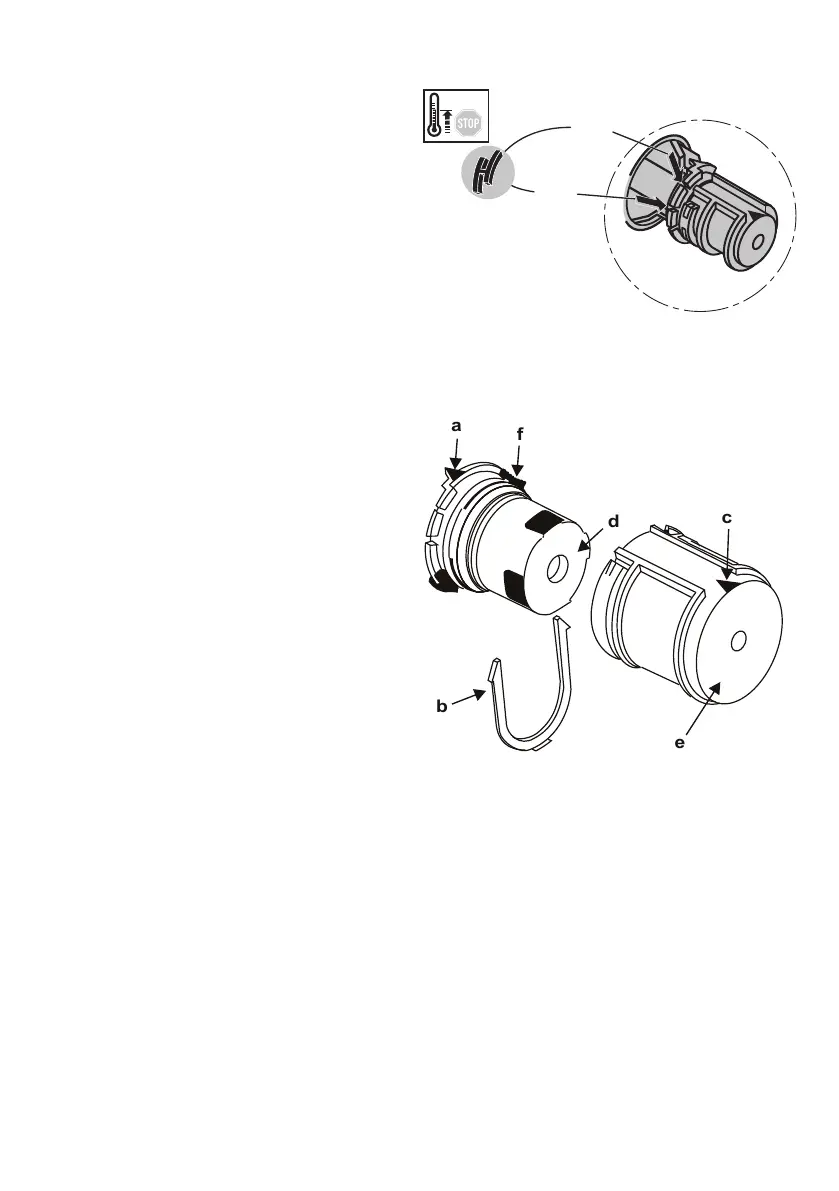35
°C max
40˚C
104°F
43˚C
109°F
The water temperature up to the stop button on the
handle is set at 40°C.
The maximum mixed water temperature (achieved
by overriding the stop button on the handle) is factory
set at 43°C.
To change this temperature, remove the temperature
control handle, see 6.2.
Remove the temperature limit stop (black H-shaped
plastic part) and reinsert it in the appropriate recess
on the handle carrier. Two settings are possible: 40°C
or 43°C.Ret the temperature handle.
In the event of the thermostatic cartridge requiring
re-calibration the following procedure should under-
taken:
1. Remove temperature control handle, see 6.2.
2. Slide out the red “U” piece (b) exposing
temperature control mechanism (d).
3. Turn on the shower, position a thermometer in
the running water and when the temperature set-
tles,
rotate the temperature control mechanism until
40ºC is achieved.
4. Reconnect the handle carrier (e) ensuring the
arrow guide (c) is at 12 o’clock and ret the
red “U” piece (b).
5. Reconnect the handle to the carrier.
In-line isolation valves MUST be tted to permit future maintenance of these products. Strainers are
included with this product inside the check valve housing, see 5.8.
Isolation valve should be tted as close as is practicable to the water supply inlets of the thermostatic shower
valve, in an easily accessible location.
Both water supplies must be isolated before commencing any servicing work on these products. Key work-
ing parts within the valve are in the form of replaceable cartridges. To access these remove the trim kit, see
6.2. Handle chrome parts carefully to prevent damage.
8 Maximum temperature stop
9 Calibration of thermostat
10.0 Isolating valves & Maintenance
