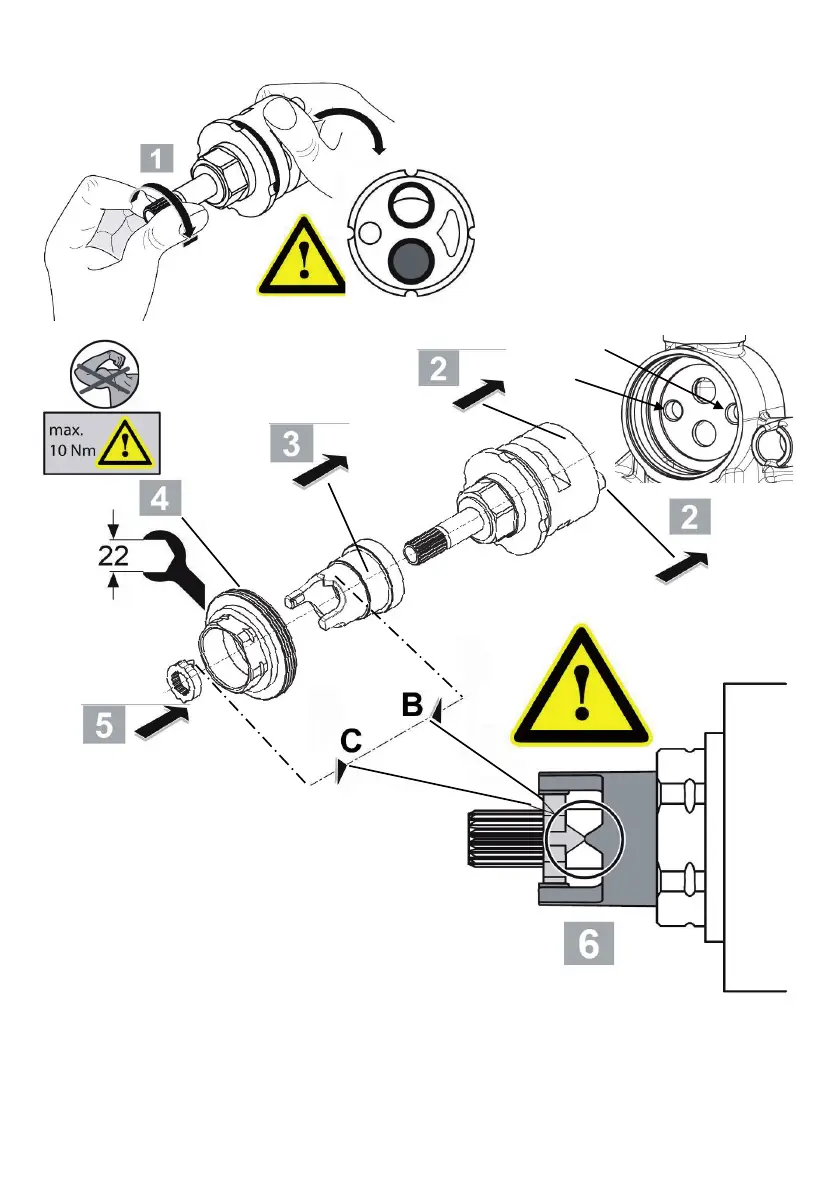39
13 Diverter cartridge replacement cont’
To ret the diverter cartridge:
1. Rotate the diverter spindle fully
clockwise. Orientate the diverter
as shown to view the bottom.
With the locating lug on the left,
check that the lower diverter port
is closed.
2. Align the locating lug on the bottom of the
diverter to the right hand hole in the valve
casting (A). Slide the diverter into the bore
& ensure the lug has been correctly located
into hole A.
3. Slide the plastic positional moulding onto the diverter,
engaging the hexagons on both parts. Ensure the
moulding is orientated as shown above, observing that
the pointer (B) is at the top.
4. Slide the clamping bush into place & rotate the bush
clockwise thus engaging the rst few threads. Use a
22mm A/F deep socket to tighten. When retting cartridge,
do not over tighten the clamping bush, maximum torque 12Nm.
5. Fit the positional sleeve onto the diverter spindle, ensure the pointer
(C) is aligned to pointer (B). Both parts are splined, so the sleeve
can be removed rotated & retted until alignment is achieved.
Once aligned, press the sleeve rmly. This will force the two lugs on the black moulding to move apart
thus allowing the sleeve past.
The sleeve should bottom-out on the brass spindle & the lugs on the black moulding snap back into
position thus trapping the sleeve.
6. Conrm pointers are align as shown (plan view). Fit the black drive spindle & tighten the screw to secure.
Reverse the sequence & reassemble the parts.
ENSURE PARTS ARE REASSEMBLED IN THE CORRECT SEQUENCE.