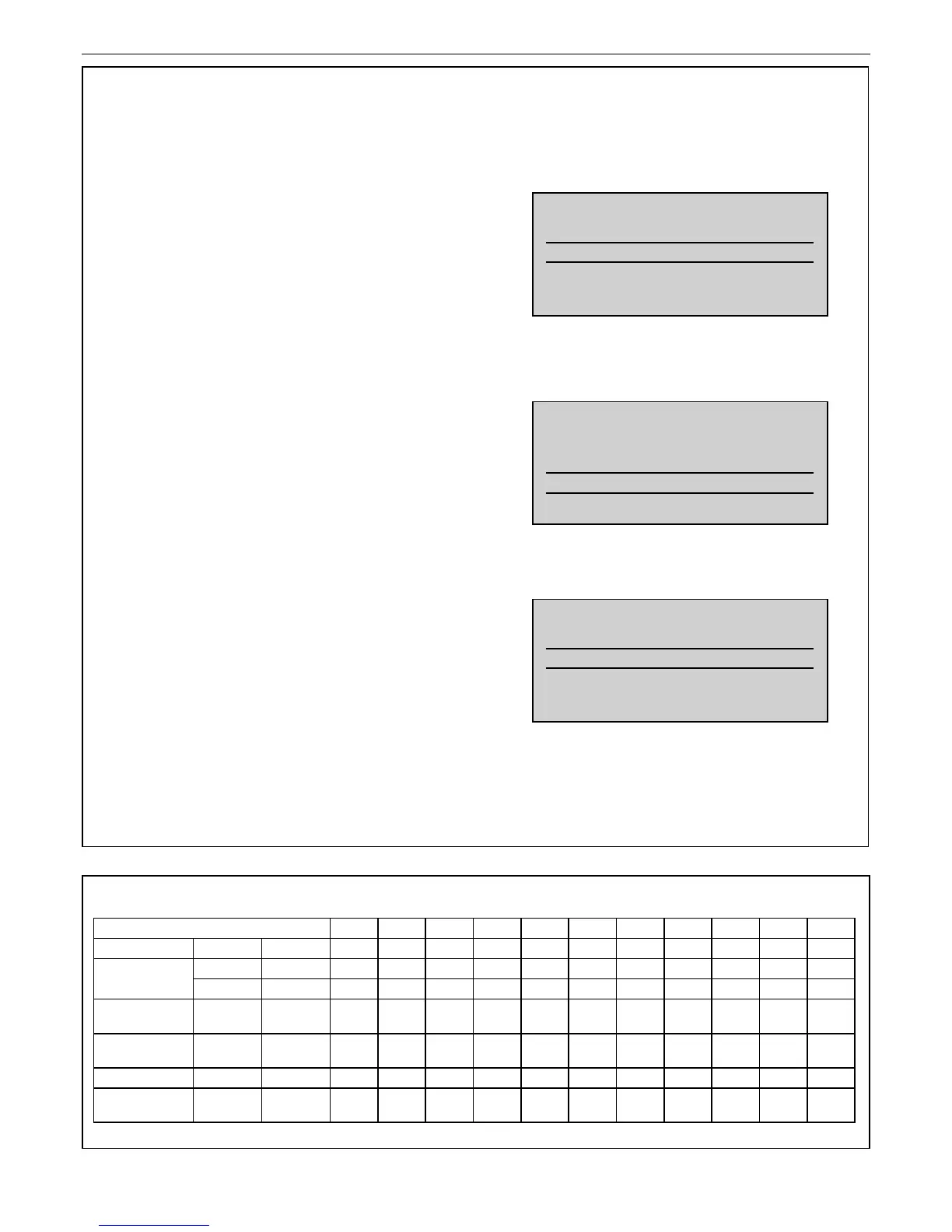EVOMAX - MULTILINE FLUE KITS 9
COMMISSIONING
4.1 EVOMAX CASCADE FLUE SYSTEM – MINIMUM RATE BOILER SETTINGS & DATA
Evomax Boiler Model 30 30P 40 40P 60 60P 80 80P 100 120 150
Fan Speed rpm 1980 2100 2400 2340 1800 1800 2340 2220 2280 1860 1800
Input
net kW 7.6 7.6 10.1 10.1 15.2 15.2 20.5 20.5 25.6 30.7 38.4
gross kW 8.4 8.3 11.2 11.0 16.9 16.5 22.7 22.3 28.4 34.1 42.6
Output
non-condensing
kW 7.5 7.5 10 10 15.0 15.0 20 20 25.0 30.0 37.5
Output
condensing
kW 8.0 7.8 10.7 10.4 16.0 15.7 21.6 21.2 27.0 32.4 40.5
Flue CO
2
± 0.5 % 9.0 10.6 9.0 10.6 9.0 10.6 9.0 10.6 9.0 9.0 9.0
NOx
(weighted)
Cat 5 mg/kWh 33 82 41 84 35 84 42 68 43.5 41 40.5
4.0 COMMISSIONING
To accommodate the ue pressure generated by the
connection of multiple boilers to a common ue, the minimum
rate (equivalent to minimum fan speed) of each Evomax
appliance operating on the Multiline cascade system is
increased to offset the maximum back-pressure created.
Table 4.1 shows the revised performance of each Evomax
model where it differs from standard standalone operation as
shown in the Evomax Installation & Servicing instructions.
To convert Evomax operation with the Multiline ue as
described, the change is made by accessing the operating
parameters on the Evomax user interface control panel
following the procedure below. This change must be made to
each Evomax operating on the Multiline cascade system.
Procedure for selecting Multiline cascade ue operation
on Evomax user interface control panel.
1.0 Press SELECT and then hold + and – buttons down
together for more then 5 seconds, the following screen
will be displayed.
2.0 Rotate the KNOB clockwise and scroll downwards
towards the end of the list until the following screen is
displayed.
3.0 Press SELECT and the following screen will be
displayed.
4.0 Press + or - to highlight ‘Multiline Flue’ and then press
ENTER to store.
5.0 Rotate the KNOB clockwise until Normal Operation
is highlighted again and press SELECT to return to
normal operation.
INSTALLER MODE
NORMAL OPERATION
SET FLOW TEMP’
SET DHW TEMP’
INSTALLER MODE
FLAME/LPG RELAY
FLUE SETTING
NORMAL OPERATION
INSTALLER MODE
STANDARD FLUE
MULTILINE FLUE
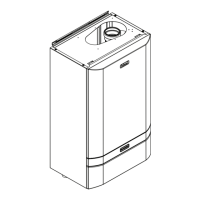