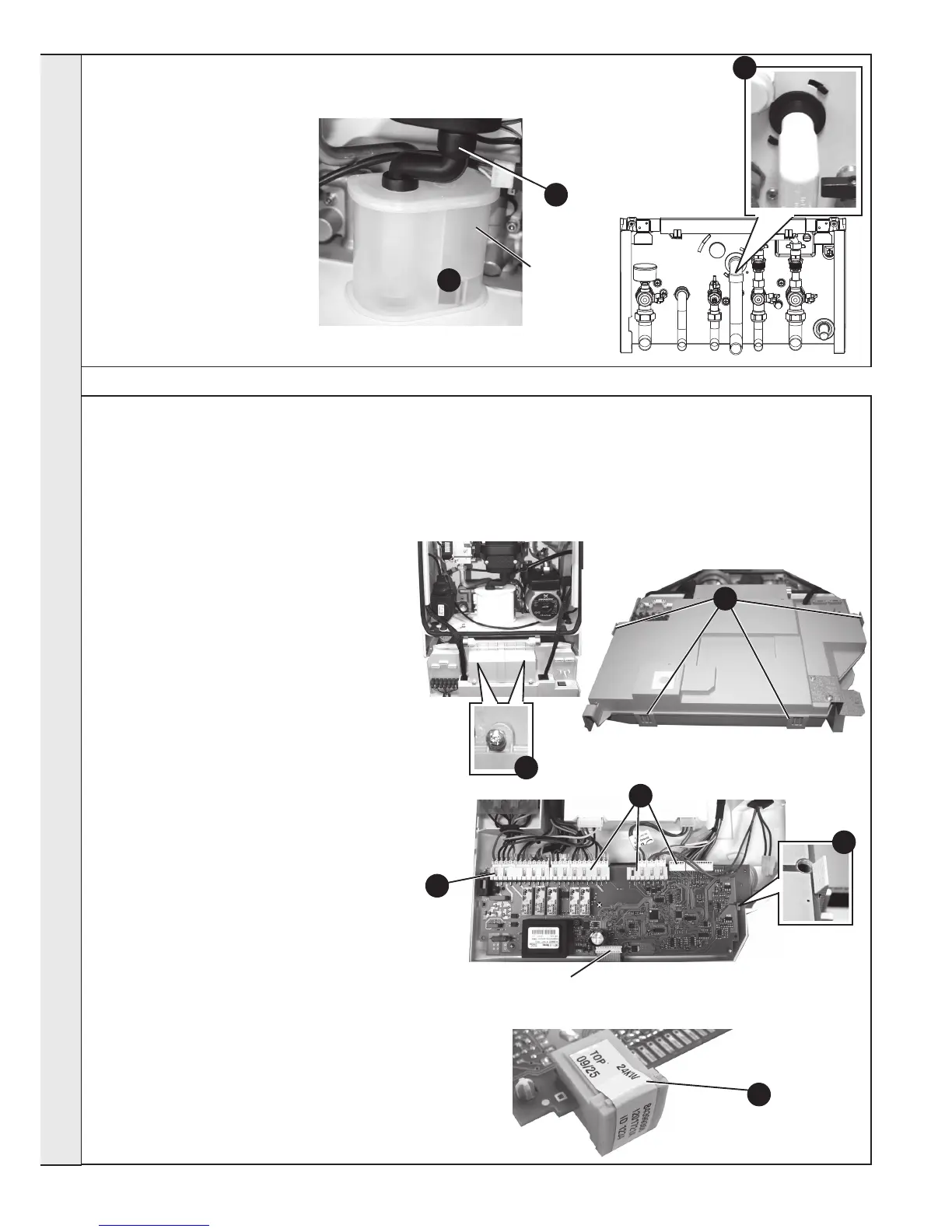1. Refer to Frame 45.
Note: Ensure condensate trap is
fully drained before removal.
2. Pull off the rubber pipe at the
sump drain.
3. Disconnect the condensate drain
pipe.
4. Turn the siphon clockwise to
disengage and lift to remove.
5. Reassemble in reverse order.
6. When reassembling ensure the
trap is full of water.
7. Check operation of the boiler.
Refer to Frames 32-36,
55
CONDENSATE TRAP/SIPHON REPLACEMENT
56
MAIN PCB REPLACEMENT
Note. Fit the earth strap provided with the PCB to
your wrist and secure to a suitable earth on the boiler
chassis.
1. Refer to Frame 45.
2. Note the control knob positions.
3. Remove the 2 screws retaining the control box
cover.
4. Carefully lift the 4 retaining clips and remove
control box cover.
5. Unplug all lead connections to the PCB including
the ribbon cable (to facilitate ribbon cable removal,
ease side clips apart and pull upwards), also
where applicable, push the small plastic clip with
an electrical screwdriver to facilitate plug removal.
6. Spring out the two side retaining clips and pull the
PCB upwards to clear the 4 corner retaining posts.
7. Take the new Primary PCB and attach the
appropriate Boiler Chip Card (BCC) to it (this
should correspond to the output of the boiler:
24kW, 30kW or 35kW).
Note. Ensure the correct orientation of BCC by
placing “TOP” side up as shown.
8. Re-connect all plug connections.
9. Reassemble in reverse order.
10. a. Turn power on
b. Displays “Appliance Output kW”, “Appliance
Type” i.e. “30kW Combi”
c. Move knob to required setting (standby,
summer, winter)
Note. If no BCC tted on non programmed
board items a & b will be displayed then
“Boiler Type Card Fault - Contact Installer”
The correct BCC for this appliance will need to
be tted.
11. Check operation of the boiler. Refer to Frames 32-
36.
3
3
4
6
5
Plastic
Clip
5
2
Siphon
4
7
Ribbon Cable Connection
Note that production boiler PCBs are factory pre-set to operate for boiler range and output, but when ordering Primary PCB as a
spare, an additional Boiler Chip Card (BCC) MUST also be purchased for your specic boiler range and output.
SERVICING
