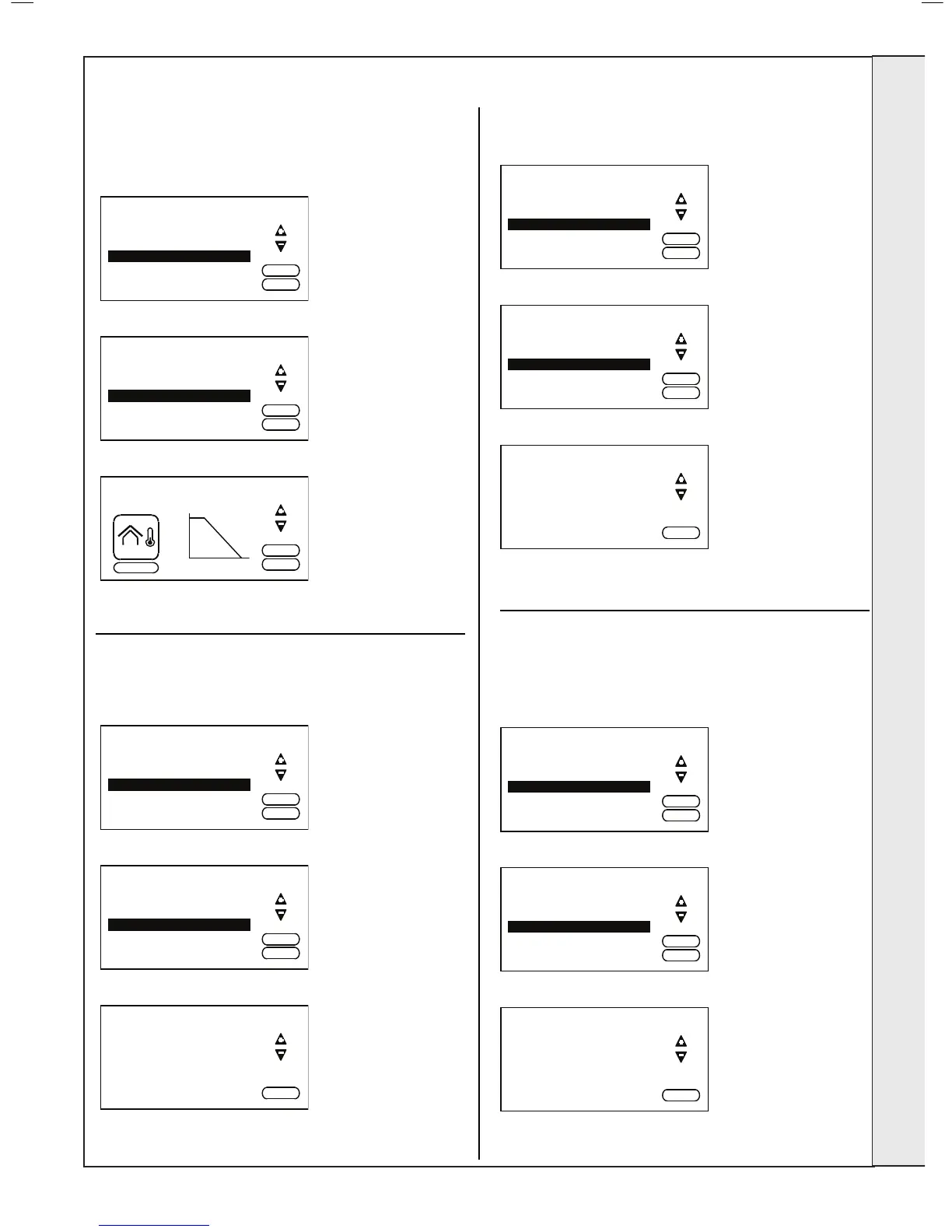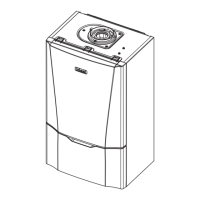INsTALLATION
vogue combination boiler - Installation and Servicing
38
MENU OpERATION
OUTsIDE sENsOR sLOpE
This feature is only accessible if an Outside Sensor has
been tted to the boiler. Boiler performance can be adjusted
relative to the insulation level of the building. To change the
slope press ENTER and the following screen will be displayed
Press “-” until the following screen is displayed.
Press ENTER and the following screen will be displayed.
Press “+” and “-“ until the desired setting is displayed.
Press ENTER followed by ExIT to return to normal operation.
FAULT hELp
This feature provides a list of potential corrective actions at an
installer level for all faults detectable by the boiler electronics
Press ENTER and the following screen will be displayed
Press “-” until the following screen is displayed.
Press ENTER and the following screen will be displayed.
Vent System, Refill System
Press “+” and “-“ to scroll through the information.
Press ExIT twice to return to normal operation.
FAULT hIsTOR y
To view the Fault History of the boiler press ENTER and the
following screen will be displayed
Press “-“ until the following screen is displayed.
Press ENTER and a screen similar to the following will be displayed.
Water Pressure: 17 Minutes
Ago
Ignition Lockout: 3 Days Ago
Overheat Lockout: 2 Months
Ago
No Water Flow: 1 Year Ago
Press “+” and “-“ to view the full list.
Press ExIT twice to return to normal operation.
sTATE OF INpUTs
To view the current Water Pressure, Switched Live Status,
DHW Flow Rate, DHW Temperature, Flow Temperature,
Return Temperature, Flame Status, Outside Temperature,
DHW Switched Live Status and OpenTherm Status press
ENTER and the following screen will be displayed.
Press “-“ until the following screen is displayed.
Service Mode Minimum Rate
Press ENTER and a screen similar to following will be displayed.
Press “+” and “-“ to view the full list.
Press ExIT twice to return to normal operation.
INsTALLATION
