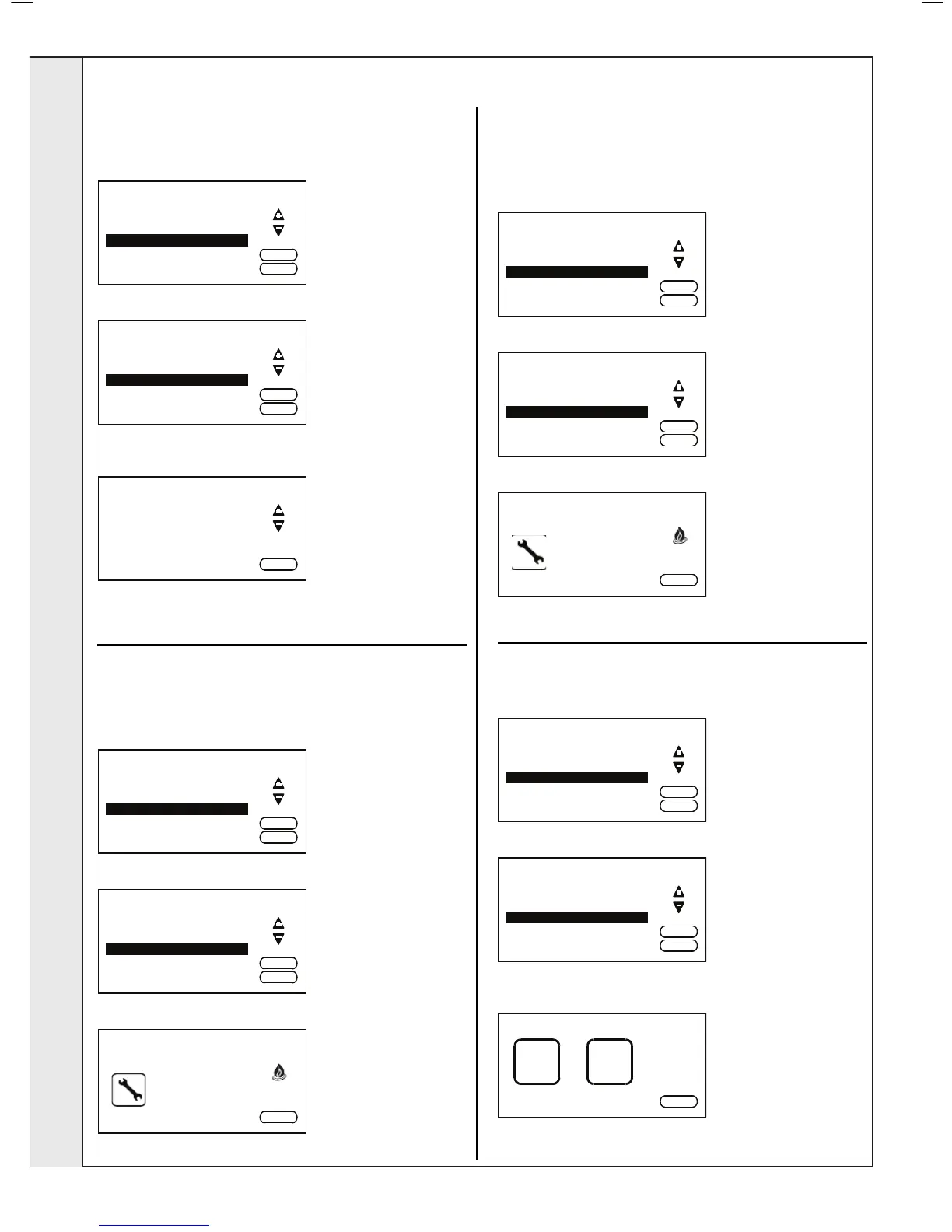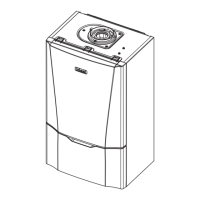INsTALLATION
vogue combination boiler - Installation and Servicing
INsTALLATION
39
MENU OpERATION
sTATE OF OUTpUTs
To view the current status of the Pump, Diverter Valve, Fan,
Spark Generator and Gas Valve press ENTER and the
following screen will be displayed.
Press “-” until the following screen is displayed.
Service Mode Minimum Rate
Service Mode Maximum Rate
Press ENTER and a screen similar to the following will be
displayed.
Press “+” and “-“ to view the full list.
Press ExIT twice to return to normal operation.
sERVICE MODE MINIMUM RATE
This feature will run the burner at minimum rate. Note that a
CH demand has to already be present for the feature to be
active. To activate the feature press ENTER and the following
screen will be displayed.
Press “-” until the following screen is displayed.
Service Mode Minimum Rate
Service Mode Maximum Rate
Press ENTER and the following screen will be displayed.
Press ExIT twice to return to normal operation.
sERVICE MODE MAxIMUM RATE
This feature will run the burner at maximum rate. Note that
a CH demand has to already be present for the feature to be
active. Gas rate will reduce as ow temperature approached
80
o
C. To activate the feature press ENTER and the following
screen will be displayed.
Press “-“ until the following screen is displayed.
Service Mode Minimum Rate
Service Mode Maximum Rate
Press ENTER and the following screen will be displayed.
Press ExIT twice to return to normal operation.
EFFICIENCy LEVEL
To view the efciency level of the boiler press ENTER and the
following screen will be displayed.
Press “-“ until the following screen is displayed.
Service Mode Maximum Rate
Press ENTER and a screen similar to following will be
displayed.
Press ExIT twice to return to normal operation.
INsTALLATION
