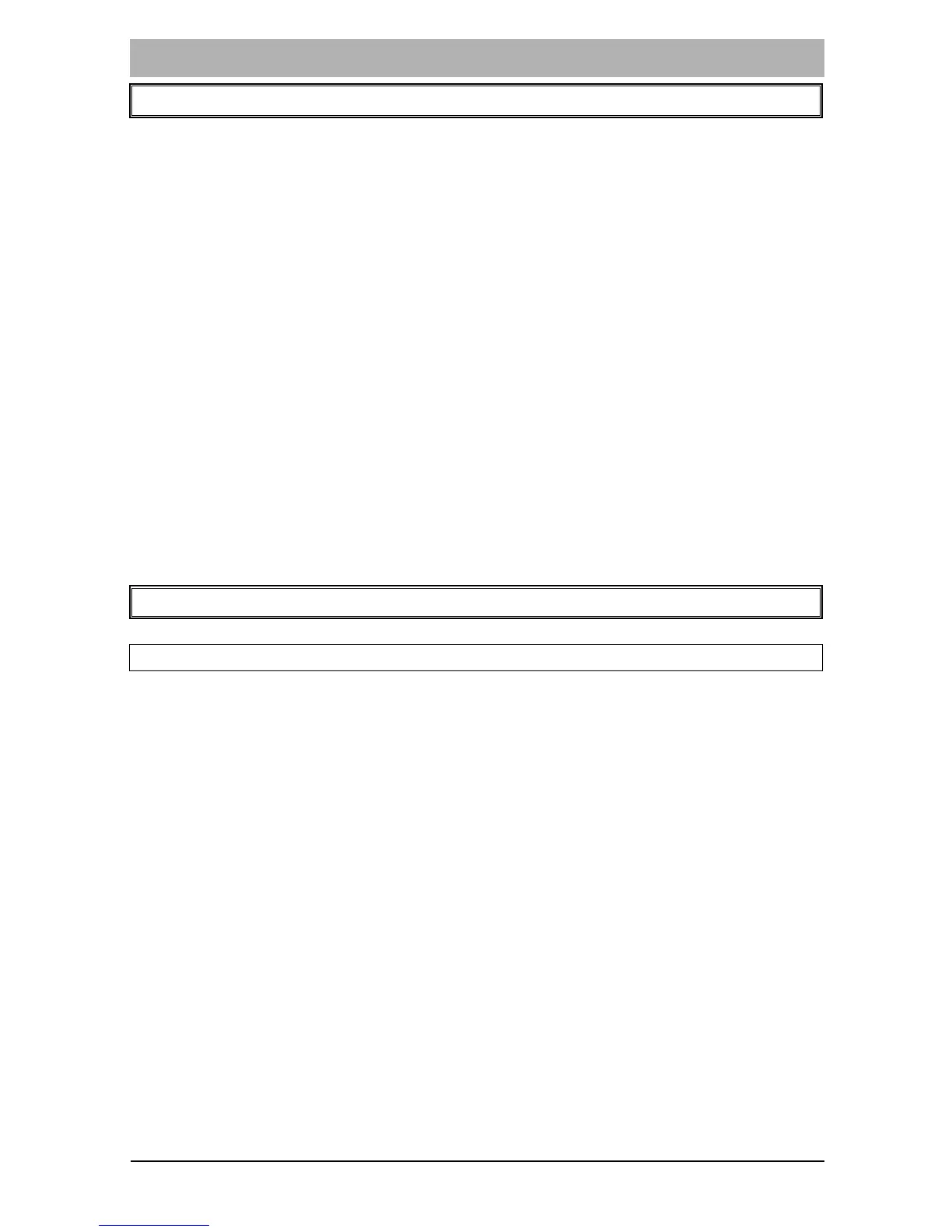10 IDS400 USER MANUAL NO. 700-204-01A ISSUED NOV 2000 VER 1.01
IDS400 USER MANUAL
3. Operation of the Keypad
To ensure correct operation of your security system it is essential to
familiarize yourself with the use of the keypad.
L The keypad has an audible indicator, command entry keys and
zone and system status lights.
L The keypad is used to send commands to the system and to
display the current system status.
L The keypad(s) will be mounted in a convenient location inside
the protected premises close to the entry/exit zones.
L A sensor which has registered an alarm condition will be
indicated on the keypad by the corresponding zone light flashing.
The audible indicator will sound under the following conditions.
L When any key is pressed during the entry of codes.
L Three times if one or more of the zones are violated when
attempting to arm the system.
L During entry/exit delay.
L Will sound 5 times when a chime zone is violated.
4. System Information
4.1 Programmed Functions
Check with your installer which of the following functions have been
enabled.
G Quick Arm
G Stay Arm
G Stay Arm and Go
G Siren Sound on Arm/Disarm (long toot on arm/ short toot on disarm)
G Panic Alarm
G Fire Alarm
G Medical Alarm
G Chime Zones
