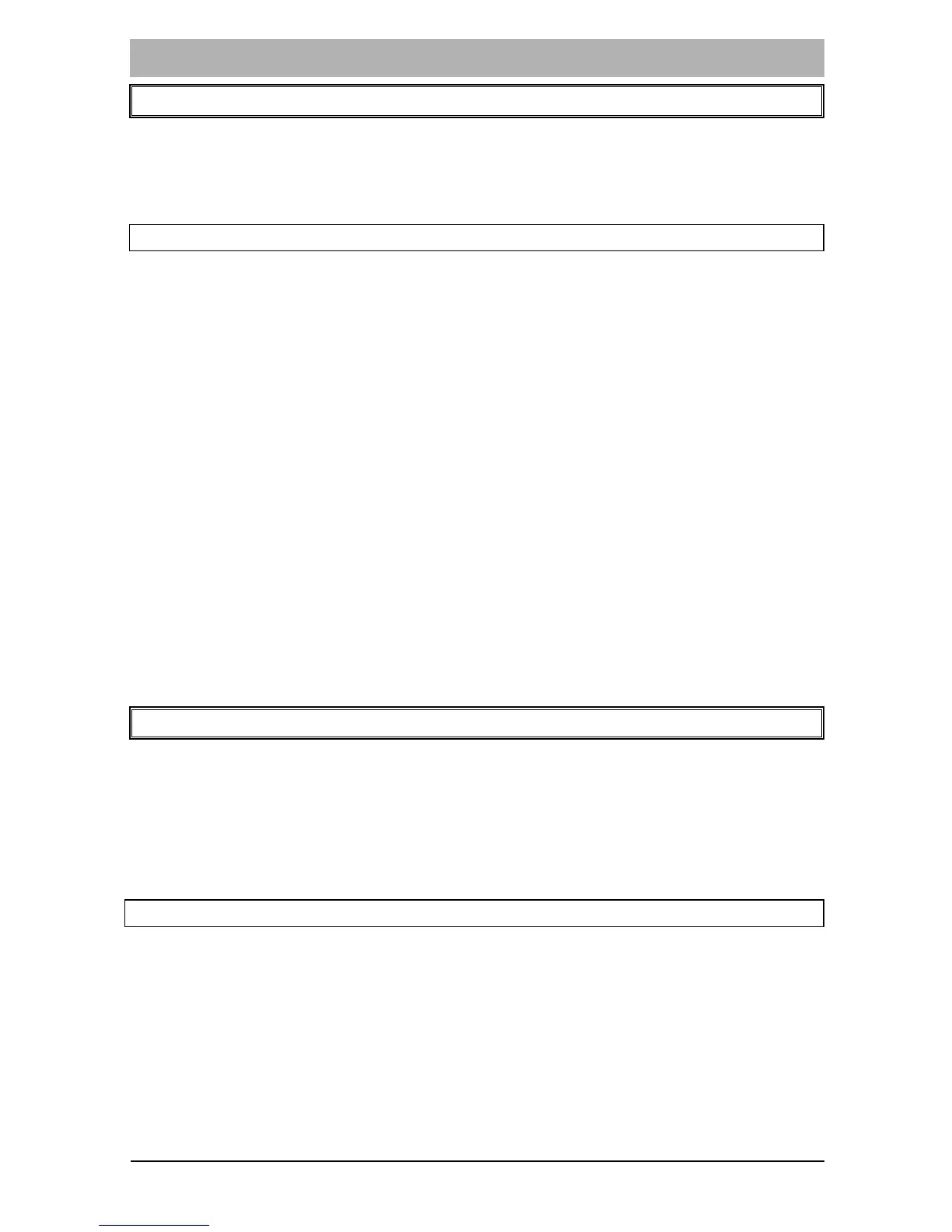18 IDS400 USER MANUAL NO. 700-204-01A ISSUED NOV 2000 VER 1.01
IDS400 USER MANUAL
10. Alarm Memory
The Alarm Memory displays any zones which were violated or
bypassed the last time the system was armed.
10.1 To Display Alarm Memory:
[0] - Hold down the key until the keypad audible indicator sounds.
If the ARMED indicator is flashing before you disarm the
system, a violation has occurred. To view which zone was violated:
1. Disarm the panel.
2. Hold down [0] until the audible indicator sounds.
4. The READY indicator will extinguish and the audible indicator
will sound briefly.
5. Flashing zone indicators show which zones were violated
during the last armed period.
6. The bypassed zones will have constantly illuminated indicators.
7. The memory status will be displayed for five seconds, or until the
[#] is pressed.
8. The alarm memory will be erased the next time the system is
armed.
11. User Codes
The IDS400 Alarm Panel has 15 programmable user codes.
Code 1 :Master User Code
Code 2 - 14 :General User Codes
Code 15 :Duress Code
11.1 Entering New and Changing Old User Codes.
Summary: [-] + [MASTER USER CODE] + [-] + [CODE NUMBER] + [-] + [NEW
CODE] + [-]
1. Hold down the [-] key until the audible indicator sounds.
2. The ARMED and READY indicators will flash alternately,
indicating that the system is ready to program user codes.
3. Enter the [MASTER USER CODE] (the factory default is 1234)
