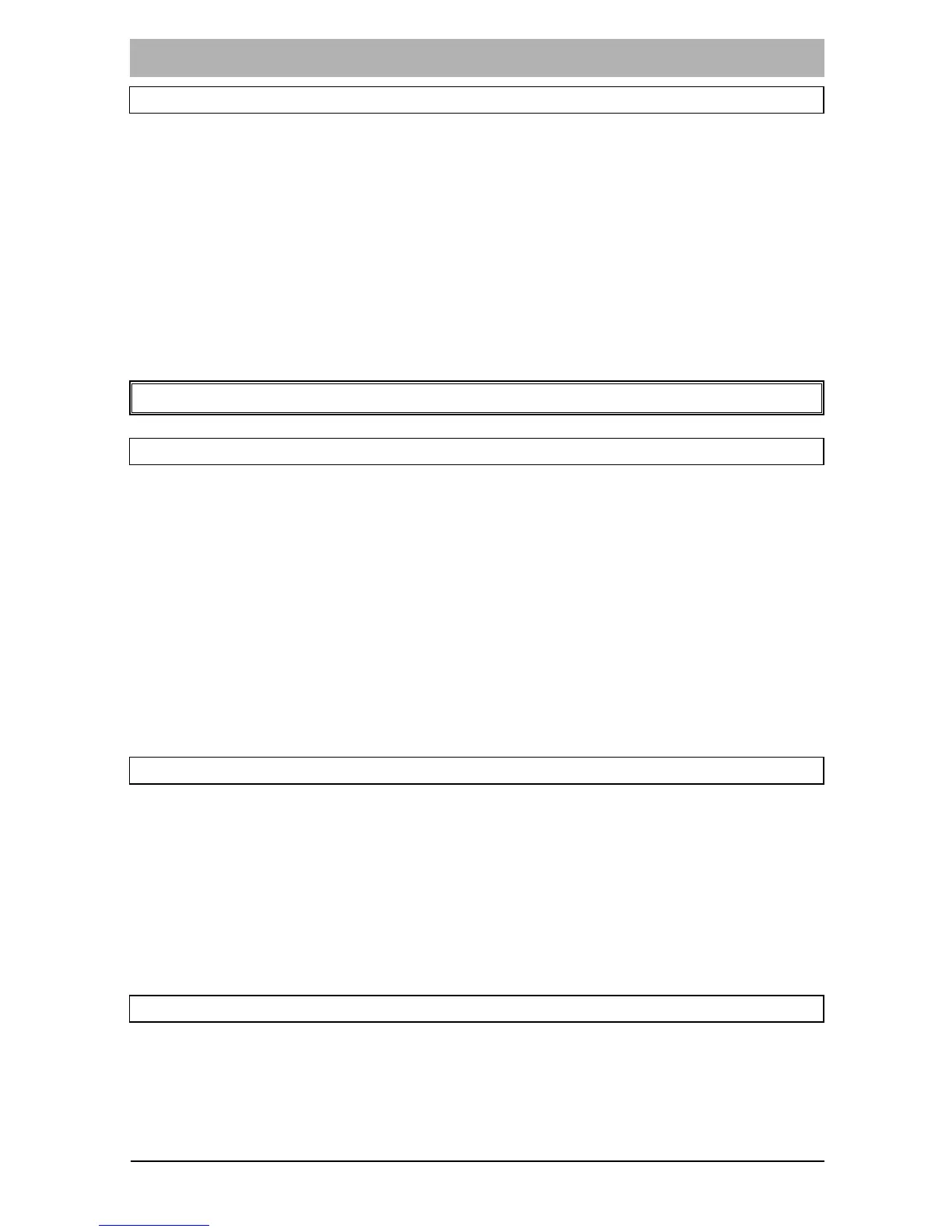16 IDS400 USER MANUAL NO. 700-204-01A ISSUED NOV 2000 VER 1.01
IDS400 USER MANUAL
7.1 To Disarm with a Key-Switch or Remote Control
This option is not standard; check with your installer to verify
installation.
1. Press the remote button or twist and release the key-switch.
2. The system will disarm and the remote indicator will extinguish.
3. If programmed to do so, the siren will sound briefly - verify with
your installer.
8. Emergency Situations
8.1 Fire Alarm
[F]
- Hold down the key until the keypad audible indicator sounds.
L This key will activate the FIRE ALARM CONDITION when held
down until the audible indicator sounds.
L The FIRE ALARM CONDITION can also be triggered by an
installed smoke detector.
L The siren will sound and the FIRE REPORTING CODE will be
transmitted to the monitoring company.
L To stop the siren sounding enter a 4 digit [USER CODE].
8.2 Medical Alarm
[M]
- Hold down the key until the keypad audible indicator sounds.
L This key will activate the MEDICAL ALARM CONDITION when
held down until the audible indicator sounds.
L The keypad’s audible indicator will sound rapidly for 5 seconds
to indicate that a medical alarm has been initiated.
8.3 Panic Alarm
[P]
- Hold down the key until the keypad audible indicator sounds.
L This key will activate the PANIC ALARM when held down until the
