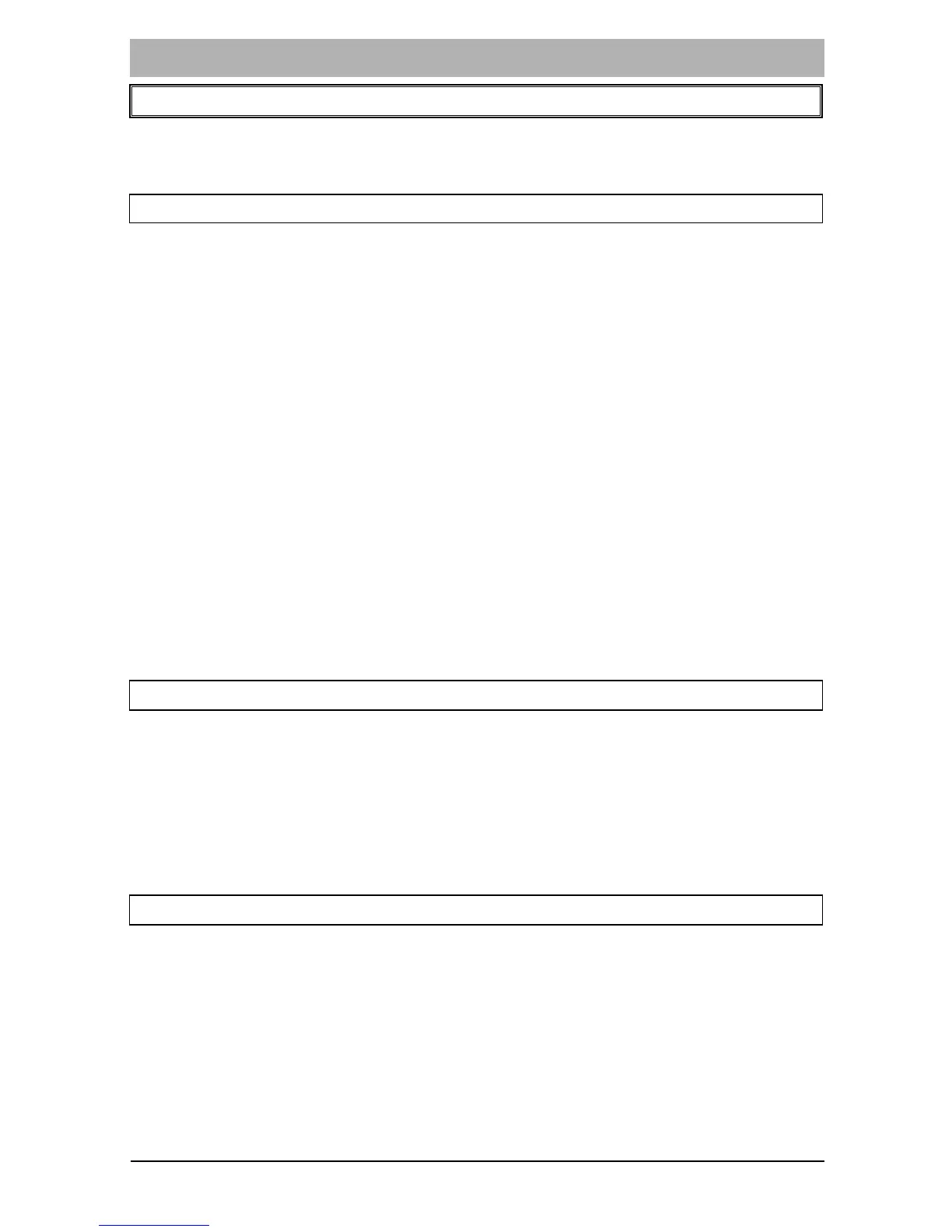12 IDS400 USER MANUAL NO. 700-204-01A ISSUED NOV 2000 VER 1.01
IDS400 USER MANUAL
5. Arming the System
There are various options for arming the system
5.1 Away Arming Procedure
[#] + [USER CODE]
1. Ensure that the READY indicator is illuminated; if not, check
that all protected doors and windows are closed and that motion
has ceased in areas covered by motion detectors.
2. If necessary, close the front door.
3. Press the [#] key to cancel any unintended key entries.
4. Enter a valid 4 digit [USER CODE]. If you make a mistake, press
the [#] key and re-enter the code.
5. The ARMED indicator will illuminate and the keypad’s audible
indicator will sound on and off for the duration of the exit delay.
Any bypassed zones will be shown by a steady illuminated zone
indicator.
6. The arming process has begun. Leave only via the follower and
entry/exit zones.
5.2 Quick Away Arming
[1] - Hold down the key until the keypad audible indicator sounds.
If this function is enabled, it is possible to AWAY arm by simply
holding down the [1] key until the audible indicator sounds and the
arming process begins.
5.3 Stay Arming
[#] + [USER CODE]
This allows the user to arm the perimeter zones while disabling the
interior zones so that it is possible to remain on the premises.
1. Ensure that the READY indicator is illuminated; if not, check
that all protected doors and windows are closed and that motion
has ceased in the areas covered by motion detectors.
