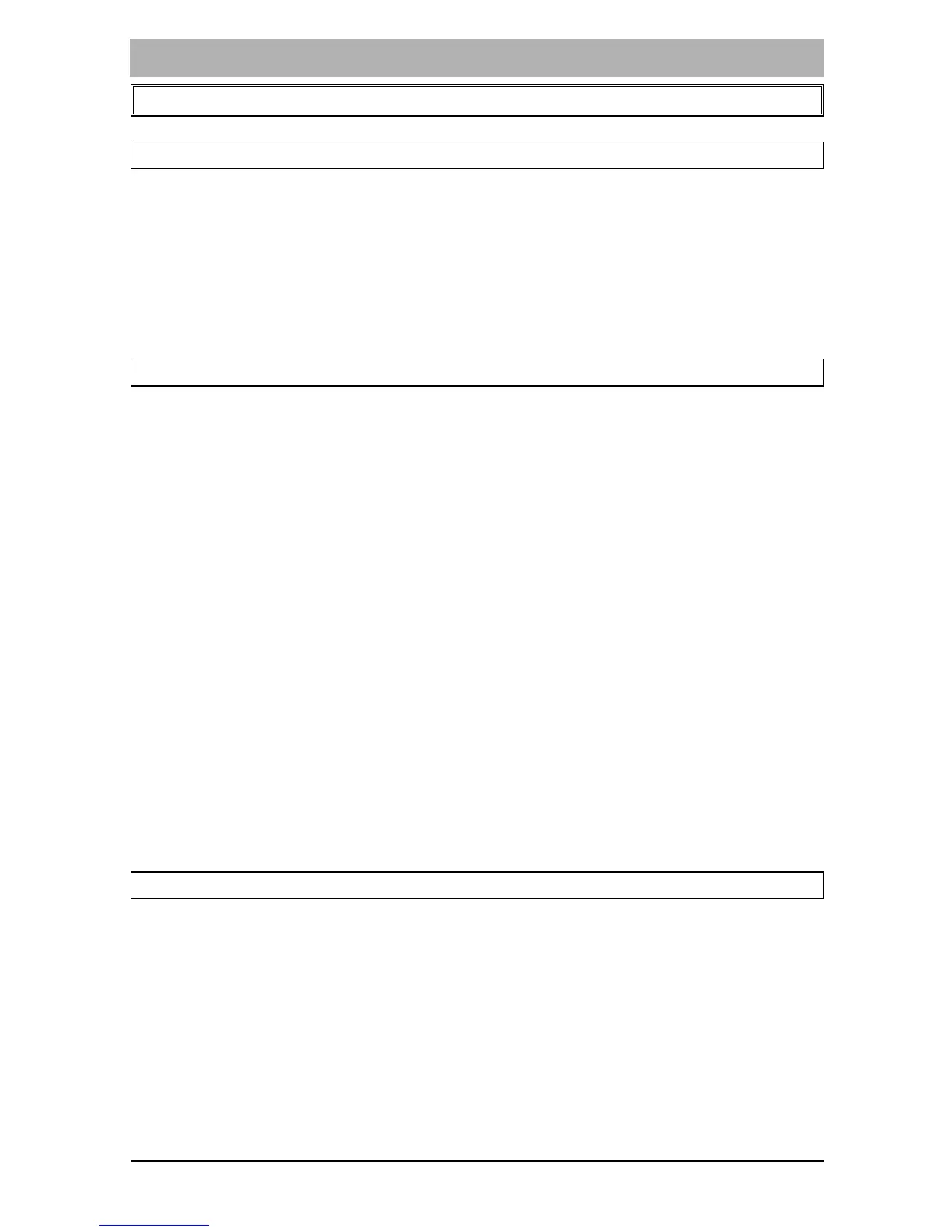22 IDS400 USER MANUAL NO. 700-204-01A ISSUED NOV 2000 VER 1.01
IDS400 USER MANUAL
14. Trouble-Shooting
14.1 Trouble Conditions
In the event of a trouble condition the power indicator will flash. Trouble
Condition refers to Low Battery power and/or AC Mains Failure. Check
that the plug is in place and switched on. If the power indicator is still
flashing once these checks have been done, contact your installer who
will then check the battery power.
14.2 Problems When Arming the System
Is the code correct?
If you enter the wrong user code, there will be no response from the
system.
Is the READY Indicator illuminated?
If this indicator is not illuminated, one or more zones are violated. A
violation is shown by a flashing zone indicator. Ensure that all
monitored doors and windows are closed. Bypassing a violated zone
will also create a READY condition.
Does the siren sound before you exit?
The exit delay may be too short - ask your installer to adjust the exit
delay.
OR You have not left via a follower and entry/exit zone or have strayed
into an instant zone. Either avoid these zones or ask your installer to
change the type of zone.
14.3 Problems when disarming the system
Does the siren sound immediately upon entry?
You have not entered via the entry/exit zone or have strayed into an
instant zone.
Does the siren sound before you get to the keypad?
You have strayed into a non-follower zone
OR You have taken too long to get to the keypad.
