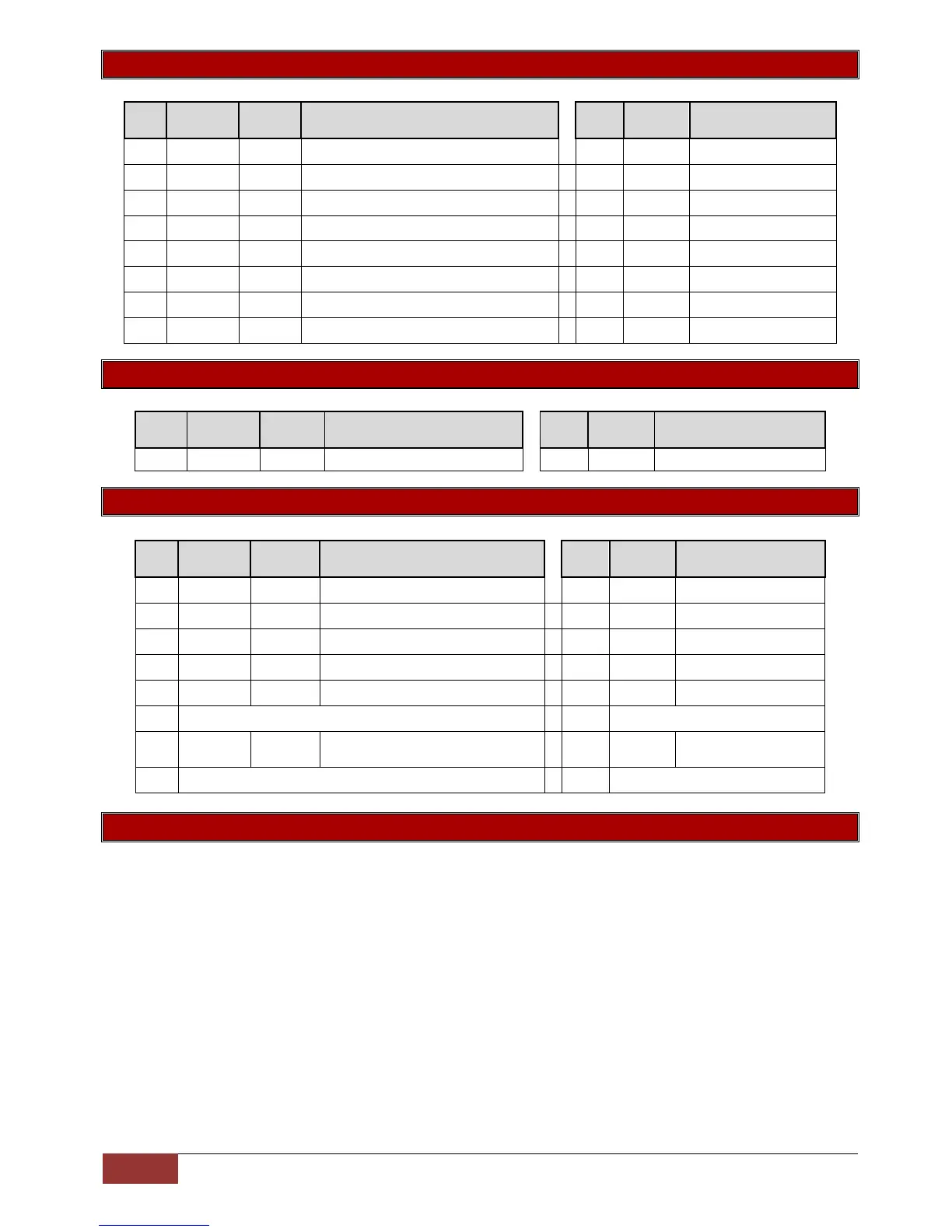Features Grouped by Locations | IDS X Series Training V2.3
Location 574 Global Split Reporting 4
Bus device comms restored
Bus device battery restored
Wireless detector battery restored
Wireless detector supervision restored
Wireless receiver jam restored
Wireless detector RSSI low restored
Location 575 Global Split Reporting 5
IDSwift Download Accessed
Location 581 - 588 Partition Split Reporting
Armed without user code
reporting
Location 600 – 616 Voice Module Phone Numbers
Clears all Numbers