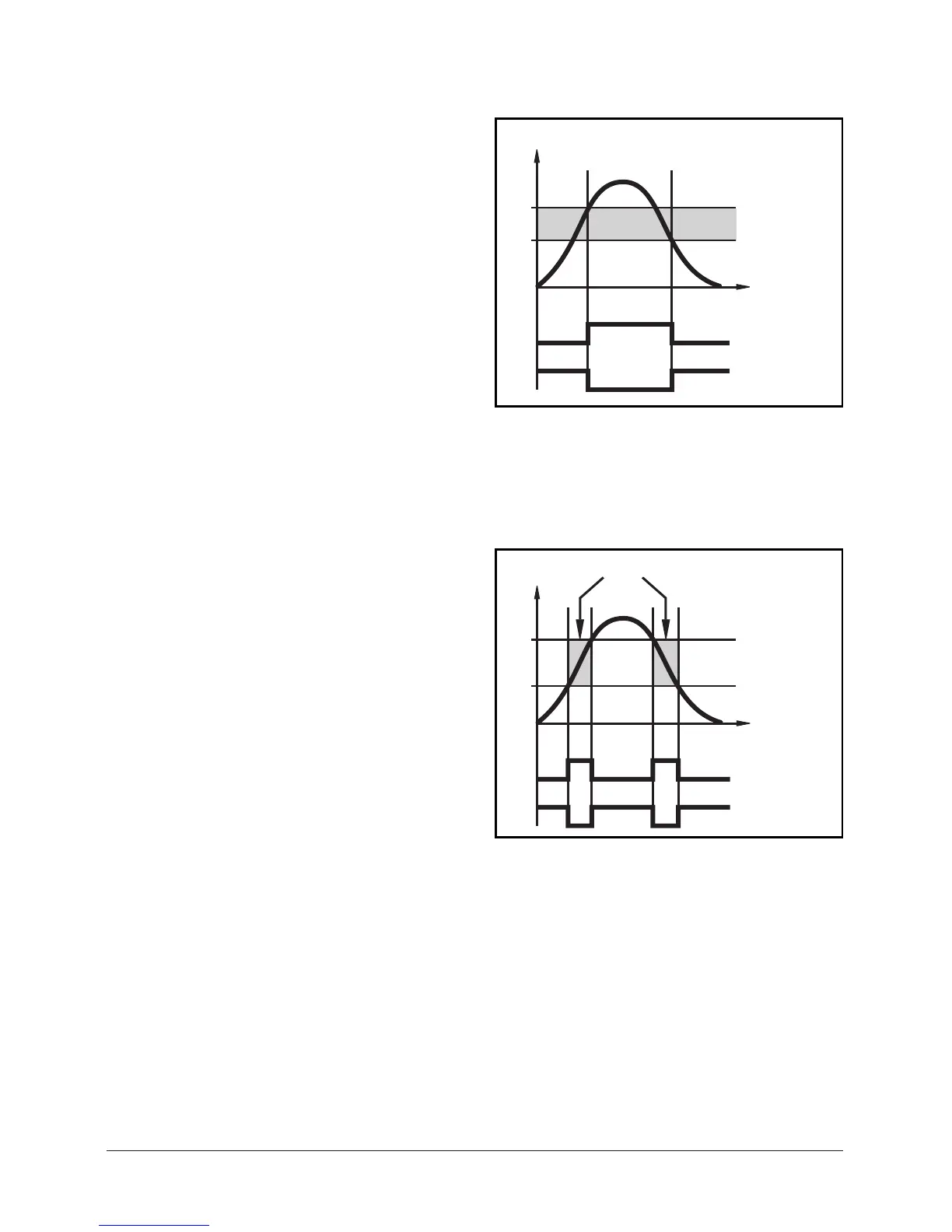Hysteresis function:
The hysteresis keeps the switch-
ing state of the output stable if
the system pressure varies about
the preset value. With the system
pressure rising, the output
switches when the switch-on
point has been reached (SP1).
With the system pressure falling
the output does not switch back
until the switch-off point (rP1)
has been reached.
The hysteresis can be adjusted: First the switch-on point is set, then
the switch-off point with the requested distance.
Window function:
The window function enables
the monitoring of a defined
acceptable range. When the sys-
tem pressure varies between the
switch-on point (SP1) and the
switch-off point (rP1), the output
is switched (window function /
NO) or not switched (window
function / NC).
The width of the window can be
set by means of the difference
between SP1 and rP1. SP1 = upper value, rP1 = lower value.
24