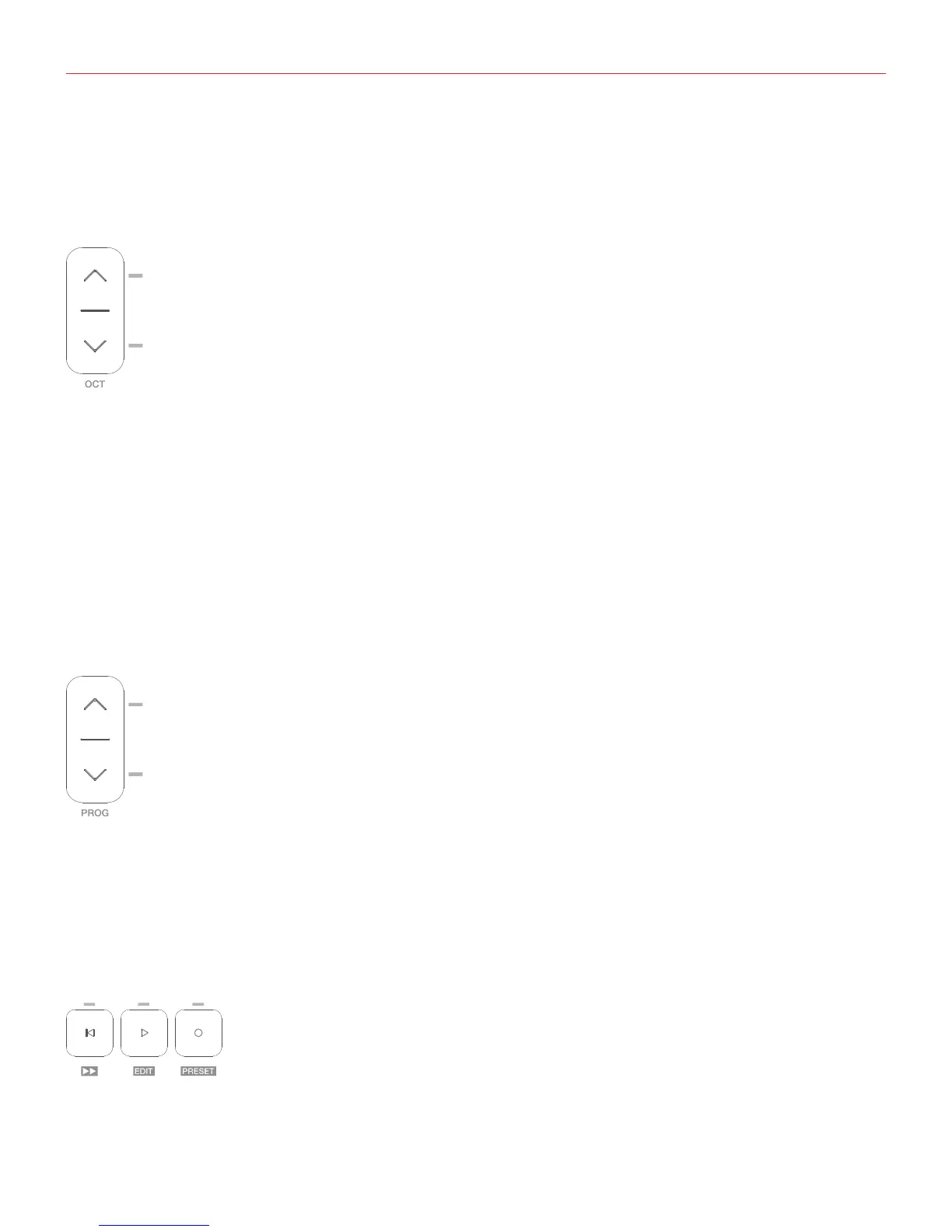English
12
sends a value of 0; the highest position sends a value of 127. Most instruments use this message to control the
amount of vibrato or tremolo in the sound, but note that this depends solely on how the receiving instrument
itself is programmed and not on the iRig Keys I/O settings. This control can be edited to send any other CC
message (see dedicated chapter on this chapter).
OCTAVE SHIFT
iRig Keys I/O 49 by default plays notes between C1 and C5.
If you need to play notes lower or higher than this range, you can shift the whole keyboard in octaves using the
OCT up and down buttons.
You can shift a maximum of 4 octaves up or 4 octaves down. The OCT buttons LEDs will flash each time you
press them. The number of times they flash corresponds to the number of octaves up or down the keyboard is
shifted.
The displays will inform you about the octave shift indicating a number relative to the octaves that has been
shifted. For example going from 0 to +1 the display will show “ 1” and will remain visible until another action on
the keyboard is performed. Negative shifts will be shown as “ -1”.
PROGRAM CHANGES
Sound modules like virtual instrument apps or plug-ins can switch sounds when they receive the Program
Change MIDI message. iRig Keys I/O sends Program Changes by pressing the PROG up or down buttons.
Starting with the currently selected program, iRig Keys I/O will send the next higher program numbers when
you press PROG UP and lower program numbers when you press PROG DOWN. The 7-segment displays will
inform you about the number relative to the PC number that has been selected. To set the current program see
the dedicated chapter on this manual.
TRANSPORT BUTTONS and ALT BUTTON
These touch-sensitive buttons serves as transport controls, from left to right: Stop/Return-to-Start/FFW (when
ALT button is active), Play and REC. The far right button, labeled as ALT, serves to enable/disable the alternative
