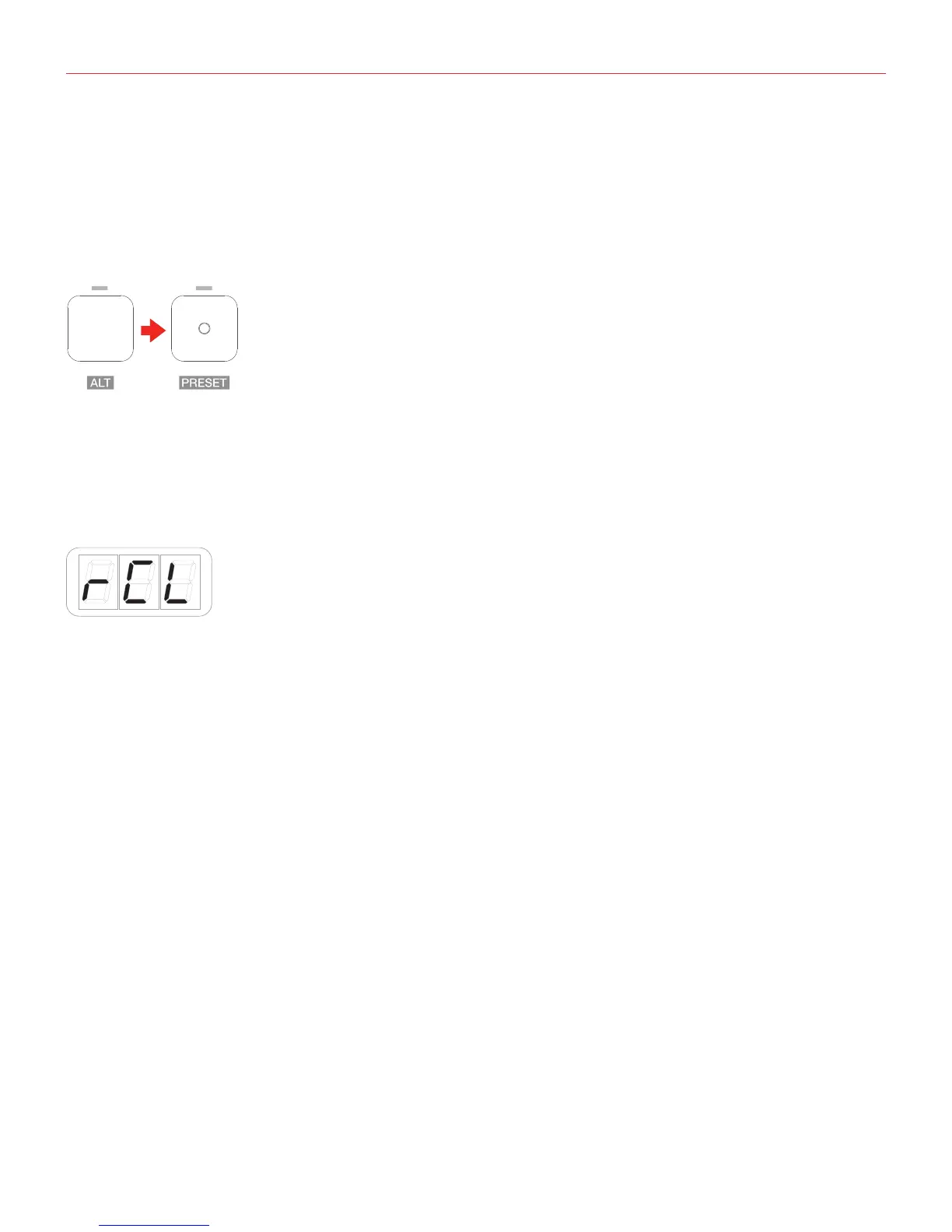English
14
3 Presets
iRig Keys I/O comes with 4 factory presets (F01...F04) and 99 user presets (U01...U99) freely assignable. The
keyaboard can be configurated per personal use: it is possible to configure knobs, pads, touch sliders and
external pedal and all these configurations can be stored, recalled (via RCL or fast-recall) as user presets; the
factory presets can be only recalled.
To enter to the Presets menu, press the ALT button and then the PRESET button:
The display will shows RCL (recall preset) and all the drum pads corresponding to non empty user presets from
U01 to U08 will light on (this will allows you for a rapid recall of the preset).
As said, the display will shows RCL and by rotating the DATA knob it will cycle between STR (store user preset)
and DEL (delete user presets). The press on the DATA knob will select the action.
3.1 Preset recall
• Enter Preset Mode by pressing the ALT and PRESET buttons;
• If a user preset has been previously stored in the first 8 positions, the corresponding pad will light on. This
allows you for a rapid user preset recall (refer to point 1.2 of this manual). If you’d prefer to recall a preset in
the standard way, proceed with the following steps;
• The display will show RCL (recall). Press the DATA push-knob to confirm you want to recall a preset;
• The display will show F01 (factory preset 1). By rotating the DATA knob it will cycle between the factory
presets (F01 to F04) and, eventually, stored user presets.
• Reached the desired preset push the DATA push-knob to confirm the action.
• The keyboard will exit automatically the Preset Mode. You can exit the preset mode any time by pressing the
CANCEL/NO key.
3.2 Rapid user preset recall
The fast-recall feature allows you to recall a user preset directly with the 8 drum-pads: this is usefull in live setup
or where an immediate preset recall is needed.
You can perform a rapid user preset with the drum pads.
• Enter Preset Mode by pressing the ALT and PRESET buttons;
• All the 8 drum pads corresponding to non empty user presets from U01 to U08 will light on;
• Press the drum pad corresponding to the user preset previously stored;
• The keyboard will exit automatically the Preset Mode. You can exit the preset mode any time by pressing the
CANCEL/NO key.
