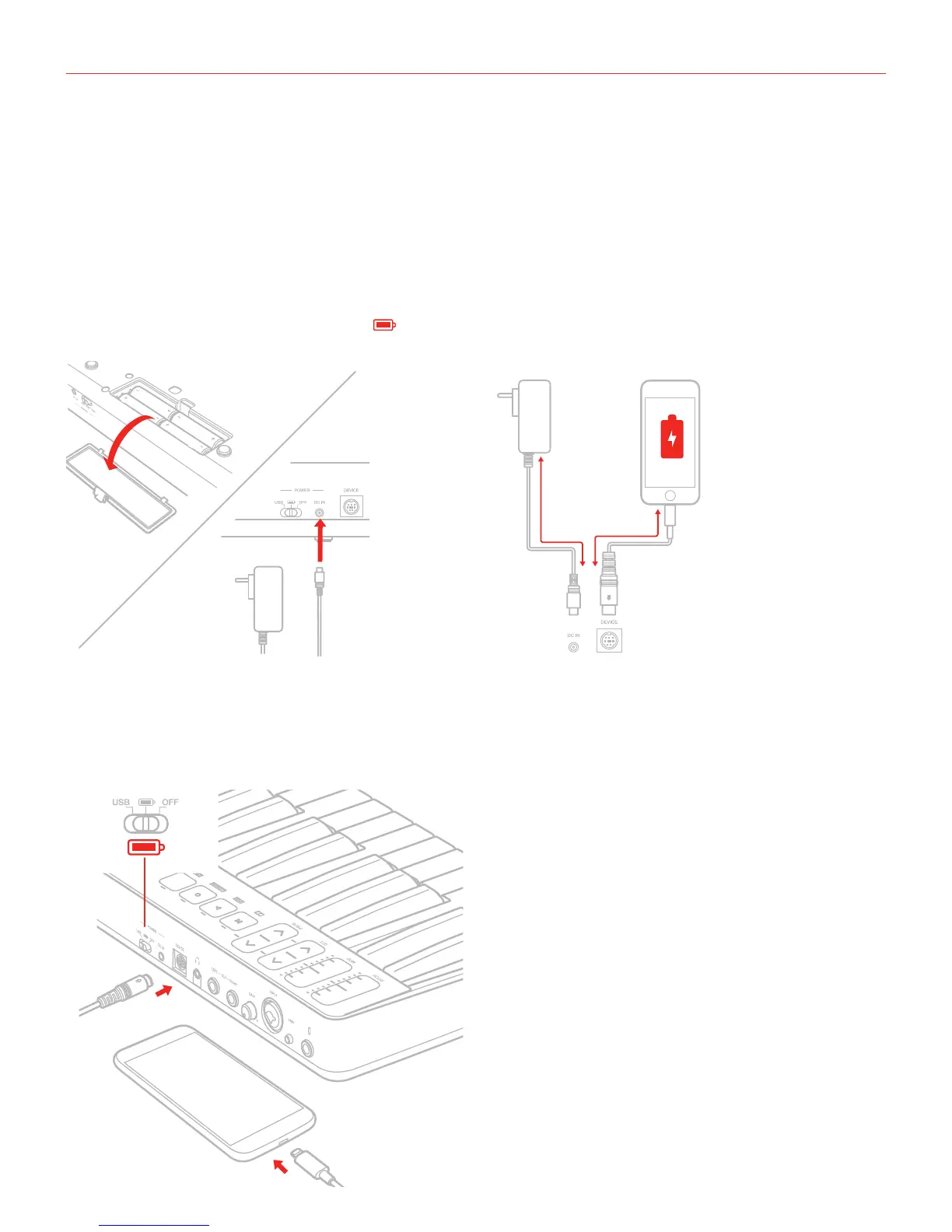English
5
1 Installation and setup
iRig Keys I/O can be USB bus powered, powered by internal AA batteries or external PSU (not included).
iOS: when connected to an iOS Device either esternal PSU or batteries are needed. The external PSU (not
included) will charge the iOS Device’s battery. When both batteries and PSU are connected, all the power will be
supplied by the PSU.
USB: typically, when connected to an USB host (MAC, Windows or Android), all the needed power is provided by
the host. If the connected host is not capable to provide the required power either batteries or PSU may be needed.
IMPORTANT: if the power switch is set to and batteries are present, the keyboard will be powered by the
batteries even when connected to a USB host that can provide enough power.
1.1 iOS Devices
1. Connect the Mini-DIN to Lightning cable to the iRig Keys I/O port and to the iOS device port.
2. Move the back side switch to the battery position (both if you are using batteries or the external PSU).
4 x AA
2
1
