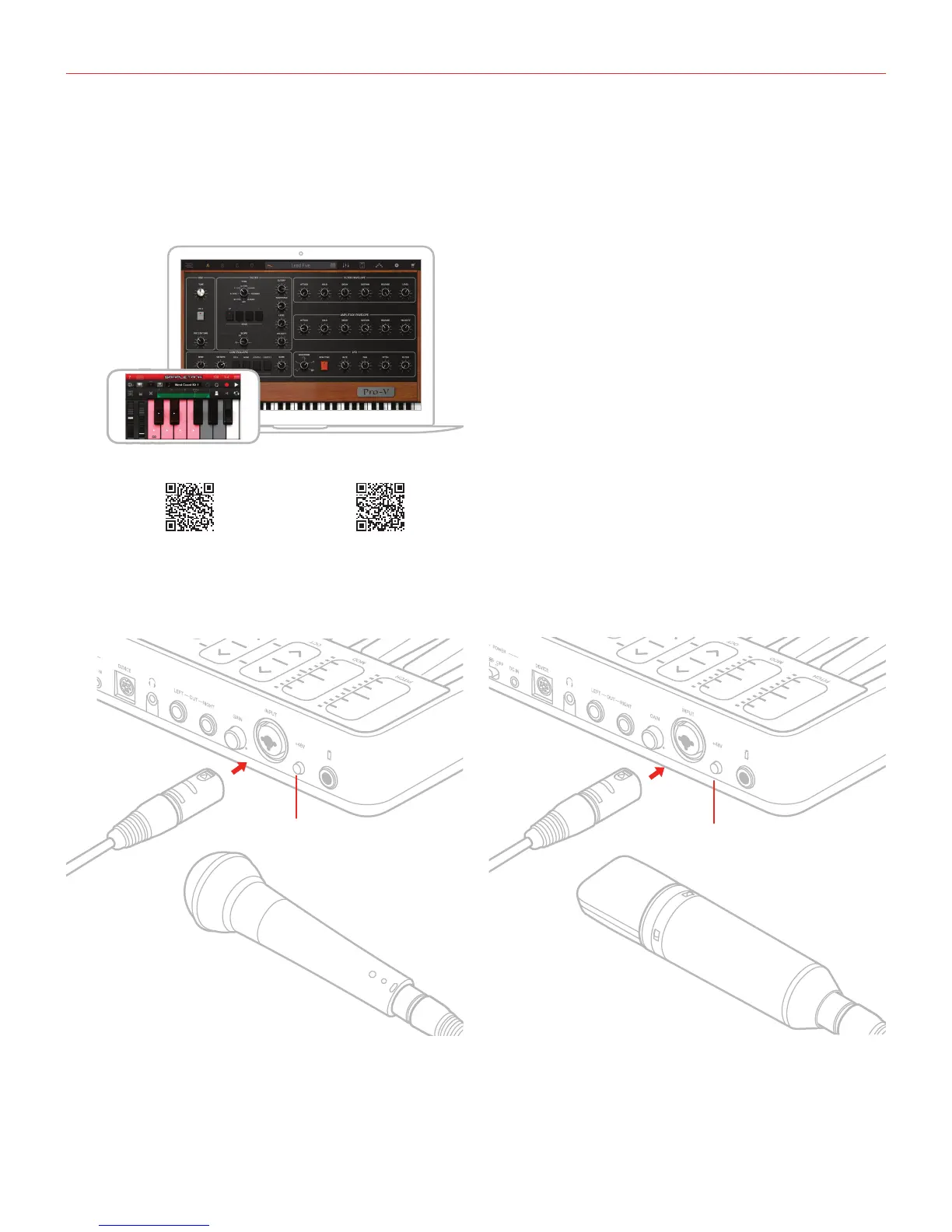English
6
3. Download and launch your favourite APP
4. Connect a microphone or an instrument to the input combo jack. If the microphone you are using requires
external phantom power, activate the 48V switch.
SampleTank 3, Miroslav Philharmonik 2 CE*,
Syntronik Pro-V for iOS/Mac/PC, and T-RackS Deluxe,
Ableton
®
Live 9 Lite, PreSonus
®
Studio One Prime for Mac/
PC
FREE DOWNLOAD
ikdownloads.com/irigkeysio25 ikdownloads.com/irigkeysio49
*iRig Keys I/O 49 only
XLR
48V OFF
1
XLR
48V ON
2
