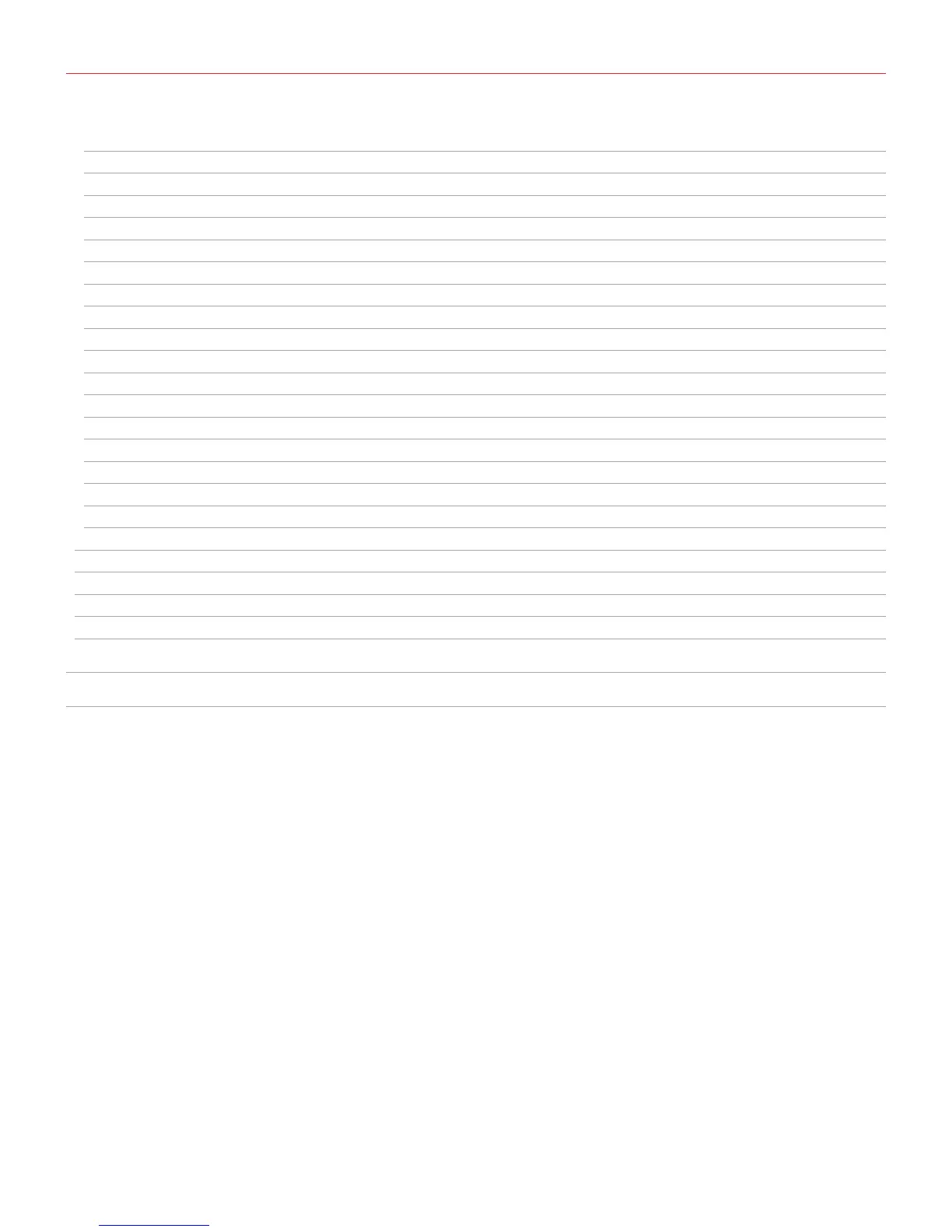Contents
3
5.3.3.1 Assign CC to the expression pedal 30
5.3.3.2 Assign CC to the Sustain pedal 30
5.3.3.3 Assign PC to the Sustain pedal 31
5.3.4 Pads edit 32
5.3.4.1 Set the MIDI Transmit Channel 32
5.3.4.2 Set different velocity (touch) response 33
5.3.4.3 Single Pad editing 33
5.3.5 Slider edit 35
5.3.5.1 Assign a Pitch bend command to a slider 35
5.3.5.2 Assign a Mod wheel command to a slider 36
5.3.5.3 Assign a CC message to a slider 37
5.3.6 Slider editing on iRig Keys I/O 25 38
5.3.6.1 Assign a Pitch bend command to a slider 38
5.3.6.2 Assign a Mod wheel command to a slider 39
5.3.6.3 Assign a CC message to a slider 39
5.3.6.4 Assign the Octave control to a slider 40
5.3.6.5 Assign the Program Change control to a slider 41
5.3.7 Transport edit 42
6 Low Battery 42
Troubleshooting 42
Specifications 43
Warranty 44
Support and more info 44
Regulatory 45