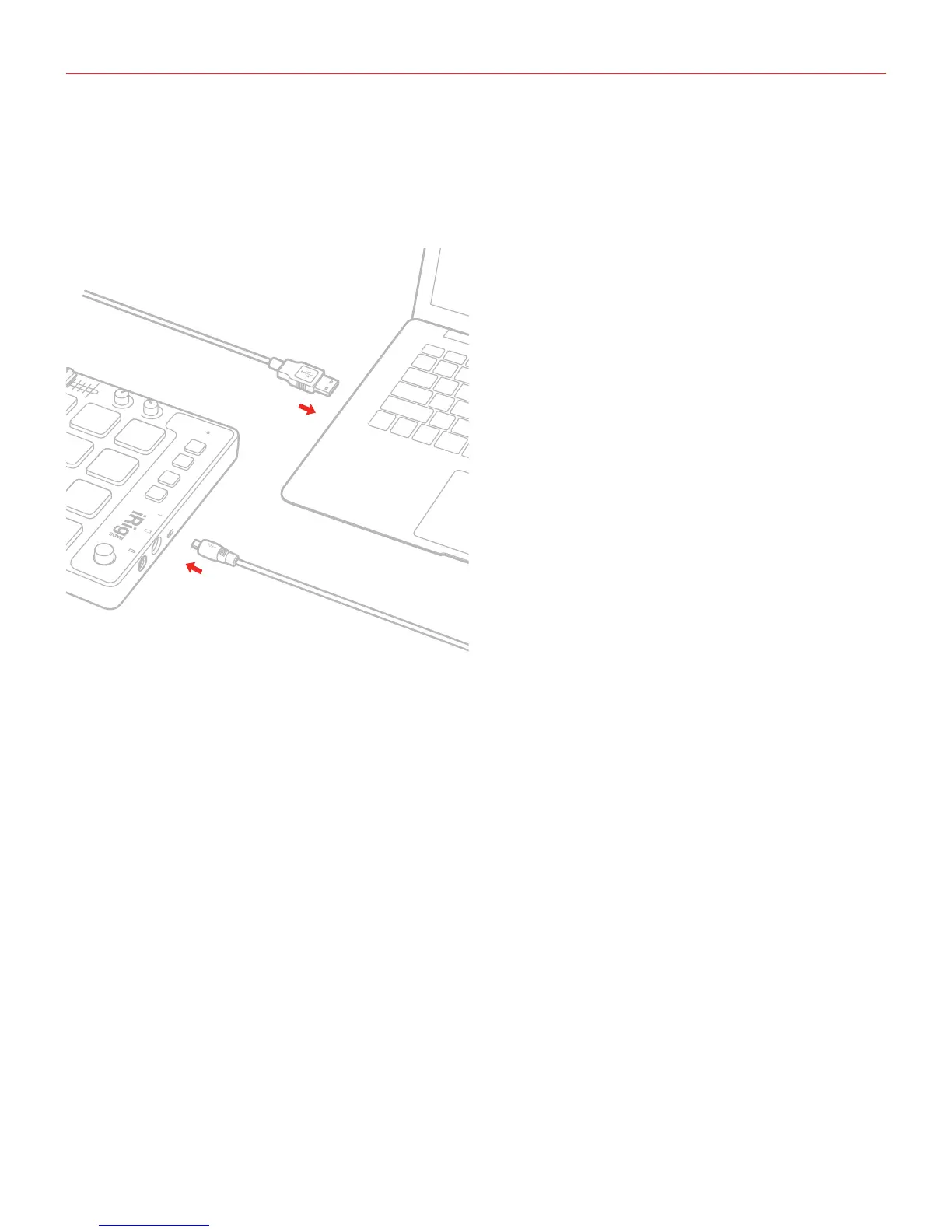English
7
3.2 Mac/PC
1. Connect the included “Micro-USB to USB” cable to the Micro-USB port on iRig Pads.
2. Connect the USB cable to a free USB port on your MAC/PC.
3. iRig Pads is a Class Compliant MIDI controller so you can use it with your preferred Audio/MIDI Software.
4. Download your preferred audio app - like SampleTank SE - and launch it.
5. If needed, connect a footswitch/expression pedal to the TRS connector on iRig Pads.
6. Connect your headphones, mixer or powered speakers to the headphone output jack on your Mac.
7. Select “iRig Pads” as MIDI Input Device on the preferences or settings of your chosen software.
2
1
