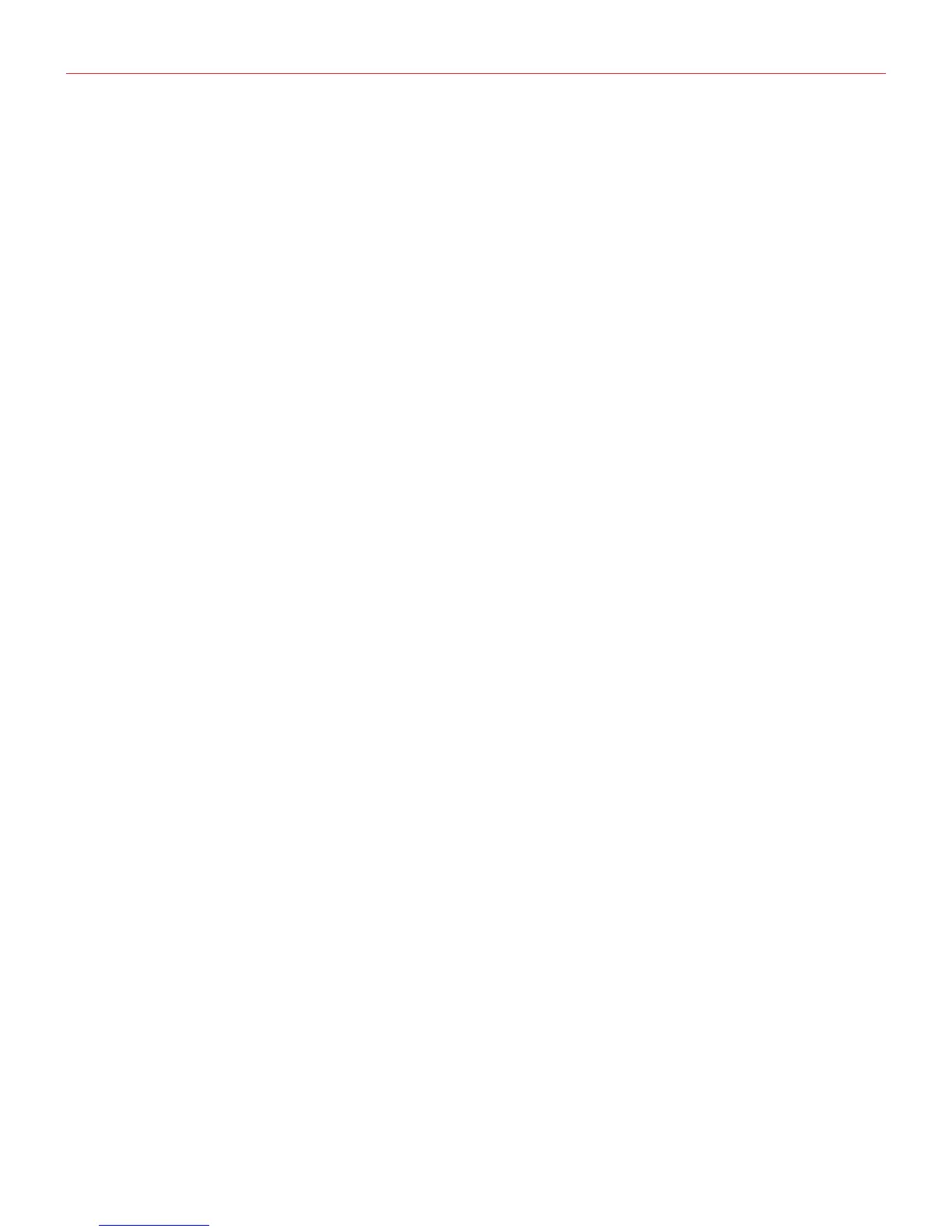English
9
5 GETTING STARTED
First make sure you have correctly performed the steps in the “Installation and setup” section above.
5.1 Default Scenes
When new, iRig Pads will load Scene 1 at startup. Press the “SCENE” push button and pad 1 (where Scene 1 is
stored) will light up orange and pads 2, 5, 6, 7 and 8 will light up green.
For editing and recall of scenes please refer to the “8 Scene Editing” section in this manual.
When the unit is new these scenes are available from the factory:
Pad 1 (Scene1): General MIDI Drum Kit
Pad 2 (Scene2): Chromatic
Pad 3: empty
Pad 4: empty
Pad 5 (Scene5): AKAI MPC Bank A / AKAI iMPC PRO
Pad 6 (Scene6): AKAI MPC Bank B
Pad 7 (Scene7): AKAI MPC Bank C
Pad 8 (Scene8): AKAI MPC Bank D
Pad 9: empty
Pad 10: empty
Pad 11: empty
Pad 12: empty
Pad 13: empty
Pad 14: empty
Pad 15: empty
Pad 16: empty
