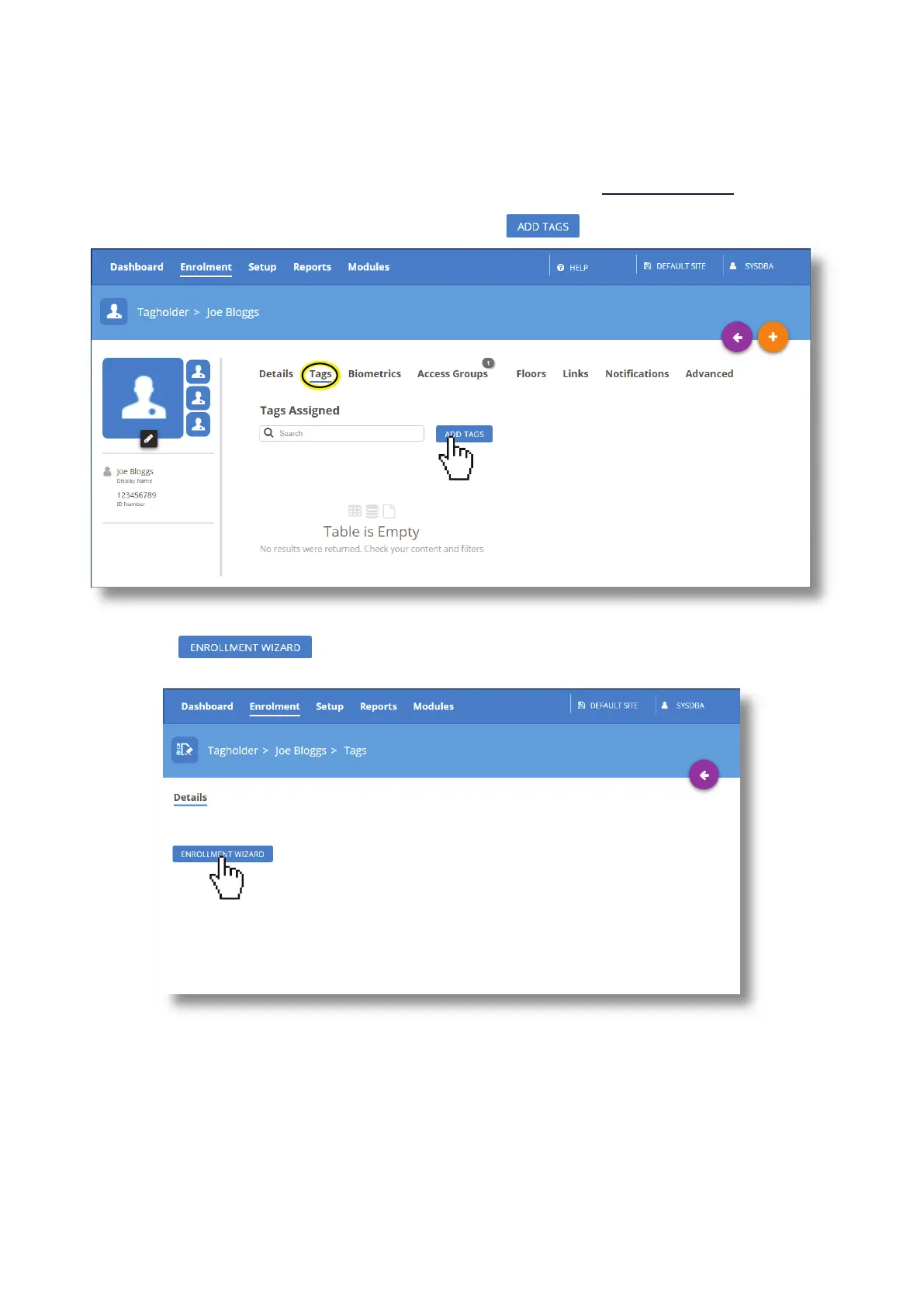www.impro.net Impro Biometric Reader – Installation Manual Page 16 of 25
Adding fingerprints to a tagholder (allocating tags to a person)
1. If not already on the Tagholder’s screen, navigate: Enrolment -> Tagholder and select the person from the list.
If there are no tagholders you will need to add one before adding tags – go to Enrolling Tagholders on page 14.
2. From the Tagholder’s screen, click on Tags and then click on .
3. Click on .
Continues on the next page…