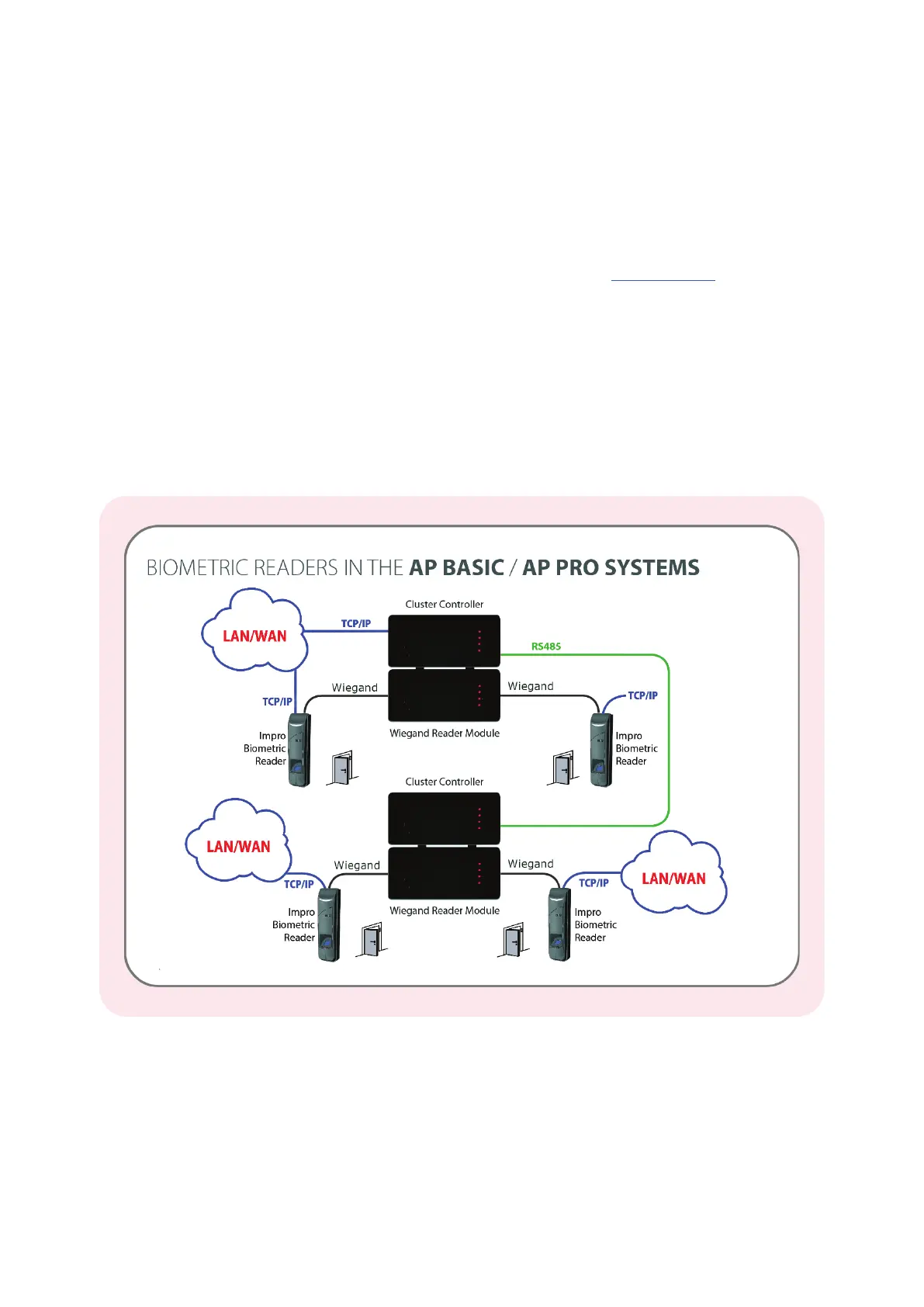www.impro.net Impro Biometric Reader – Installation Manual Page 6 of 25
Hardware and platform compatibility
Hardware
The IBR Biometric Reader requires a Wiegand (or OSDP in the future) reader interface that integrates to the (Personnel
Access Control System) PACS. The Impro Cluster Controller and Wiegand Reader modules provide the necessary system
interface. Network connectivity (Ethernet) is required to distribute templates and to configure the IBR.
Platforms
Access Portal requires a PC with sufficient space to accommodate the SQL database – see more details on page 24.
System users can log on to a user interface via networked devices, such as Windows PCs, Android tablets and smartphones.
Context within the Access Portal System
This system diagram shows where Impro Biometric Readers will fit in an Access Portal System.
(Power supply connections are not shown.)
