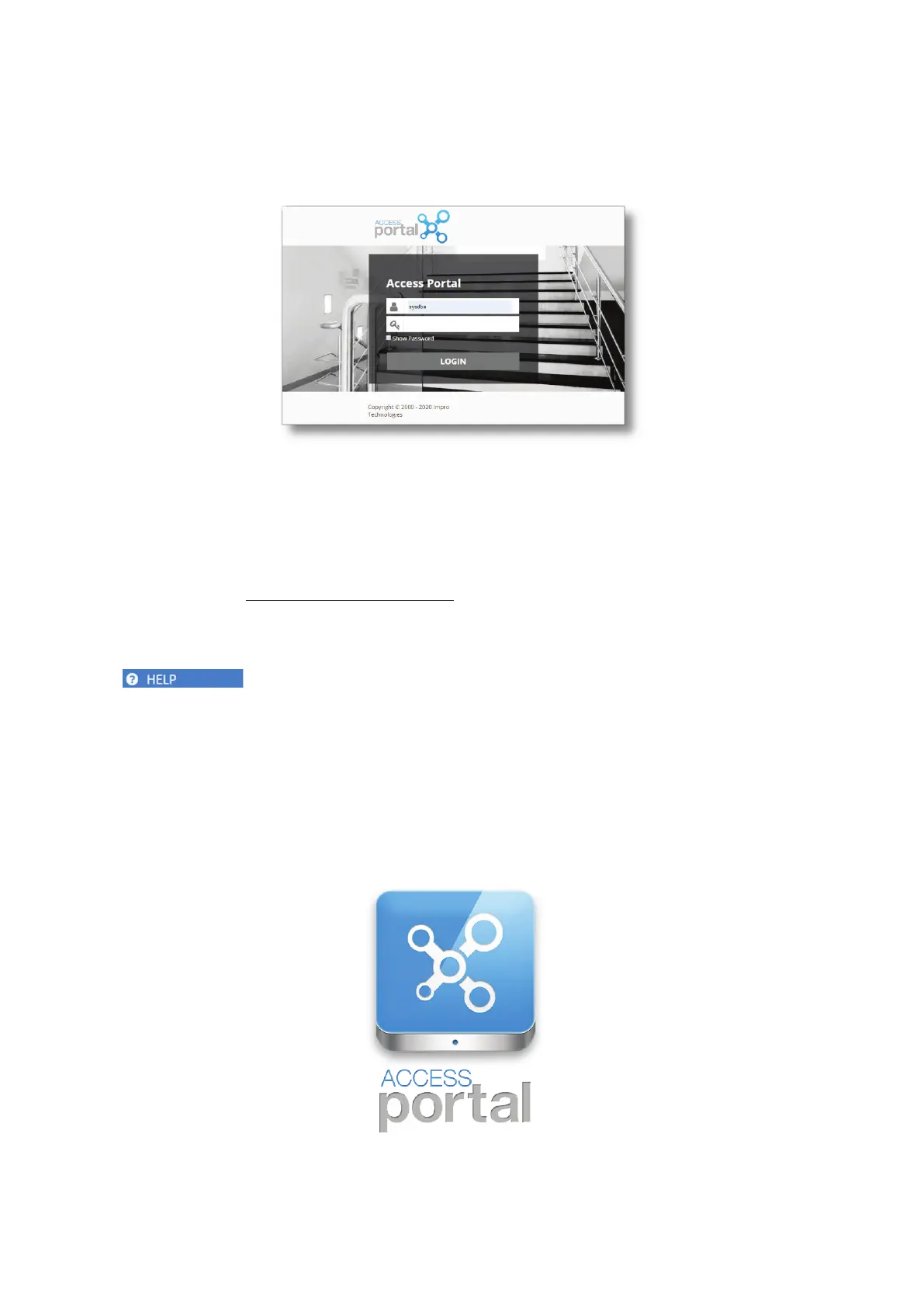www.impro.net Impro Biometric Reader – Installation Manual Page 25 of 25
9. Log in using:
• Username: sysdba
• Password: masterkey
Note:
There may be some menu options shown in this manual that do not appear on your Access Portal application.
More functions become available when you purchase licenses, the Enterprise level licence opens up all functionality.
10. Turn to page 10 to add the Impro Biometric Reader to Access Portal and get started using the Access Portal Client
Interface.
Help
Click on , at the top-right of the screen to learn about the options available on the current screen.
Video Tutorials
Coming soon, these online video tutorials will show you how to access and set up many more of Access Portal’s functions.