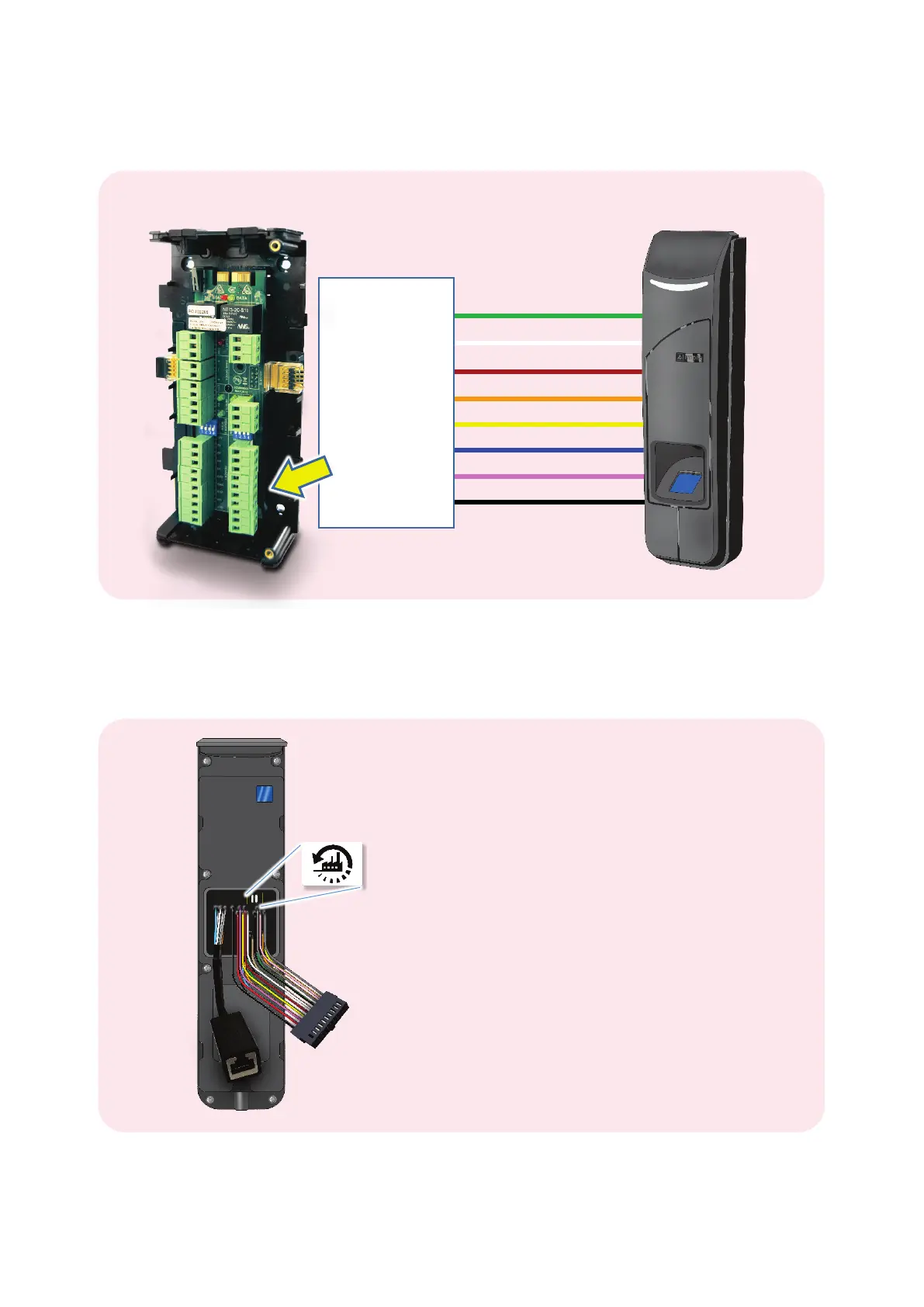www.impro.net Impro Biometric Reader – Installation Manual Page 9 of 25
Wiegand Reader Module Connections
The IBR must not be powered from the 12V Reader terminal on the Wiegand Reader Module
Resetting of all network and user settings
These wires are all from the pigtail group labelled “Wiegand”
Do NOT use the Reader 12V terminal on the Wiegand Reader Module
In the event where IP access to the IBR is not possible
(Static
IP address falls outside of the subnet mask, for example)
1. Remove the IBR from its back plate.
2. Remove the label that covers the contacts.
3. With the unit powered up, short the contacts
together using a suitable metal object.
4. The IBR will beep while you hold the short.
5.
Maintain the short for a full 5 seconds (short beeps).
6. One long beep (2 seconds) confirms reset.
All user data will be erased and the IP address will be returned
to the default.
(Firmware updates are not erased)
Wiegand Reader Module
Screw terminals