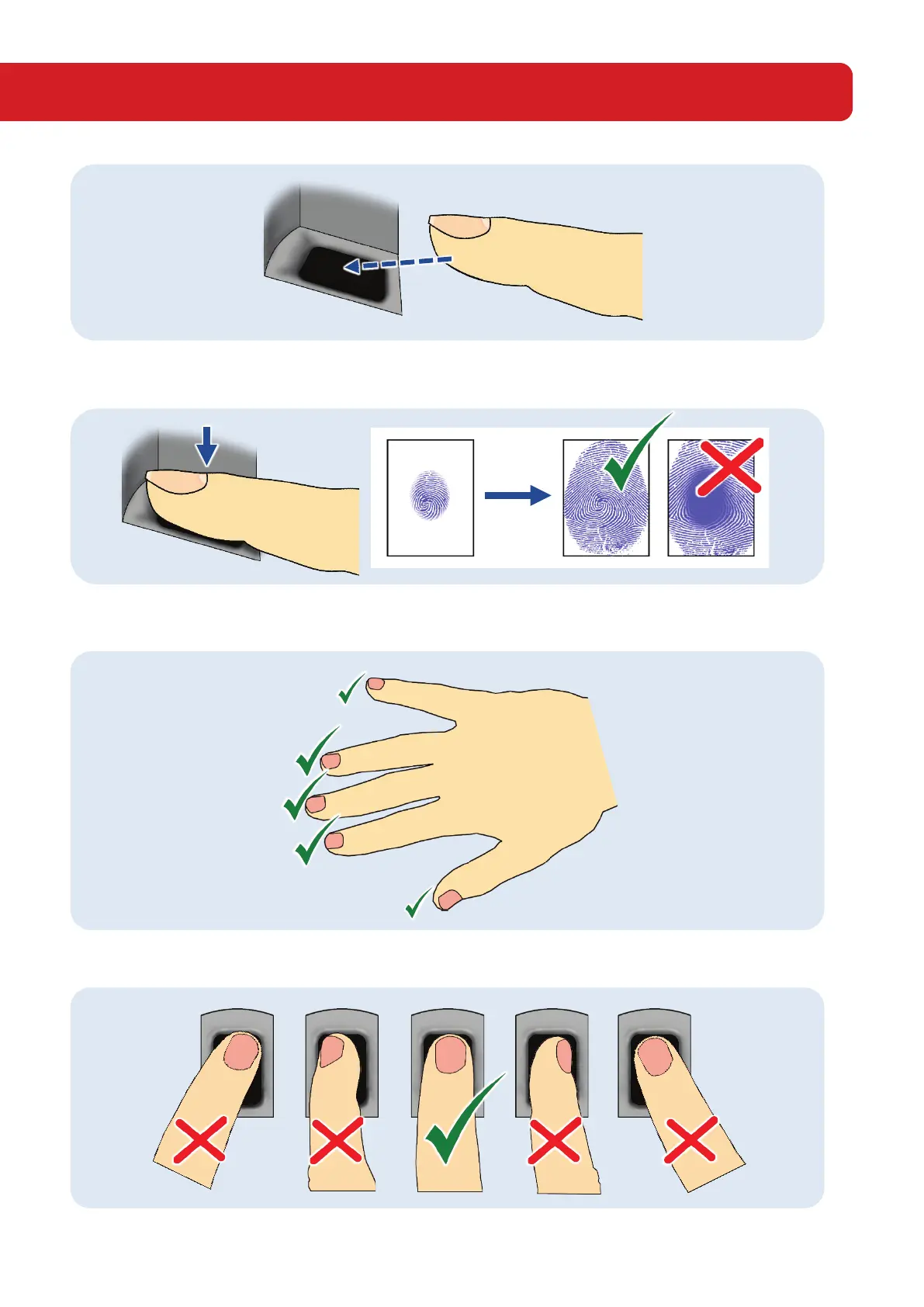www.impro.net Impro Biometric Reader – Installation Manual Page 23 of 25
Biometric Scanning – Best Practices
1. Insert the finger (in one movement) with the contact area on the finger in the middle of the sensor window.
2. Apply a gentle, even pressure on the sensor to slightly flatten the finger and expose a useable area.
3. Keep still until prompted to remove your finger – or until the device accepts or rejects your finger.
You may use all digits. The index, second and third fingers are preferred – for ease of presentation.
Present the finger straight, with the nail squarely on top
