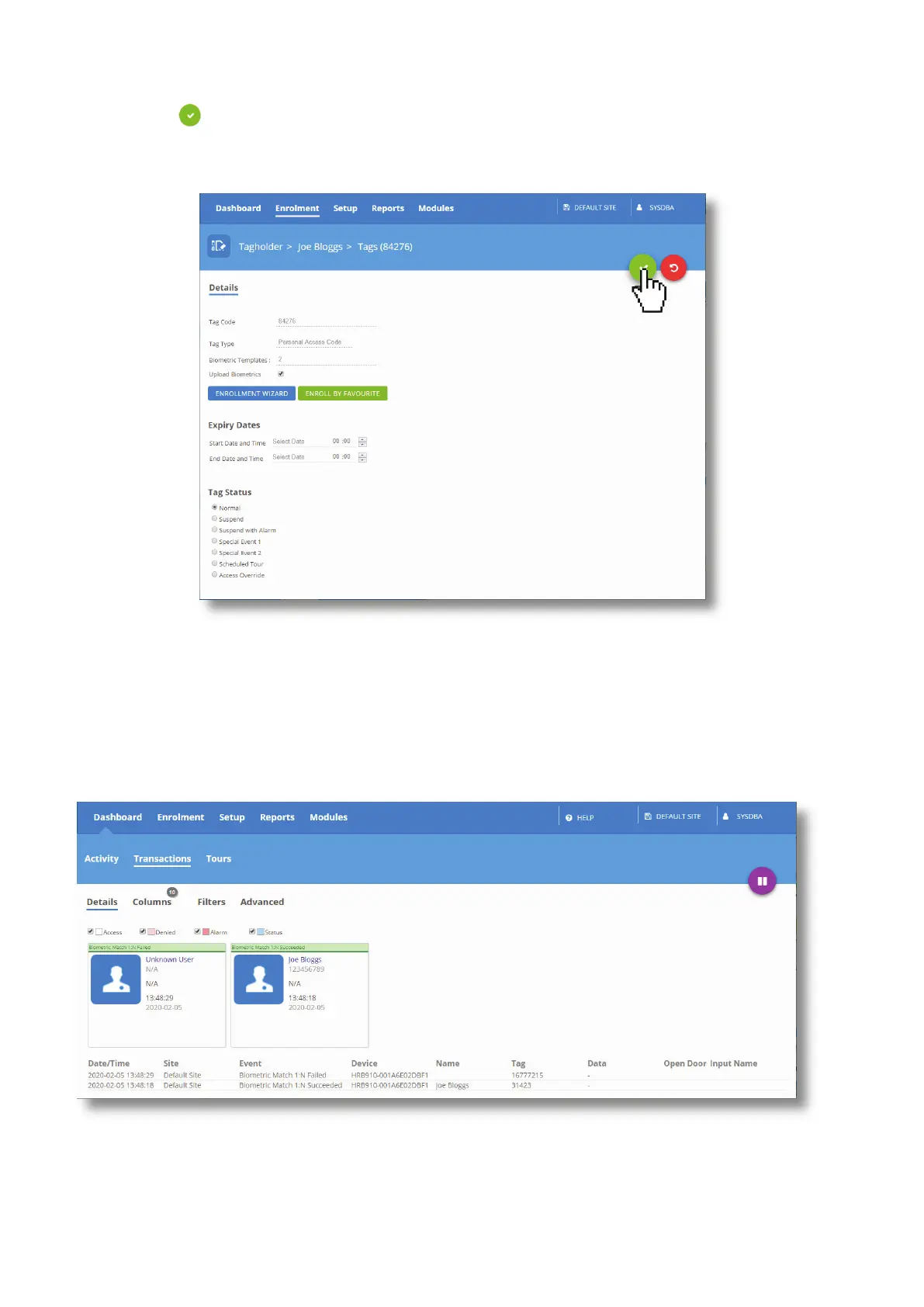www.impro.net Impro Biometric Reader – Installation Manual Page 22 of 25
20. Click on to save all the data for this tag
Now that fingerprint templates are on the system, the IBR will now be ready to scan fingers.
21. Present an enrolled finger: The IBR will beep and flash green momentarily.
If a Wiegand Reader Module has been wired in and added to Access Portal, the door will unlock.
22. Present a finger that is not enrolled, and the IBR will beep and flash red
The transactions screen displays these two events.
Navigate: Dashboard -> Transactions.