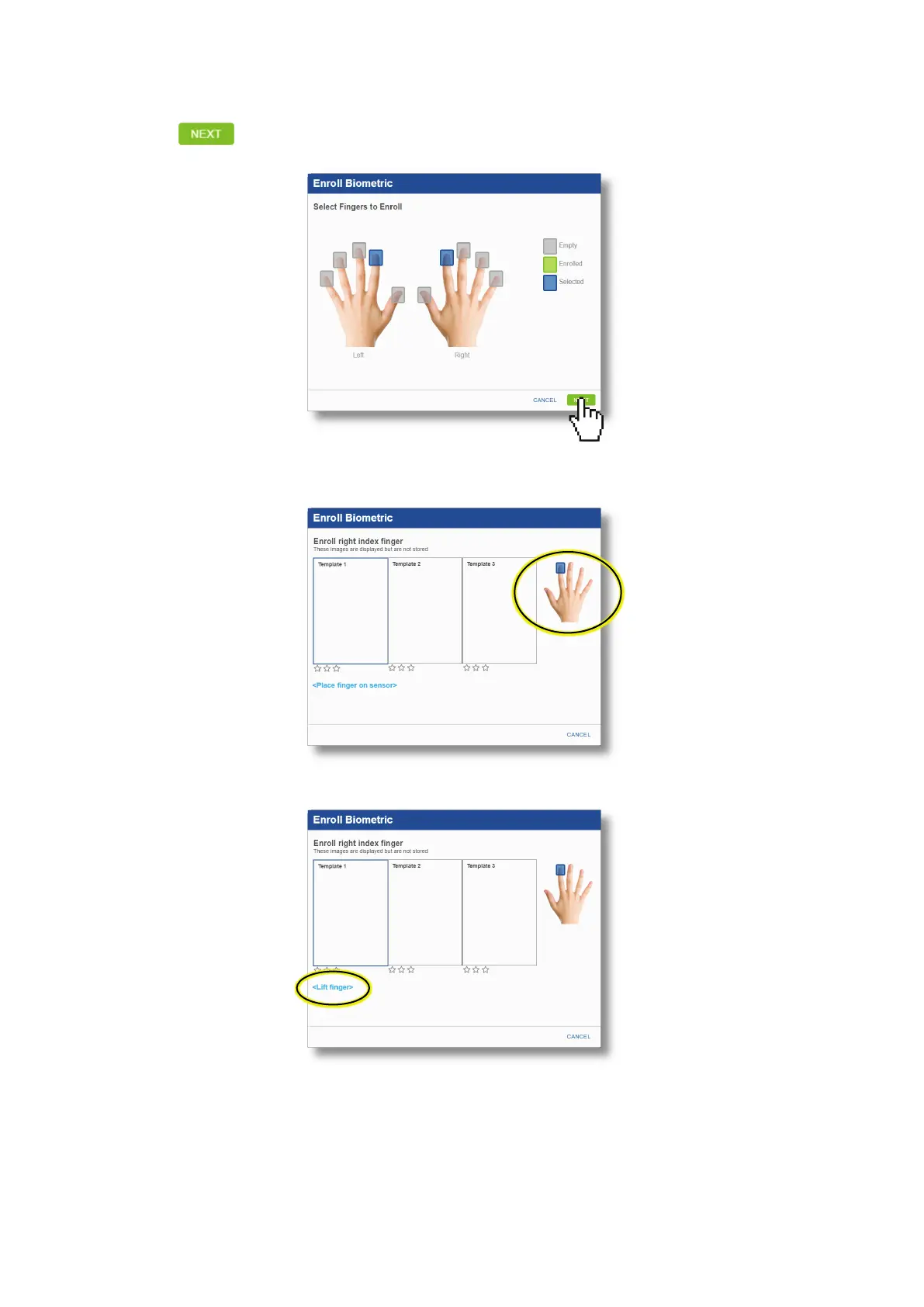www.impro.net Impro Biometric Reader – Installation Manual Page 20 of 25
11. Click on all the fingers you would like to enrol (you may enrol all ten if you wish.)
12. Click on when you are ready to present the first finger.
13. You will need to scan each finger THREE times.
14. Place the indicated finger on the sensor.
15. Lift the finger when prompted:
Continues on the next page…