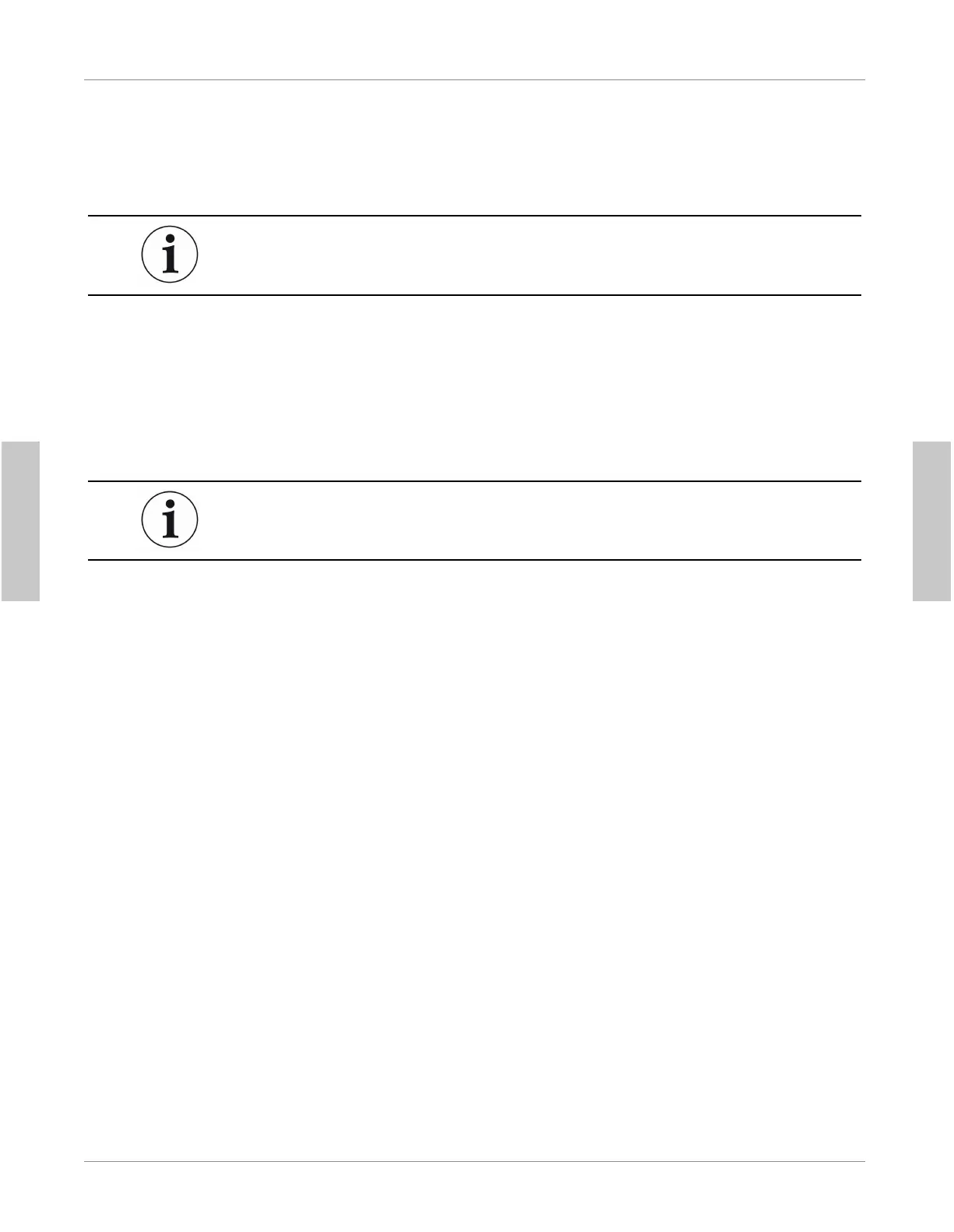INFICON Turning On the Instrument and Preparing for Use | 6
074-710-P16A D-TEK 3 Operating Manual 13 / 357
6 Turning On the Instrument and
Preparing for Use
If the screen does not turn on, the battery is low and needs to be charged. D-TEK 3
can be used while charging.
1.
Long press the power button (located on the left side of the body of the
instrument) to turn D-TEK 3
On
or
Off
.
ð D-TEK 3 begins a variable-time warm-up for 45 to 90 seconds. When warm-
up is complete, D-TEK 3 is ready to use.
2.
To switch modes, press the
MODE
button. This toggles between
Pinpoint
and
Manual Zero
modes.
D-TEK 3 always starts in the last mode that was used.
English
English