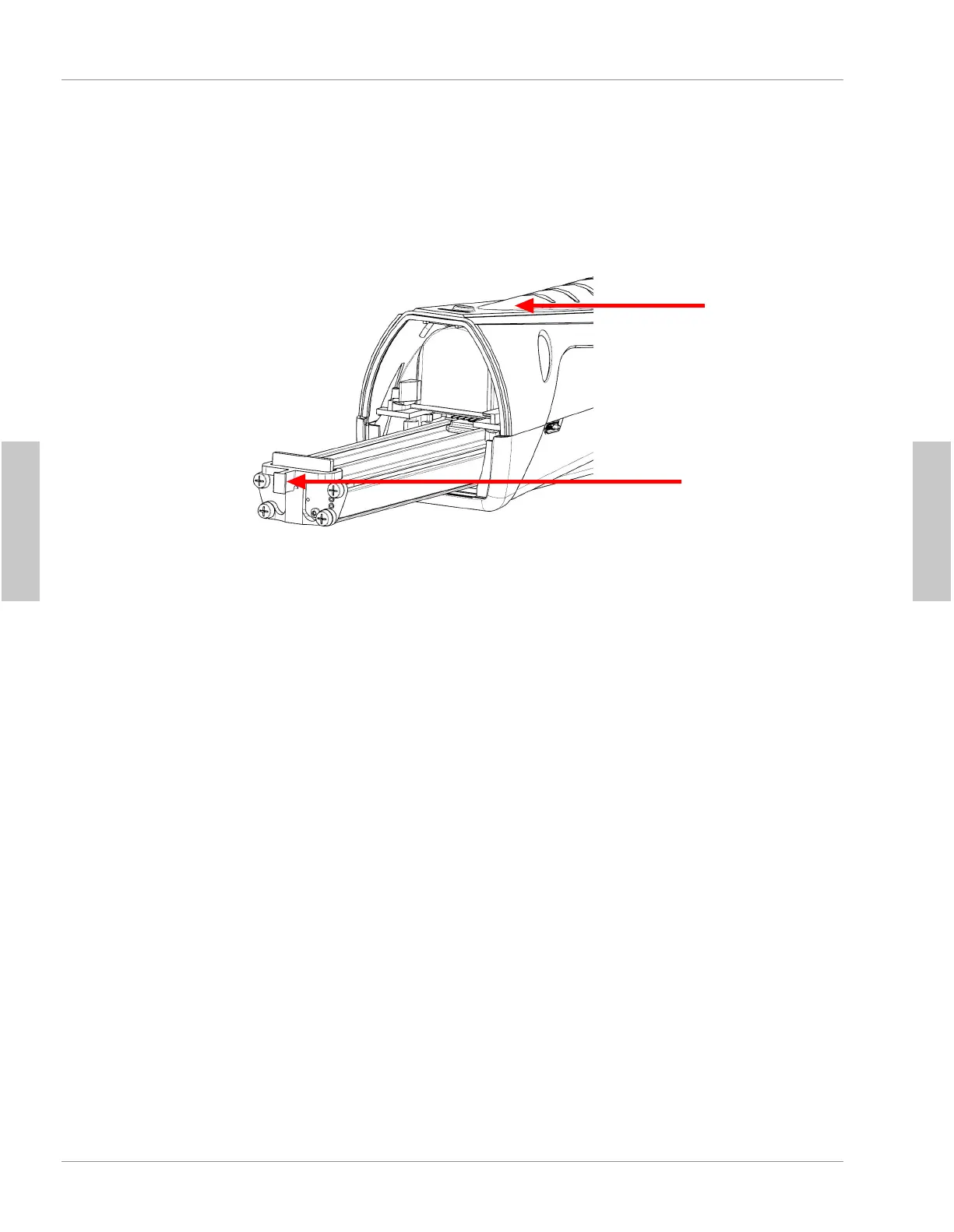11 | Removing and Installing the Sensor INFICON
18 / 357 074-710-P16A D-TEK 3 Operating Manual
11 Removing and Installing the Sensor
D-TEK 3 uses a cartridge style sensor that is quick and easy to remove and replace in
the field. In addition to the standard sensor, INFICON offers a CO
2
specific sensor for
use in refrigeration and air conditioning applications. See Replacement Parts and
Accessories [}24].
eject button
sensor release
tab
To replace the sensor:
1.
Press the eject button on the back of D-TEK 3 and remove the battery door.
2.
Grasp the sensor release tab and gently pull it out.
3.
Align the new sensor with the rails.
4.
Gently push the sensor along the rails until it is fully inserted.
ð Do not force the sensor. If it does not slide freely, check the alignment and try
again.
5.
Reinstall the battery door.
English
English