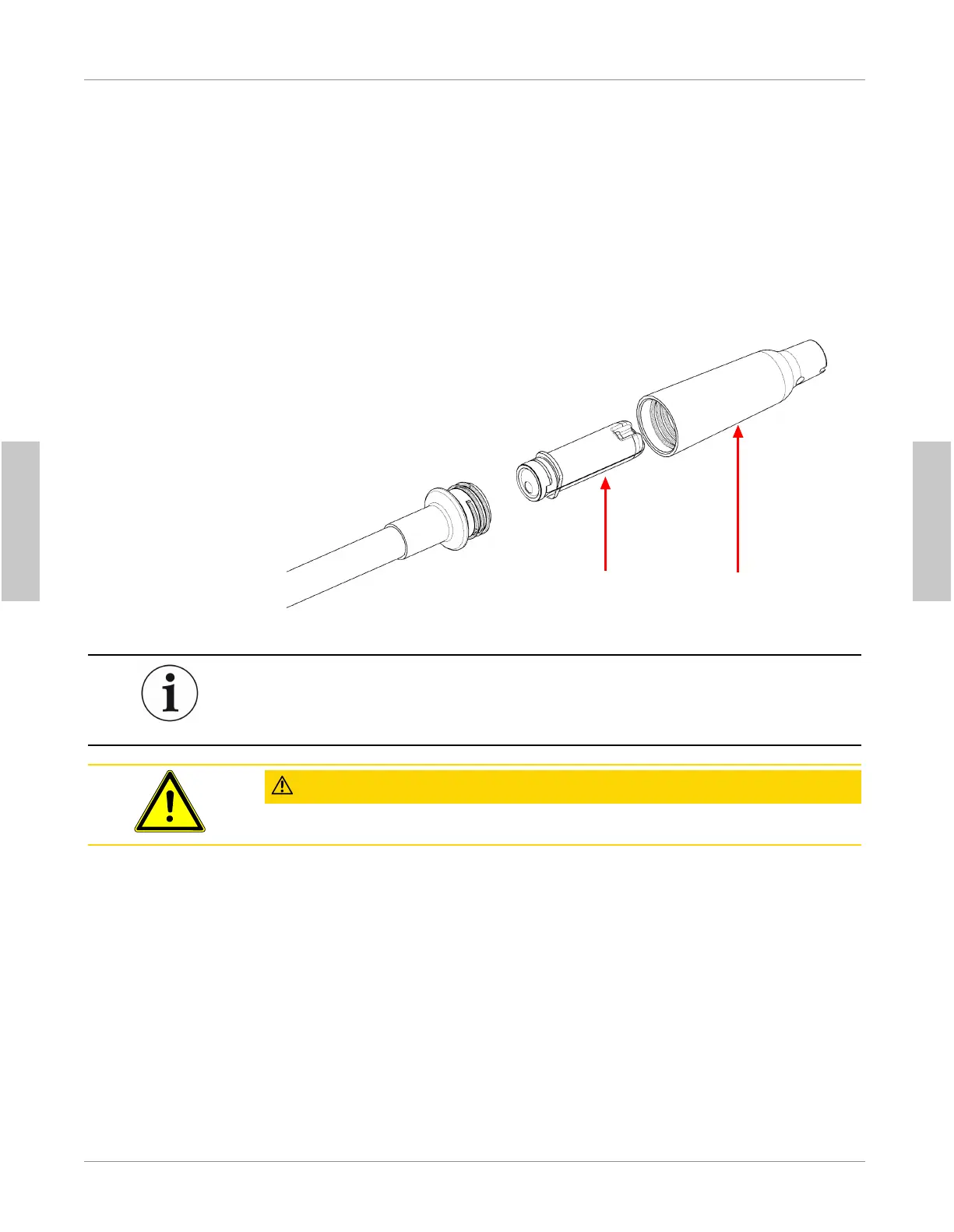INFICON Replacing Filters | 12
074-710-P16A D-TEK 3 Operating Manual 19 / 357
12 Replacing Filters
D-TEK 3 uses a hydrophobic filter cartridge that allows air and refrigerants to pass
through while filtering out water, dirt, and oil. Examine the white cloth to determine if
the filter needs to be changed. If the cloth appears discolored, install a new filter.
Changing the filter is also an easy troubleshooting step if you suspect your leak
detector is not properly detecting refrigerants. A clogged air filter can limit the sample
air flow.
Exposing the filter to water or oil can block air flow. If this occurs, remove the filter with
the unit turned off and the probe facing down to avoid getting contaminants in the
probe and install a new filter. If the filter is wet, it can be reused once it dries.
CAUTION
Never use the instrument without a probe tip and filter.
To replace the filter:
1.
Unscrew the probe tip and remove the filter.
2.
Insert the new filter into the probe.
3.
Screw the probe tip on. Do not overtighten.
English
English