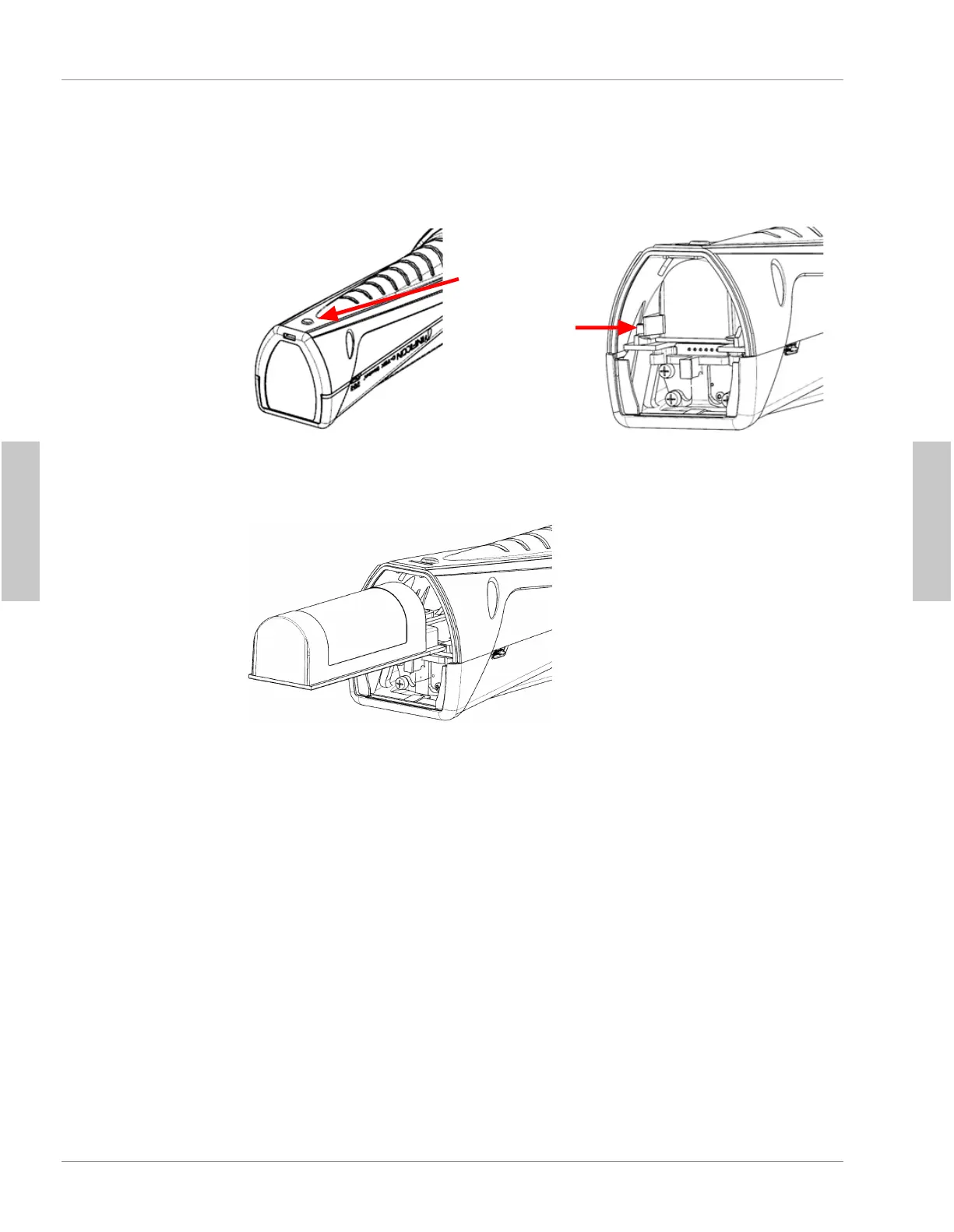10 | リチウムイオンバッテリーの取り外しと取り付け INFICON
168 / 357 074-710-P16A D-TEK 3 Operating Manual
10 リチウムイオンバッテリーの取り外しと
取り付け
1.
D-TEK 3 の背面にあるイジェクトボタンを押して、バッテリー カ バ ーを外し
ます。
2.
バッテリーリリースタブを、バッテリーの端が出てくるまで横に動かします。
バッテリーを外にスライドさせて取り出します。
3.
バッテリーをレールに合わせます。
4.
バッテリーリリースタブがかみ合うまで、バッテリーをレールに沿って優 し
く押します。
ð バッテリーを強く押さないでください。 バッテリーが自由にスライドしな
い場合は、位置合わせを確認し、もう一度試してください。
5.
バッテリーカバーを取り付けます。
日本語
日本語