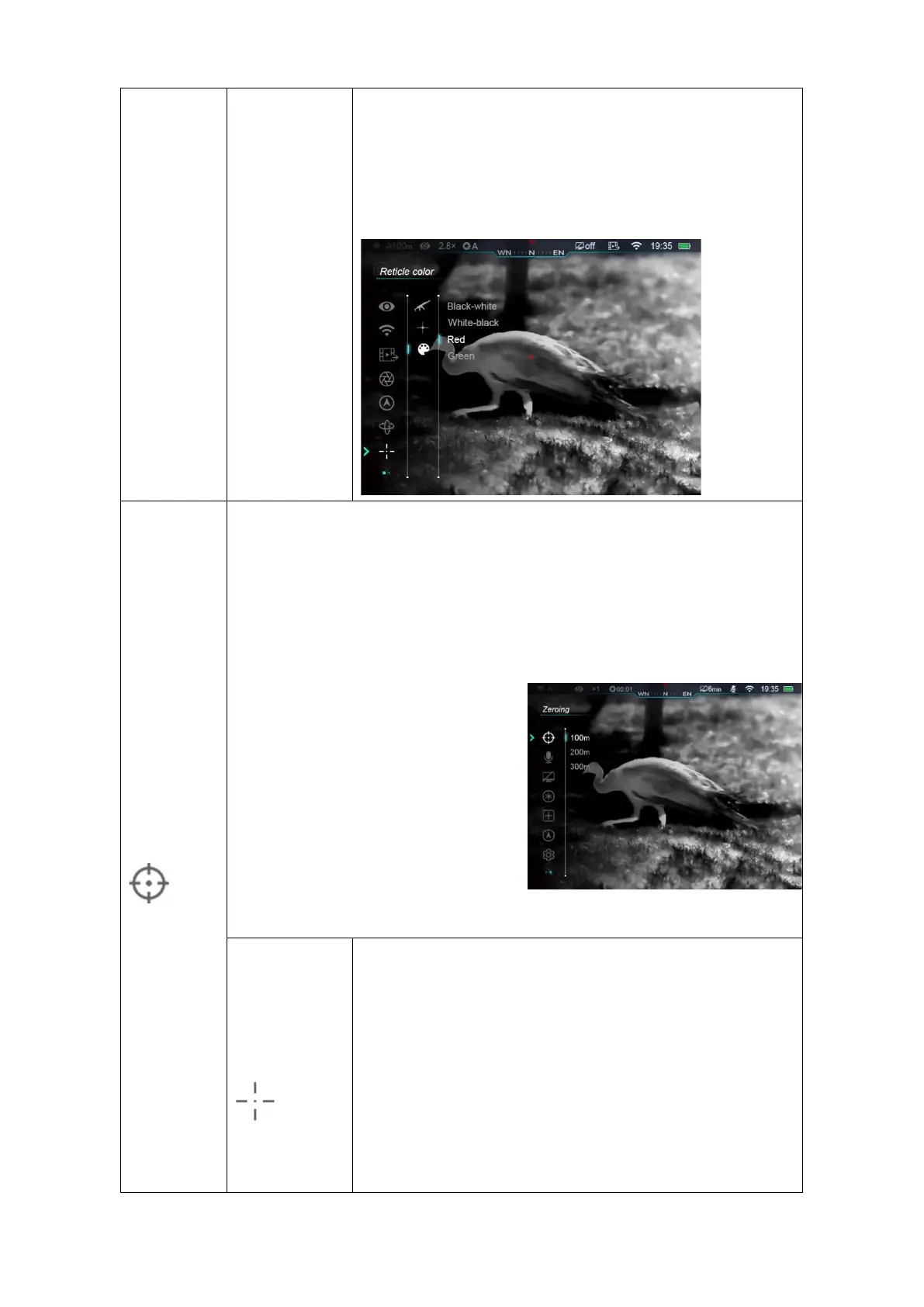reticle colors, from top to bottom are
Black/White, White/Black, Red and Green.
⚫ Reticle color changes while reticle moves.
⚫ Press M button to confirm.
Set zeroing profile and range before zeroing.
Rico series support zeroing in ranges 1-999 meters.
⚫ Select “Zeroing” in Main Menu;
⚫ Press M button to enter submenu of zeroing, reveal zeroing ranges, default
values are 100m, 200m, 300m;
⚫ Press ↑and ↓button to select
zeroing ranges, based on the
ranges of target;
⚫ Press M button to confirm zeroing
ranges then enter submenu of
zeroing ranges;
⚫ Press M button to enter zeroing menu, reticle changes to
cross cursor. The top left reveals the X and Y coordinates;
⚫ Aim the center of reticle with target’s bull’s-eye. Shot and
observe the real impact location;
⚫ Keep the scope still, hold down ↑ and ↓ button
simultaneously, image freeze and icon of freeze
reveals on the screen.
