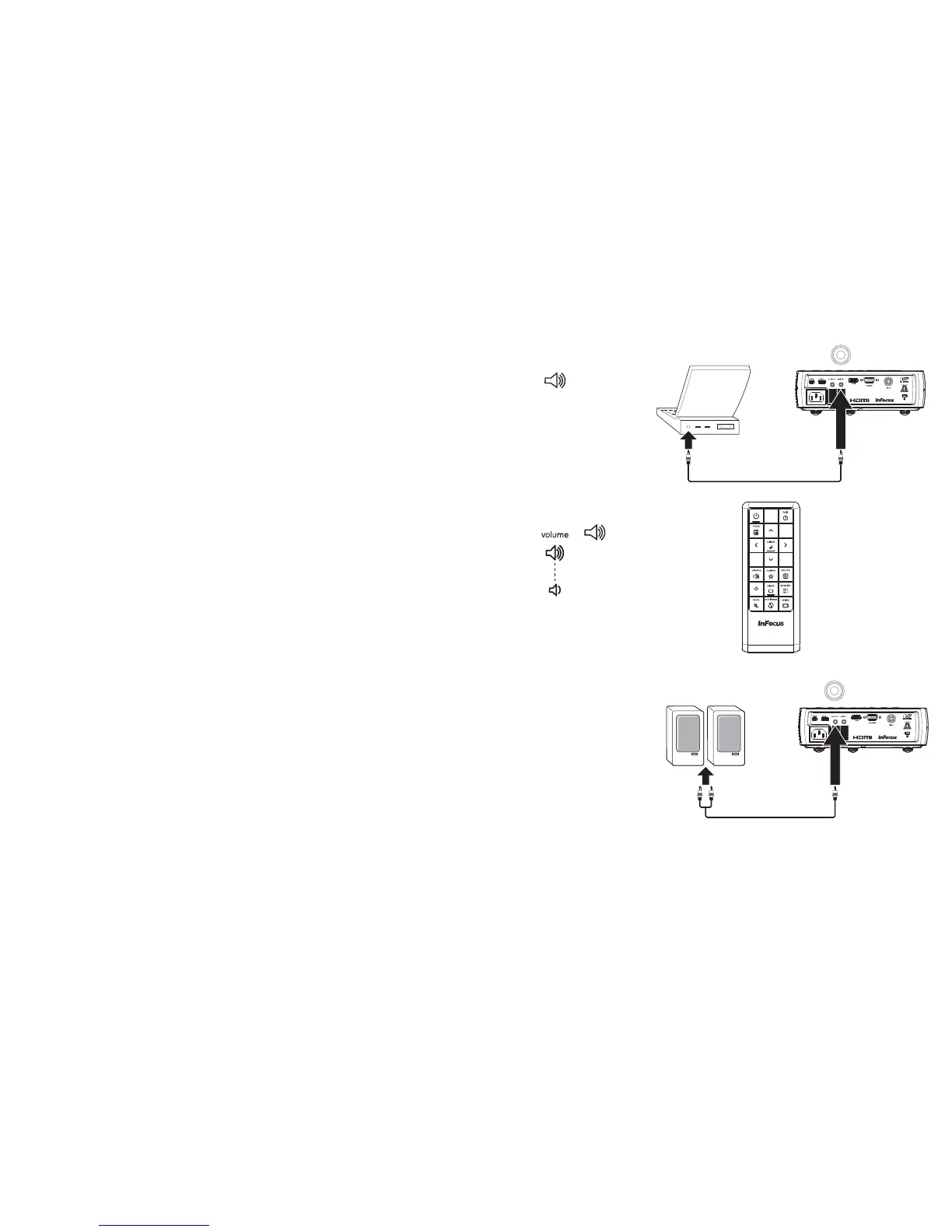20
Using the audio
Using the projector’s speaker
To use the projector's speaker, connect the audio source to the projector's Audio In
connector.
To adjust the volume, press the Vo lu me buttons on the keypad or remote.
Troubleshooting Audio
If you aren’t hearing the audio, check the following:
• Make sure the volume is turned up enough. Press the Vo
lu me button on the
keypad or remote.
• Make sure the correct source is active.
• Make sure that you are connected to an “audio o
ut” connector on the source as
opposed to a “line-in” or “microphone” connector.
• Adjust the audio source.
• If playing a video, make sure the
playback has not been paused.
Connecting external speakers
The projector can be attached to external amplified speakers by connecting a 3.5
mm stereo audio cable from the Audio Out connector on the projector to the
amplified speakers. Alternatively, you can bypass the projector’s audio system and
connect the audio directly from your source to a stereo or home theater system.