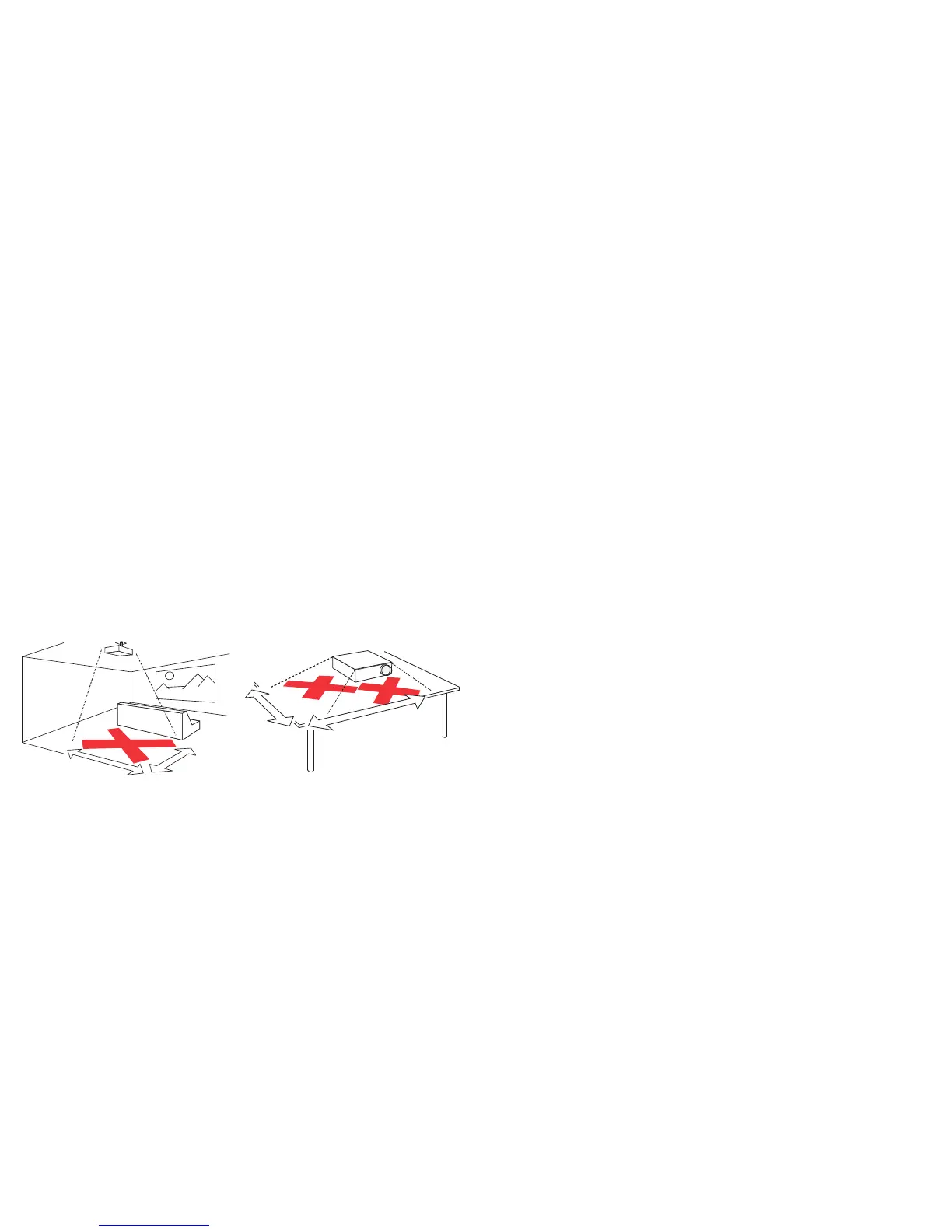3
Important Operating Considerations for Safety
• Place the projector in a horizontal position no
greater than 15 degrees off axis.
• Locate the projector in a well-ventilated area
without any obstructions to
intake or exhaust vents. Do not place the projector on a tablecloth or other soft
covering that may block the vents.
• Locate the projector at least 4' (1.2 m)
away from any heating or cooling vents.
• Only genuine InFocus lamps are tested for use in
this projector. InFocus is not
liable for the performance, safety or certification of any other lamps. The use
of other lamps violates the projector warranty and voids all certification marks
on this projector.
• Use only the power cord provided. A surge-protected power strip is
recommended.
• Refer to this guide for proper startu
p and shutdown procedures.
• Hg – Lamp contains mercury. Manage in a
ccordance with local disposal laws.
See www.lamprecycle.org.
• In the unlikely event of a lamp rupture, particles may ex
it through the projector
side vents. When the projector is turned on, keep people, food, and drinks out
of the "keep out" area under and around the projector, as indicated by the "X"
areas below.
Follow these instructions to help ensure image quality and lamp life over the life of
the projector. Failure to follow these instructions may affect the warranty. For
complete details of the warranty, see the Safety/Warranty Booklet.