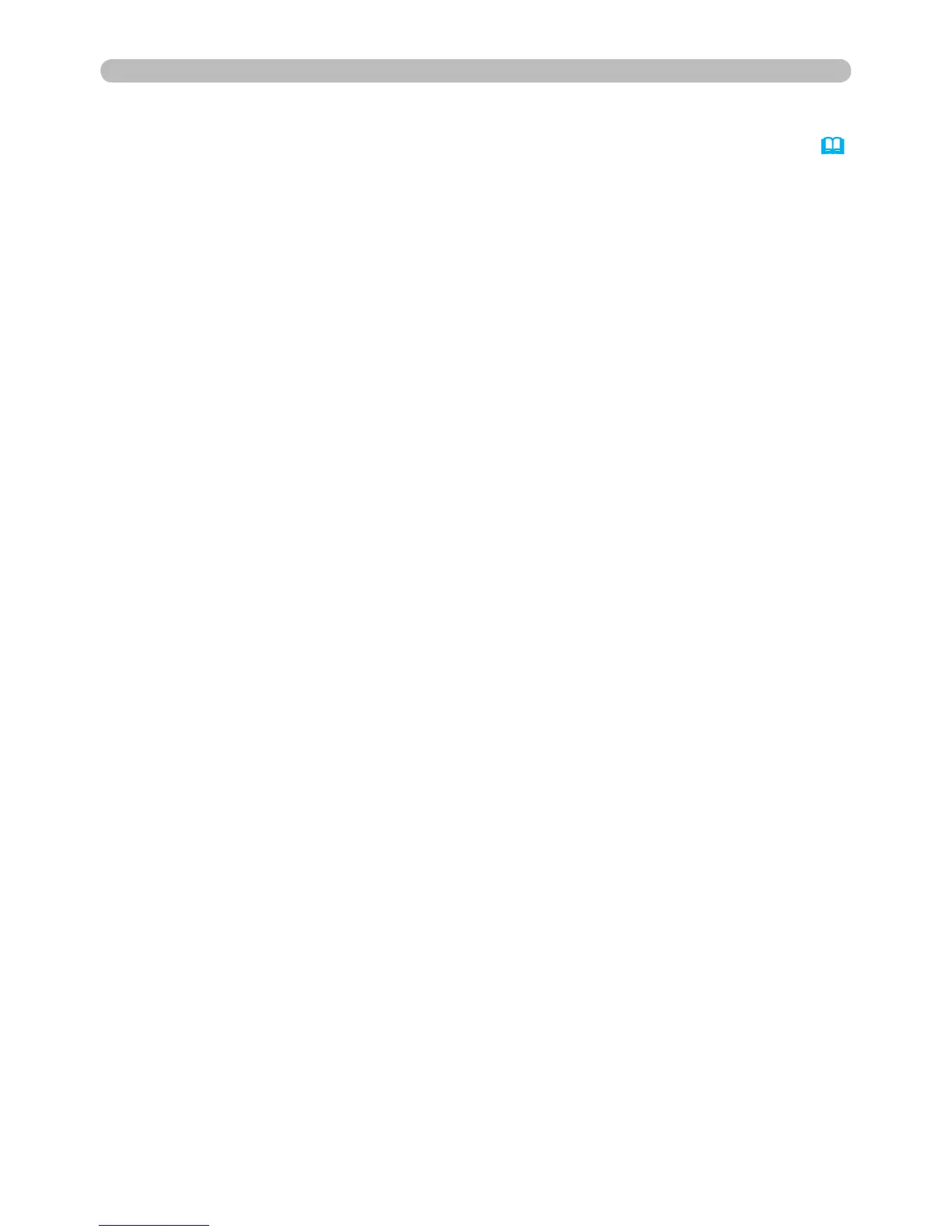Contents
&
3. Web Control ............................................................................ 45
3.1 Logon ....................................................................................................... 46
3.2 Network Information
................................................................................. 48
3.3 Network Settings
...................................................................................... 49
3.4 Port Settings
............................................................................................. 50
3.5 Mail Settings
............................................................................................. 52
3.6 Alert Settings
............................................................................................ 53
3.7 Schedule Settings
.................................................................................... 55
3.8 Date/Time Settings
................................................................................... 58
3.9 Security Settings
...................................................................................... 60
3.10 Projector Control
.................................................................................... 61
3.11 Projector Status
...................................................................................... 67
3.12 Network Restart
...................................................................................... 68
4. My Image Feature ................................................................... 69
5. Messenger Feature
................................................................. 71
6. Network Bridge Feature
......................................................... 73
6.1 Connecting devices .................................................................................. 73
6.2 Communication setup
............................................................................... 74
6.3 Communication port
................................................................................. 74
6.4 Transmission method
............................................................................... 75
6.4.1 HALF-DUPLEX .............................................................................................................. 75
6.4.2 FULL-DUPLEX
............................................................................................................... 76
7. Other Features ........................................................................ 77
7.1 E-mail Alerts ............................................................................................. 77
7.2 Projector Management using SNMP
........................................................ 79
7.3 Event Scheduling
..................................................................................... 80
7.4 Command Control via the Network
.......................................................... 83
8. Troubleshooting ..................................................................... 85
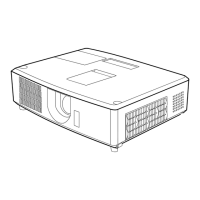