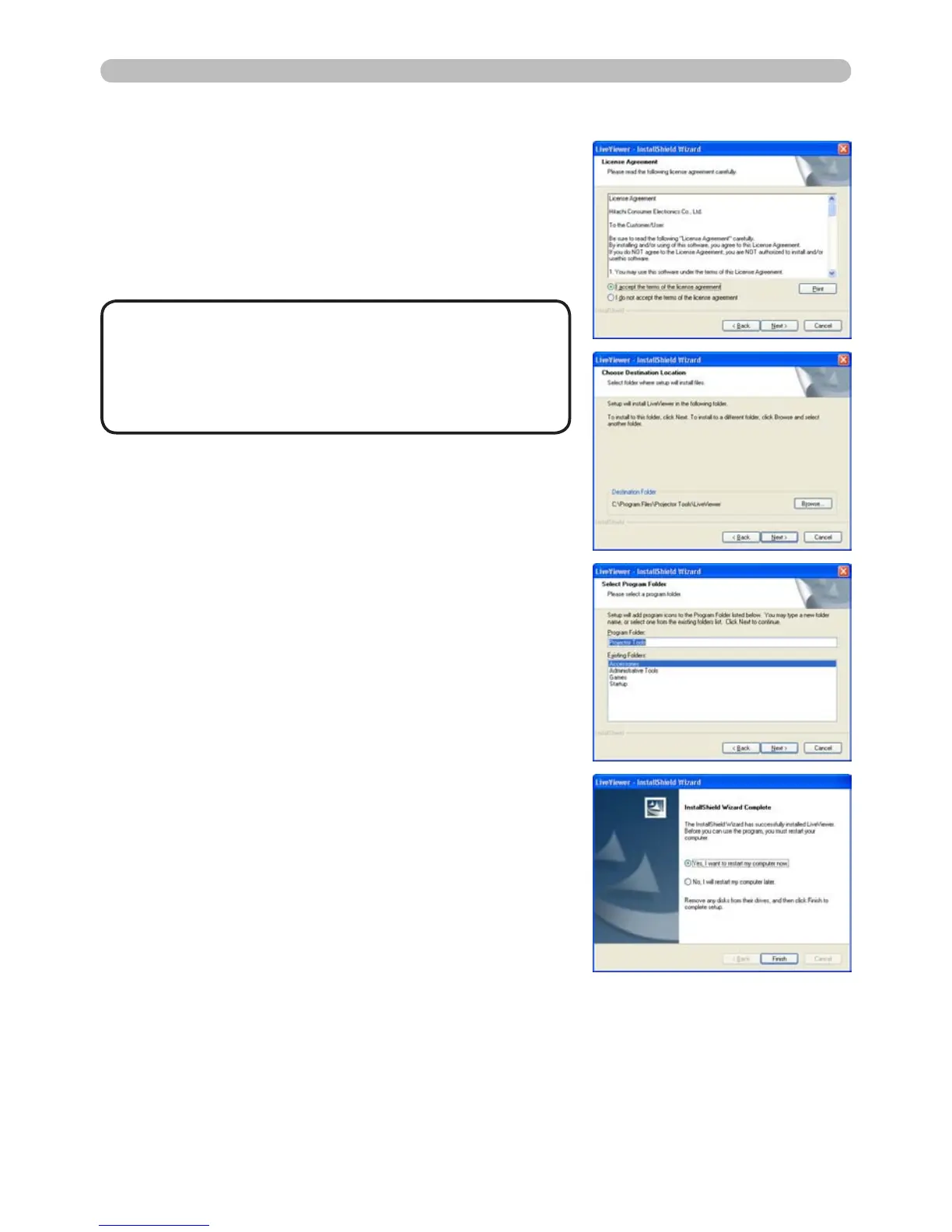• The C:\Program Files\Projector
Tools\LiveViewer folder will be created and the
program will be installed into that folder. If you
wish to install to a different folder, click [Browse]
and select another folder.
NOTE
1. Connection to the network
8) Conrm the program folder name. If “Projector
Tools” is okay, press [Next] to continue. If not,
enter the desired folder name and then press
[Next].
1.2.2 Updating the “LiveViewer”
The latest version can be found at the InFocus Website:
http://www.infocus.com/support
Some features explained in this manual require “LiveViewer” Version 4.xx. (In the
version information a number between 00 and 99 will replace the xx.)
9)
Windows
®
XP: The Hardware Installation
dialog appears. Click [Continue Anyway].
Windows
®
Vista/7:
The Windows Security
dialog will appear. Please click [Install this
driver software anyway] and continue
installation.
10) After a moment, installation will complete
and the Setup Complete dialog will appear
as shown on the right. Click [Finish]. This
completes the software installation. Your
computer will automatically restart.
(1) To conrm that the software has been
properly installed, press [Start] on the
toolbar, select All Programs and then
select the Projector Tools folder.
(2) The “LiveViewer” will appear in that folder
if the installation was successful.
1.2 Installing the “LiveViewer” (continued)
6) The License Agreement dialog appears. Select
“I accept the terms of the license agreement”
to accept the agreement and press [Next].
7) The Choose Destination Location dialog
appears. Press [Next].
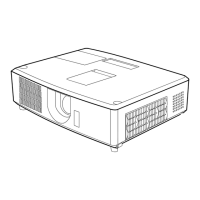