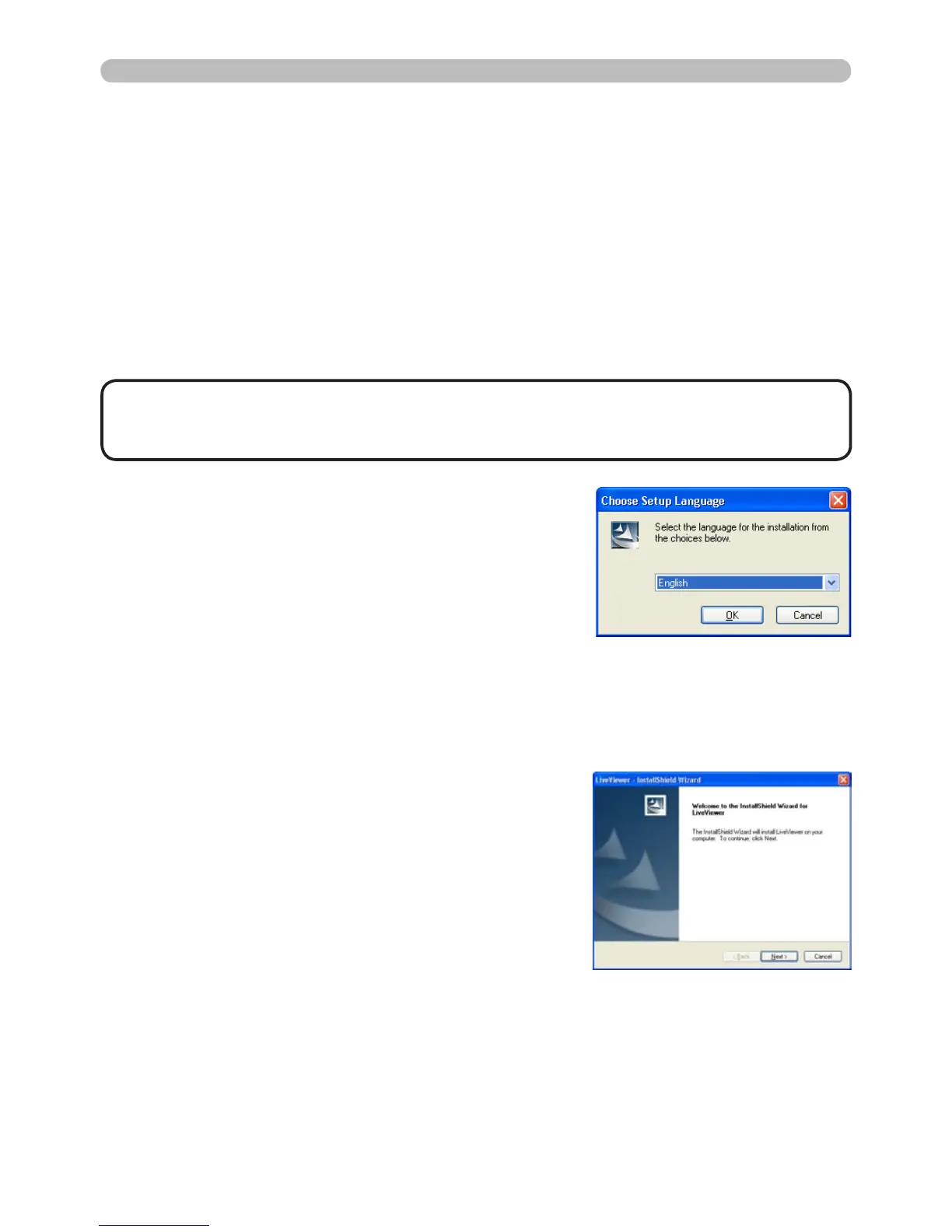1.2 Installing the “LiveViewer”
The “LiveViewer” software needs to be installed on all the computers to connect
to the projector through a network.
You need to log in as an administrator user to install the software.
1) Turn on the computer.
2) Shut down all other applications.
3) Download and install "LiveViewer" from www.infocus.com/support.
If the software has been already installed, it will need to be uninstalled. Click
[Cancel] button to uninstall the software. If you uninstalled the software by
mistake, please re-install the software again.
5) After a moment, the Welcome dialog will appear
as shown on the right. Press [Next].
• If using Windows Vista or Windows 7, the User Account Control (UAC)
dialog will now appear. Please click [Allow] to continue installation.
NOTE
4) After a moment, the Choose Setup Language
dialog will appear as shown on the right. Select
the desired language from the list, and click
[OK].
1. Connection to the network
1.2.1 Installing the “LiveViewer”
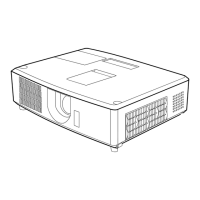