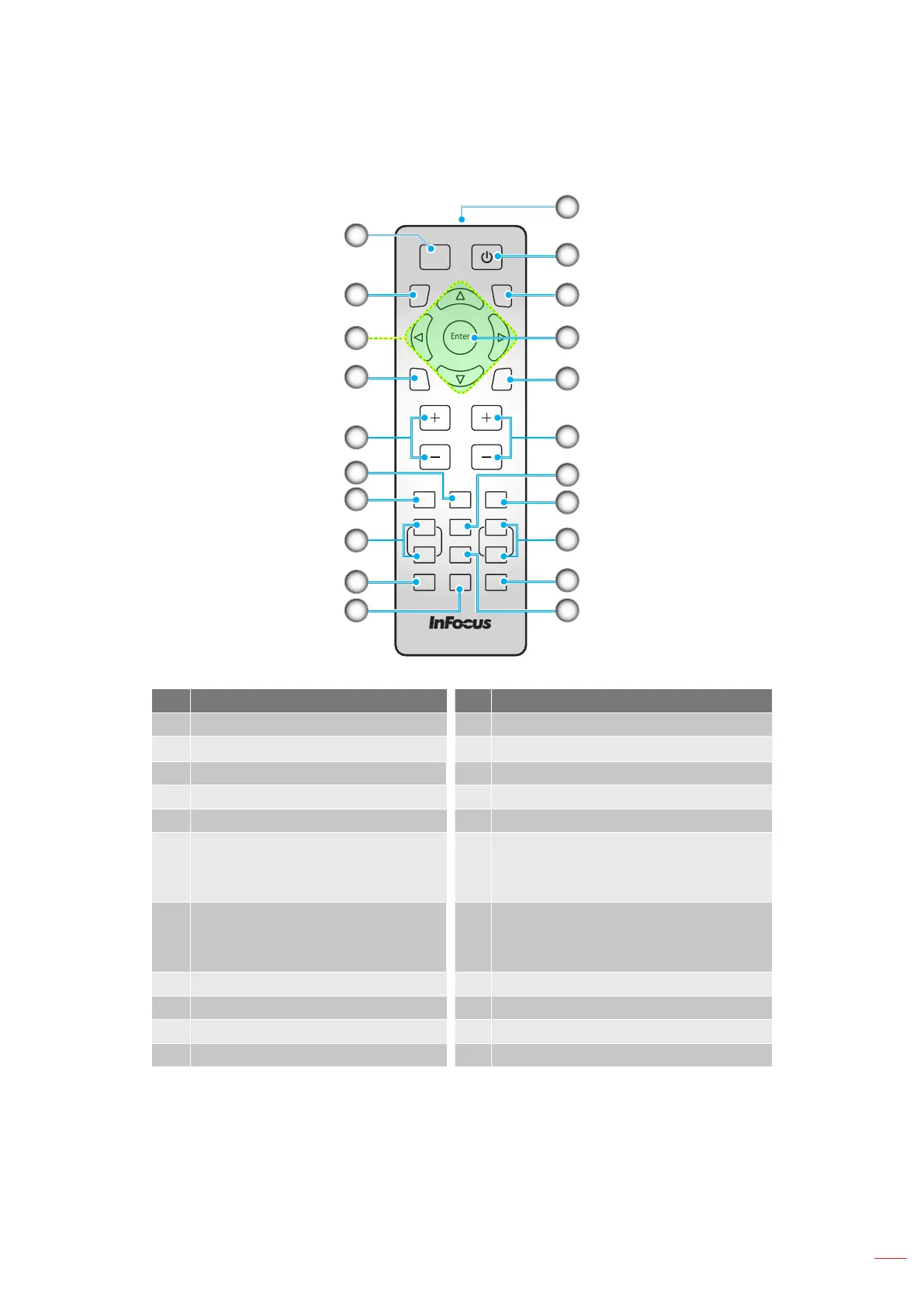English
11
INTRODUCTION
Remote control
Enter
AV Mute
VolumeKeystone
Source
ECO
Re-Sync
Menu
VGA
1
Video
2
HDMI
3
+4
Aspect
5 +6
Page
-7
Freeze
8
Zoom
-9
Mouse
Picture
0
Mute
9
10
19
21
8
20
7
1
5
3
2
4
6
13
14
11
16
17
18
15
12
No Item No Item
1. AV Mute 12. Power
2.
Re-Sync
13.
Source
3. Four Directional Select Keys 14. Enter
4. Menu 15. ECO
5. Keystone +/- 16. Volume +/-
6.
Video
Note: Press once to select Video,
twice to select S-Video.
17. Aspect
7.
VGA
Note: Press once to select VGA
IN 1, twice to select VGA IN 2.
18. HDMI
Note: Press once to select HDMI 1,
twice to select HDMI 2.
8. Page +/- (not supported) 19. Zoom +/-
9. Mouse (not supported) 20. Mute
10. Picture 21. Freeze
11. IR LED
Note: Some keys may have no function for models that do not support these features.