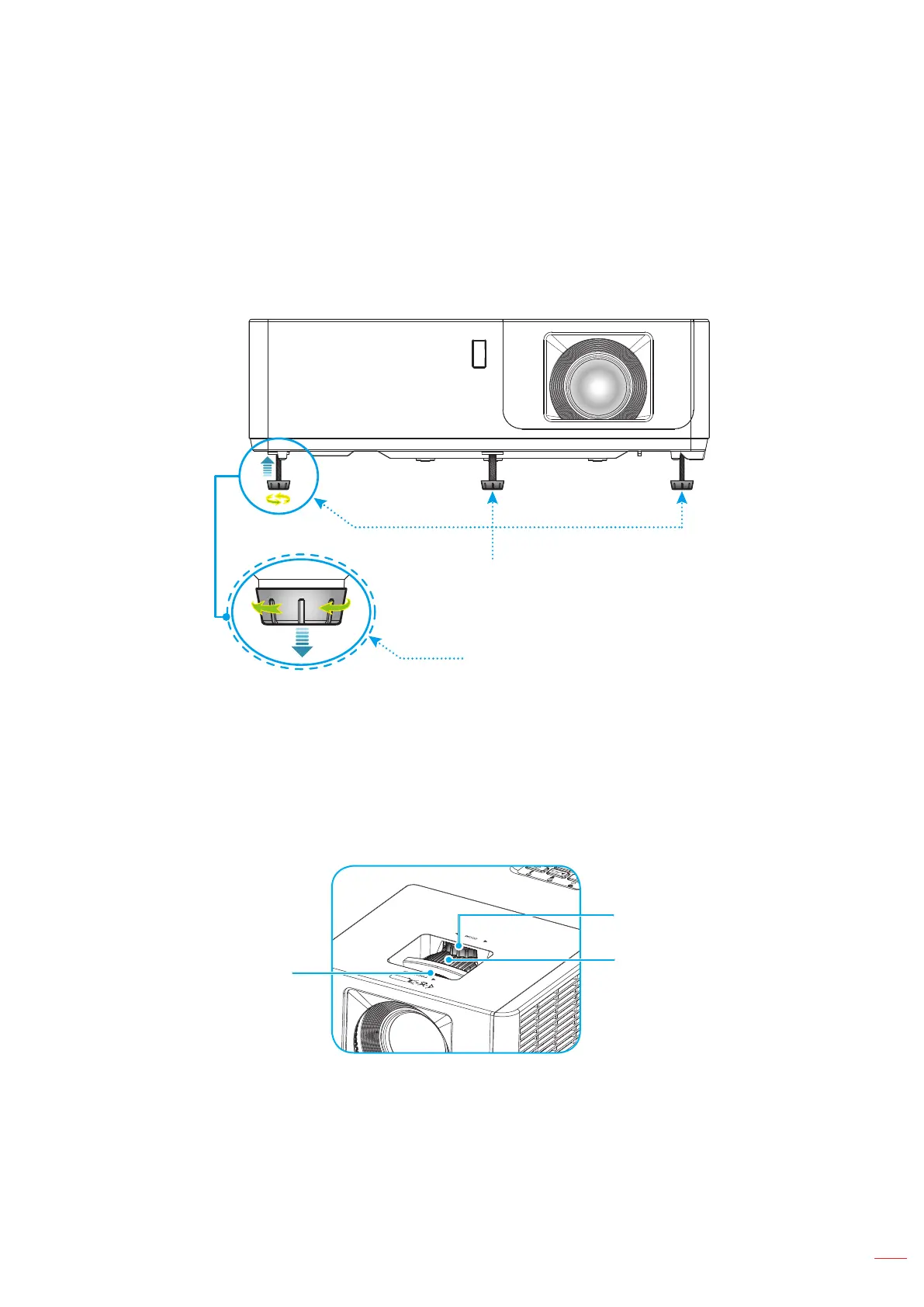English
17
SETUP AND INSTALLATION
Adjusting the projector image
Image height
The projector is equipped with elevator feet for adjusting the image height.
1. Locate the adjustable foot you wish to adjust on the underside of the projector.
2. Rotate the adjustable foot clockwise or counterclockwise to raise or lower the projector.
Tilt-Adjustment Feet
Tilt-Adjustment Ring
Zoom, lens shift, and focus
• To adjust the image size, turn the zoom ring clockwise or counterclockwise to increase or decrease the
projected image size.
• To adjust the image position, turn the lens shift dial clockwise or counterclockwise to adjust the
position of the projected image vertically.
• To adjust the focus, turn the focus ring clockwise or counterclockwise until the image is sharp and
legible.
Zoom Ring
Lens Shift Dial
Focus Ring
Note: Ensure that the projection screen is within the required distance from the projector. Please refer
to “Image size and projection distance” for more information.