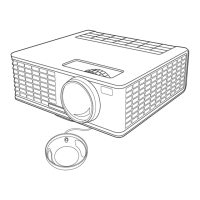IN3144_IN3146_IN3148HD User’s Manual
— 5 —
17.
S-VIDEO Connect an S-VIDEO cable from a video device.
18.
USB POWER
(5V/1.5A)
Connect an USB cable for power supply.
DC12V Trigger Note:
Do not use this jack for anything other than intended use.
Connectivity Note:
If your video equipment has multiple connection options, please note that HDMI provides the
highest quality image, followed by Component and then S-video. Composite provides the least
quality image.
Warning:
As a safety precaution, disconnect all power to the projector and connecting devices before making
connections.
