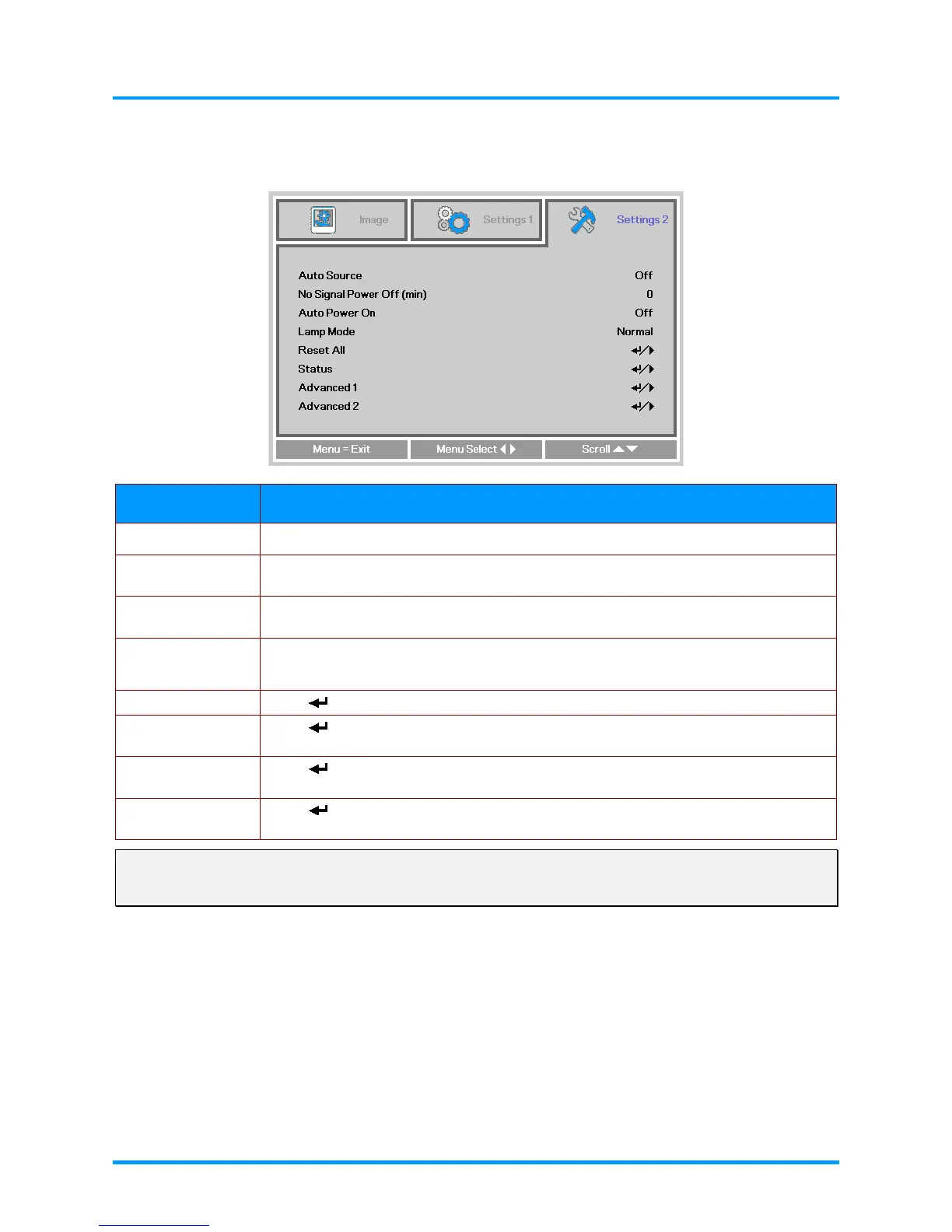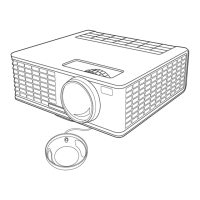IN3144_IN3146_IN3148HD User’s Manual
— 32 —
Settings 2 Menu
Press the MENU button to open the OSD menu. Press the ◄► buttons to move to the Settings 2
menu. Press the ▲▼ buttons to move up and down in the Settings 2 menu.
ITEM DESCRIPTION
Auto Source Press the ◄► buttons to enter and enable or disable automatic source detection.
No Signal Power
Off (min.)
Press the ◄► buttons to enter and enable or disable automatic shutdown of lamp
when no signal is detected.
Auto Power On
Press the ◄► buttons to enter and enable or disable automatic power On when AC
power is supplied.
Lamp Mode
Press the ◄► buttons to enter and select the lamp mode for higher brightness, or
lower brightness if you wish to save lamp life.
Reset All Press (Enter) or ► to reset all settings to default values.
Status
Press (Enter) or ► to enter the Status menu. See page 33 for more information on
Status.
Advanced 1
Press (Enter) or ► to enter the Advanced 1 menu. See Advanced 1 Features on
page 34.
Advanced 2
Press (Enter) or ► to enter the Advanced 2 menu. See Advanced 2 Features on
page 43.
Note:
“Smart ECO”: Press the Blank button to activate the Smart ECO feature, which will dim the lamp 30%
when the image is black.