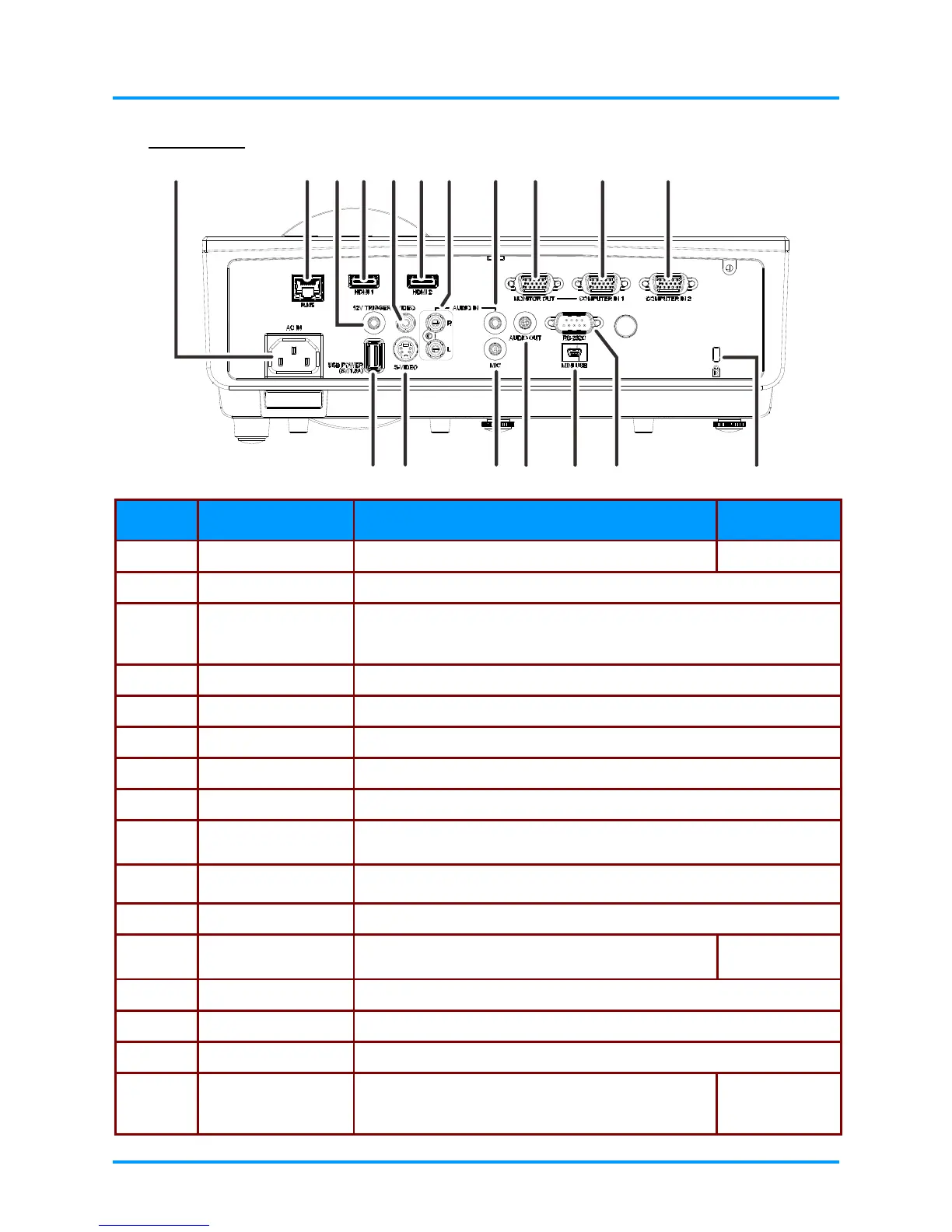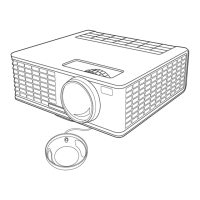IN3144_IN3146_IN3148HD User’s Manual
— 4 —
Rear view
ITEM LABEL DESCRIPTION SEE PAGE
1.
AC IN Connect a POWER cable.
11
2.
RJ45 Connect a LAN cable from Ethernet.
3.
12V TRIGGER
When connected to the screen through a commercially available cable,
the screen deploys automatically on start up of the projector. The screen
retracts when the projector is powered off (see notes below).
4.
HDMI1 Connect an HDMI cable from a HDMI device.
5.
VIDEO Connect a COMPOSITE cable from a video device.
6.
HDMI2 Connect the HDMI cable from a HDMI device.
7.
AUDIO IN (L and R) Connect an AUDIO cable from an audio device.
8.
AUDIO IN Connect an AUDIO cable from an audio device.
9.
MONITOR OUT
(COMPUTER IN 1)
Connect a RGB cable to an external monitor/display.
10.
COMPUTER IN 1 Connect a RGB cable from a computer.
11.
COMPUTER IN 2 Connect a RGB cable from a computer.
12.
Kensington Lock
Secure to a permanent object with a Kensington®
Lock system.
50
13.
RS-232C Connect a RS-232 serial port cable for remote control.
14.
MINI USB
Service use only.
15.
AUDIO OUT Connect an AUDIO cable to an audio amplifier.
16.
MIC
Connect a Microphone for use.
Note: All other audio sources are muted when MIC is
On.
28
1 2
3
4
5
6
7
8 910
11
121