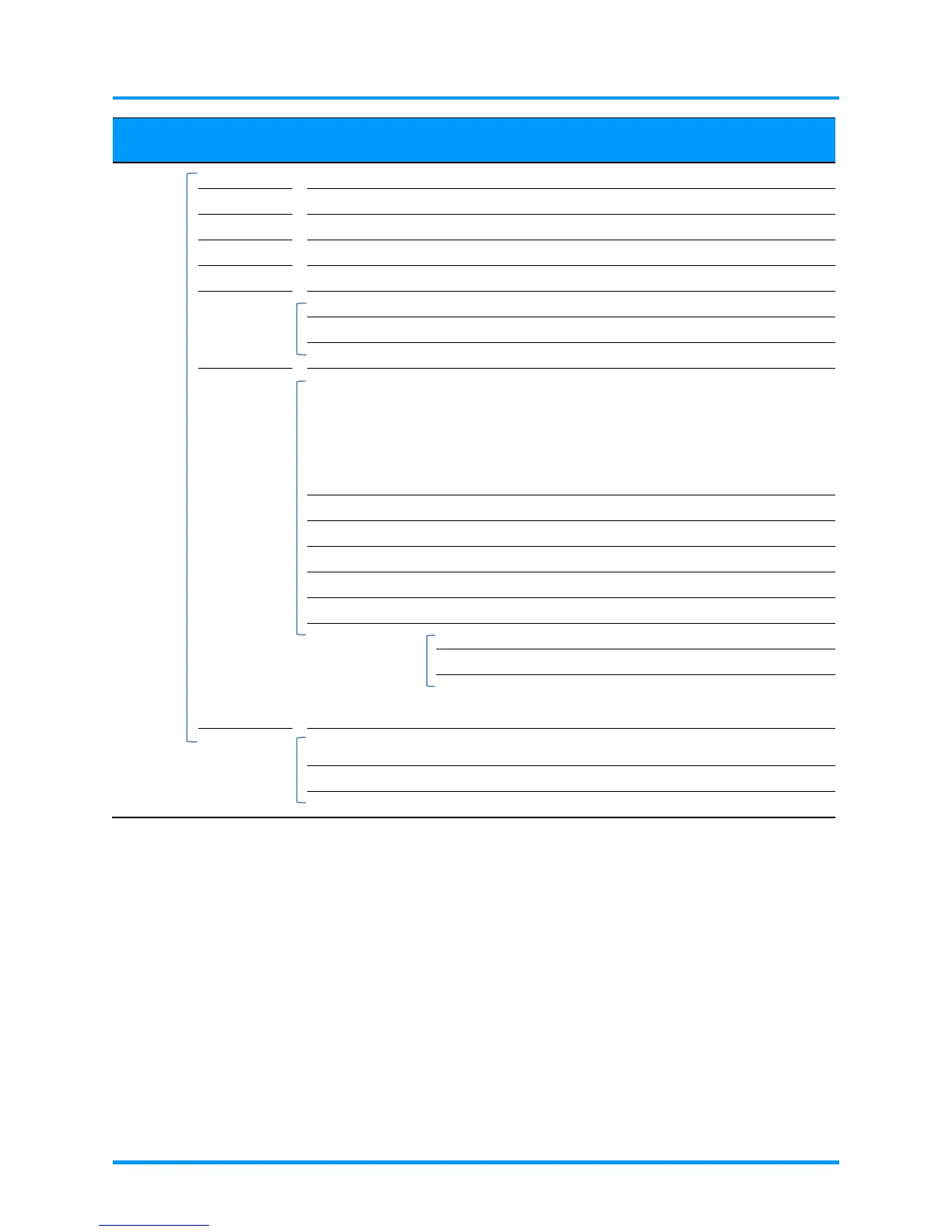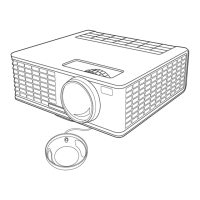Source Source reference Input Source Select (IR/Keypad)
Projection Normal, Rear, Ceiling, Rear+Ceiling
Aspect Ratio Fill, 4:3, 16:9, Letter Box, Native, 2.35:1
Keystone -40~40
Digital Zoom -10~10
Audio Volume 0~10
Mute Off, On
MIC
English, Français, Deutsch, Español,
Português, 簡体中文, 繁體中文, Italiano,
Norsk, Svenska, Nederlands, Русский,
Polski, Suomi, Dansk, 한국어, Magyar,
Čeština, ﺔﯾﺑرﻌﻟا
, Türkçe, Việt, עברית ,
Indonesian, Română
Security Lock Off, On
Blank Screen Black, Red, Green, Blue, White
Splash Logo Off, On
Closed Captioning Off, On
Keypad Lock Off, On
3D Setting 3D Off, DLP-Link, IR
3D Sync Invert Off, On
3D Format Frame Sequential, Top/Bottom, Side-By-
Side, Frame Packing (3D Frame Packing
Advanced 2 Test Pattern None, Grid, White, Red, Green, Blue,