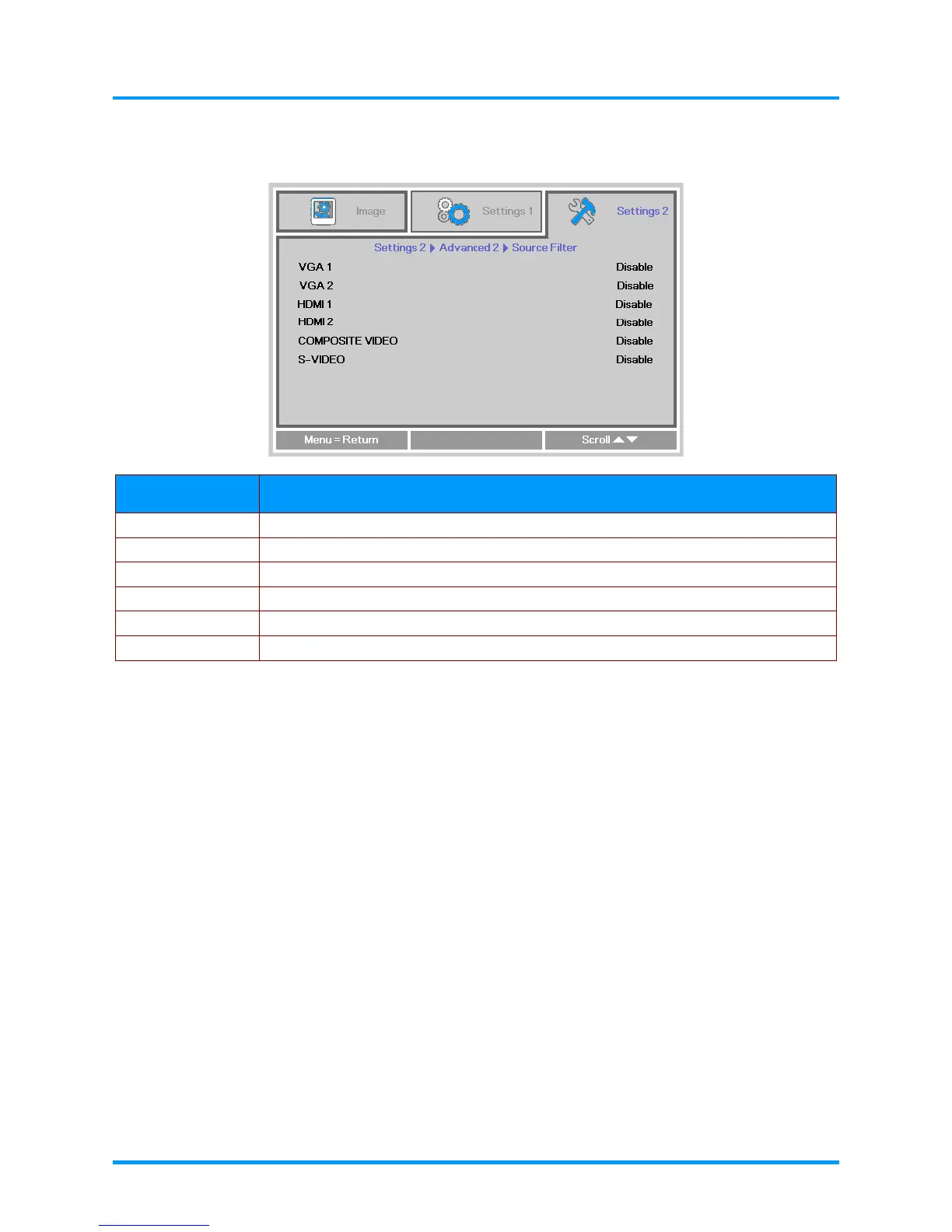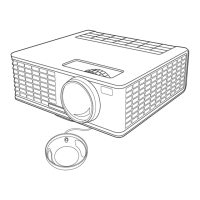IN3144_IN3146_IN3148HD User’s Manual
— 44 —
Source Filter
Press the ENTER button to enter the Source Filter sub menu. This sub menu allows you to enable
and disable source inputs.
ITEM DESCRIPTION
VGA 1 Press the ◄► buttons to enter and enable or disable the VGA1 source.
VGA 2 Press the ◄► buttons to enter and enable or disable the VGA2 source.
HDMI 1 Press the ◄► buttons to enter and enable or disable the HDMI 1 source.
HDMI 2 Press the ◄► buttons to enter and enable or disable the HDMI2 source.
Composite Video Press the ◄► buttons to enter and enable or disable the Composite Video source.
S-Video Press the ◄► buttons to enter and enable or disable the S-Video source.