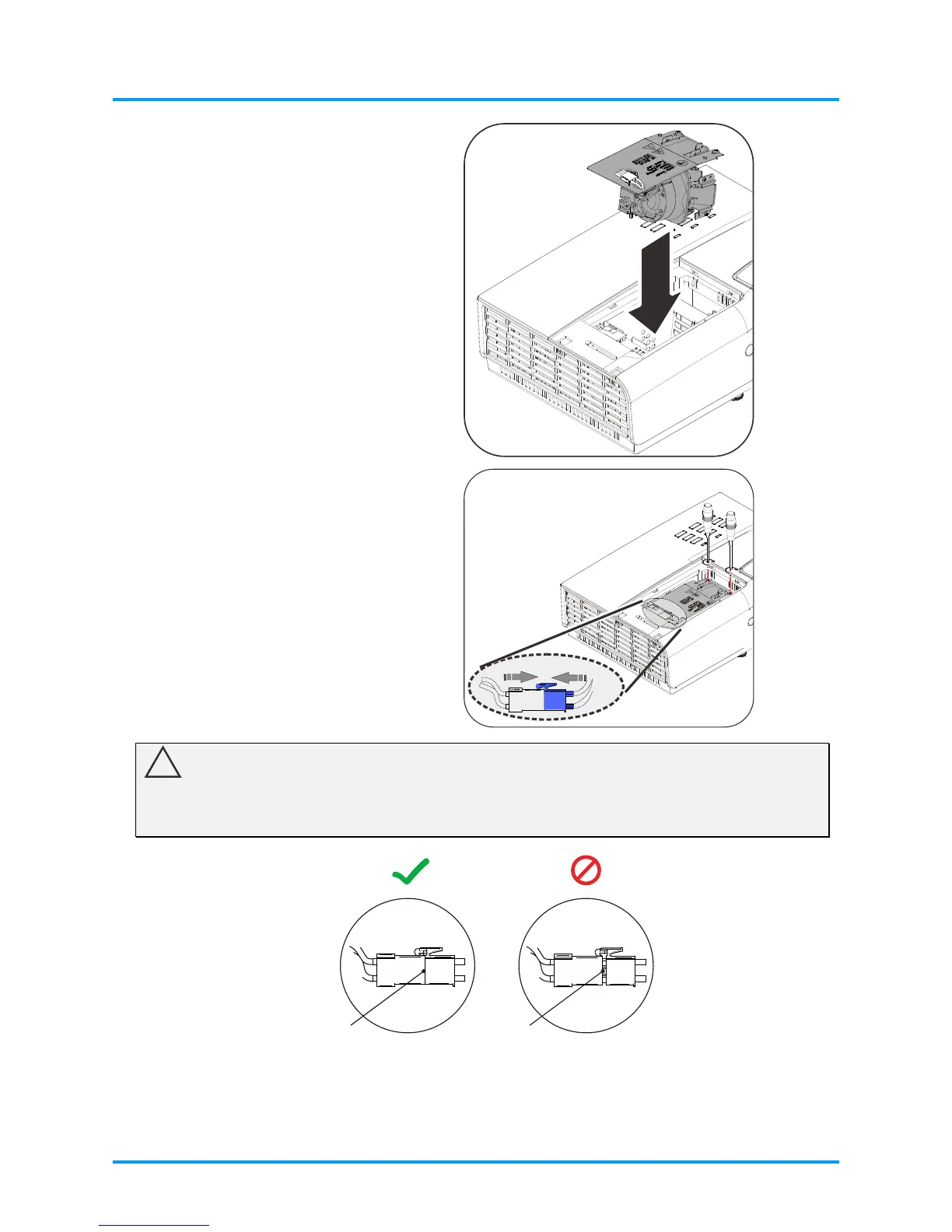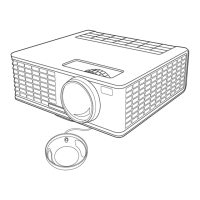IN3144_IN3146_IN3148HD User’s Manual
— 47 —
7.
Reverse steps 1 to 6 to
install the new lamp
module.
Note:
The lamp module must sit
securely in place and the
lamp connector must be
connected properly before
tightening the screws.
Warning:
Lamp Connector must be installed flush with the connector base as shown in the image below.
A gap between the Lamp Connector and the connector base will cause damage to the projector.
The following images illustrate correct and incorrect Lamp Connector installations.
!
No Gap
Gap