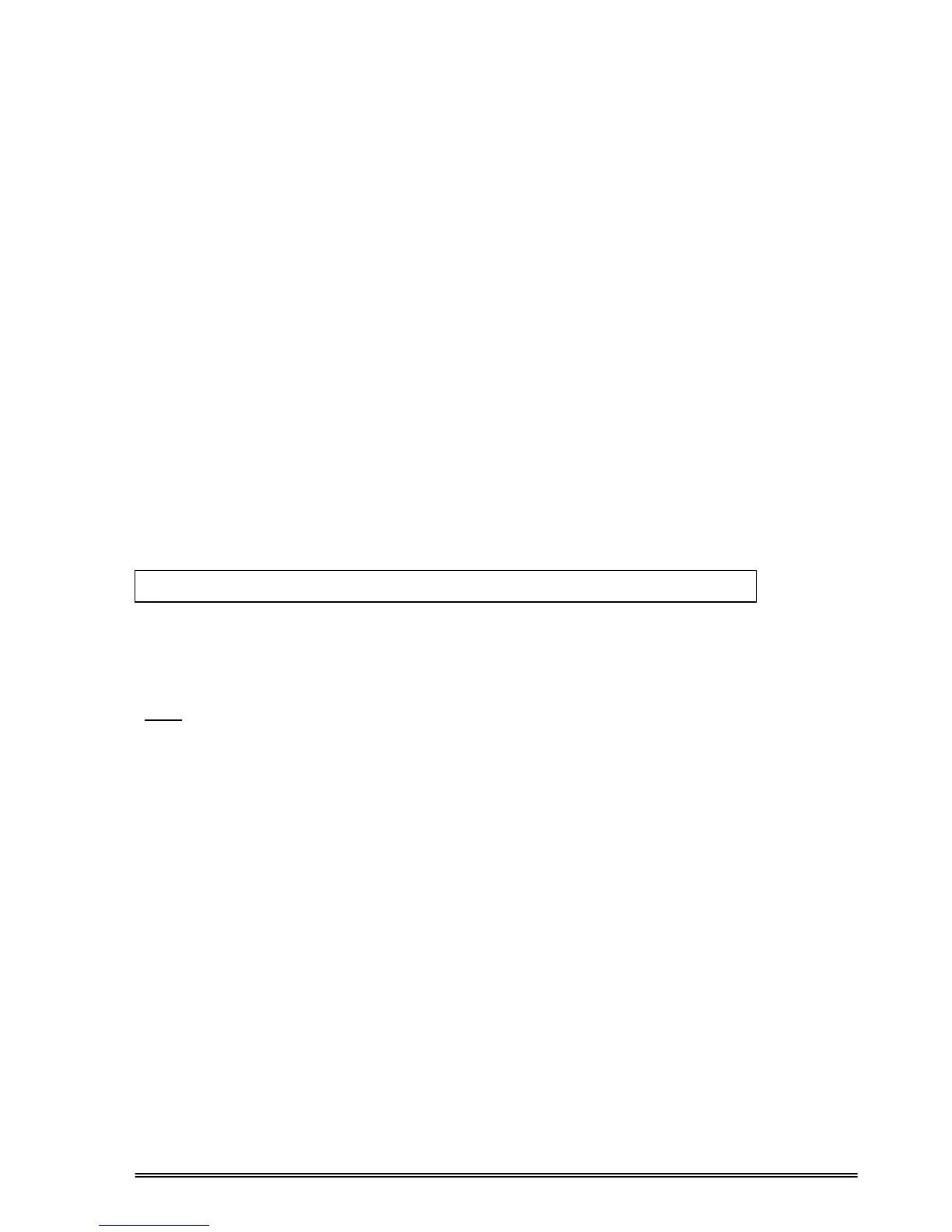26
5.2.3 Switching into Maintenance Bypass Mode
1. Use “DOWN” button to choose COMMAND MENU and press ENTER. Use “DOWN” button again to reach
ENTER <BYPASS> message. Press ENTER, the UPS will switch into bypass mode. “MANUAL BYPASS”
and “A52 MANUA. BYPASS” messages will appear on the screen.
2. Remove the padlock on S3 (Maintenance Bypass Switch) and turn it on into “1” position.
3. Turn off S7, S5, S1, S2 and S4.
Now there is bypass voltage directly on the load, note that there is no AC or DC power in the UPS for
maintenance and servicing purposes.
5.2.4 Switching From Maintenance Bypass Into Normal Operation
1. Turn on S1 (AC Input)
2. Turn on S2 (Bypass)
3. Turn on S4 (AC Output)
4. Turn on S7 (ON/OFF Switch), LCD panel will start running. “RECTIFIER START” message will appear on
the front panel. After the rectifier is started, the inverter will not start and the message MAINT. SW. ON will
be seen on the panel instead of INVERTER START.
5. Turn off S3 (Maintenance Bypass Switch) and lock again. The inverter will start automatically.
6. Turn on S5 (Battery).
Now, the UPS is ready for normal operation.
Procedure For Turning on the UPS (First Installation)
With all the switches (S1, S2, S3, S4 and S5) in “OFF” (“0”) position and with S6 (static bypass switch) in
“NORMAL” position.
Note: S6 is the Manual Bypass Switch used in parallel connected UPSs. In parallel UPSs, the “ENTER
<BYPASS>” item in the COMMAND menu is disabled and static bypass function is controlled by S6.
Turn on the parallel connected UPS units as follows:
1. Make sure that all signal and power connections have been completed properly according to the
diagrams and instructions given before.
2. Turn on S1 (AC Input)
3. Turn on S2 (Bypass)
ATTENTION!!! NEVER TURN ON S4 (AC Output) BEFORE COMPLETING MODE SELECTION
PROCEDURE FOR ALL UPS UNITS.
4. Turn on S7 (ON/OFF switch) LCD panel starts running and following messages appears on the panel.
- “RECTIFIER START”
- “INVERTER START”
5. Using UP-DOWN keys on the front panel, select “OPTIONS MENU” on LCD and press “ENTER”.
When you see MODE:_display, select one of the following parallel operation modes suitable for your
application, using “+” and “-“ keys.
- PARALLEL
- N+1 REDUNDANT
- REDUNDANT
After selecting one of the parallel modes, press “ENTER”
6. Again using UP-DOWN and “+”, “-“ keys in the OPTIONS MENU enter a number (0 to 3) for each UPS.
5.3 OPERATING INSTRUCTIONS FOR PARALLEL CONNECTED UPSs.
