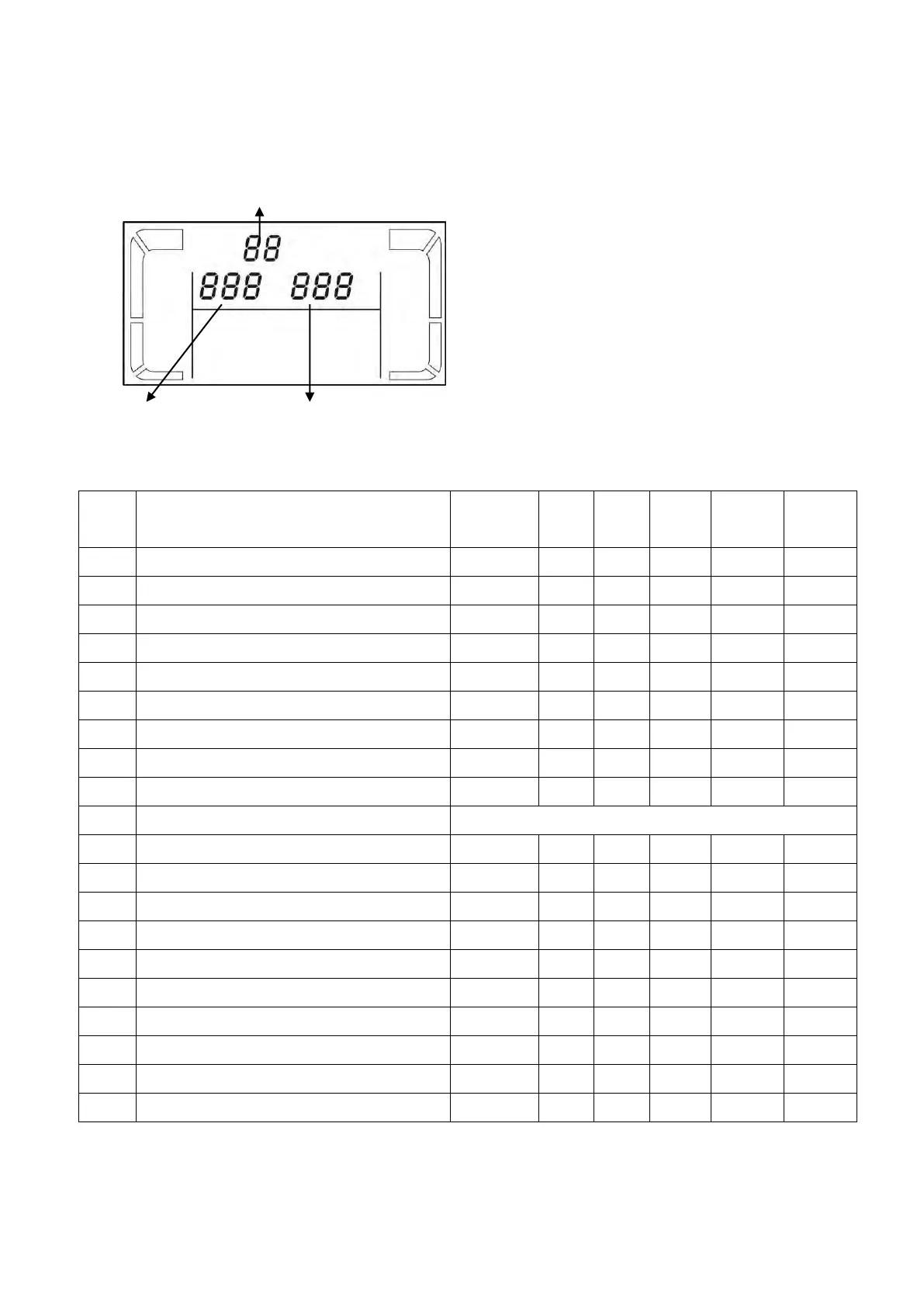INFOSEC UPS SYSTEM – 15, rue du Moulin – 44880 Sautron – France – www.infosec-ups.com
hotline : +33 (0)2 40 76 15 82 – fax : +33(0)2 40 94 29 51 – hotline@infosec.fr – 07 19 AA 59 205 03
There are three parameters to set up the UPS. Refer to diagram 13.
is for program alternatives. There
are 20 programs to set up. Refer to the table
below.
are the setting
options or values for each program.
Select “Up” or “Down” buttons to
change the programs or parameters.
Frequency range for bypass
Voltage range for ECO mode
Frequency range for ECO mode
Maximum battery discharge time setting
Reserved for future options
Hot standby function Setting
Battery voltage calibration
Charger voltage adjustment
Inverter A voltage adjustment
Inverter B voltage adjustment
Inverter C voltage adjustment
Output A voltage calibration
Output B voltage calibration
Output C voltage calibration
*Y (YES) means that this program can be set in this mode.
All parameter settings will be saved only when UPS shuts down normally with internal or external
battery connection. (Normal UPS shutdown means turning off input breaker in bypass/no output mode).
LCD Settings
