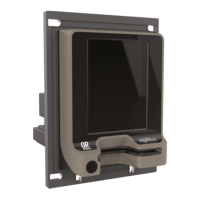MANAGER PASSWORD
******
ENTER CODE & OK
Enter Manager Password and press OK.
1. ADD TIPS
2. ST STORED TRANS
3. BATCH UPLOAD
MORE
Select 1 Add Tips.
ENTER TIP NO.
####
ENTER NUMBER AND OK
Enter the ‘Tip No’ (Tip Number) from the purchase receipt and press
OK.
You will find the ‘Tip No’ above the signature panel at the bottom of
the purchase receipt.
AUD $X.XX
EXCH RATE X.XXXX
CCC $XX.XX
SELECT 1=AUD 2=CCC
This prompt appears if you have currency conversion activated on
your terminal and the card swiped is an overseas card in a currency
that the terminal has an up-to-date exchange rate for.
<CCC> is the 3 digit currency code, e.g. USD for American dollars.
In accordance with international card scheme rules you must give
cardholders the choice of paying in Australian dollars or their local
currency. Select number 1 or 2 for the currency of choice.
Note: Currency Conversion is not available on EFTPOS MOBILE
PURCHASE: $XX.XX
TIP: $0.00
ENTER AMOUNT AND OK
Enter the ‘Tip Amt’ (Tip Amount) that the customer has written onto the
purchase receipt and press OK.
Note: if you are amending the tip amount, enter the new tip value and
this will save over the incorrect tip amount.
TIP ACCEPTED
Your tip transaction has been ‘completed’. No receipt will be printed.
Note: Once you have entered all your tips you can complete a Batch
Upload to send your transactions to the Bank ready for processing.

