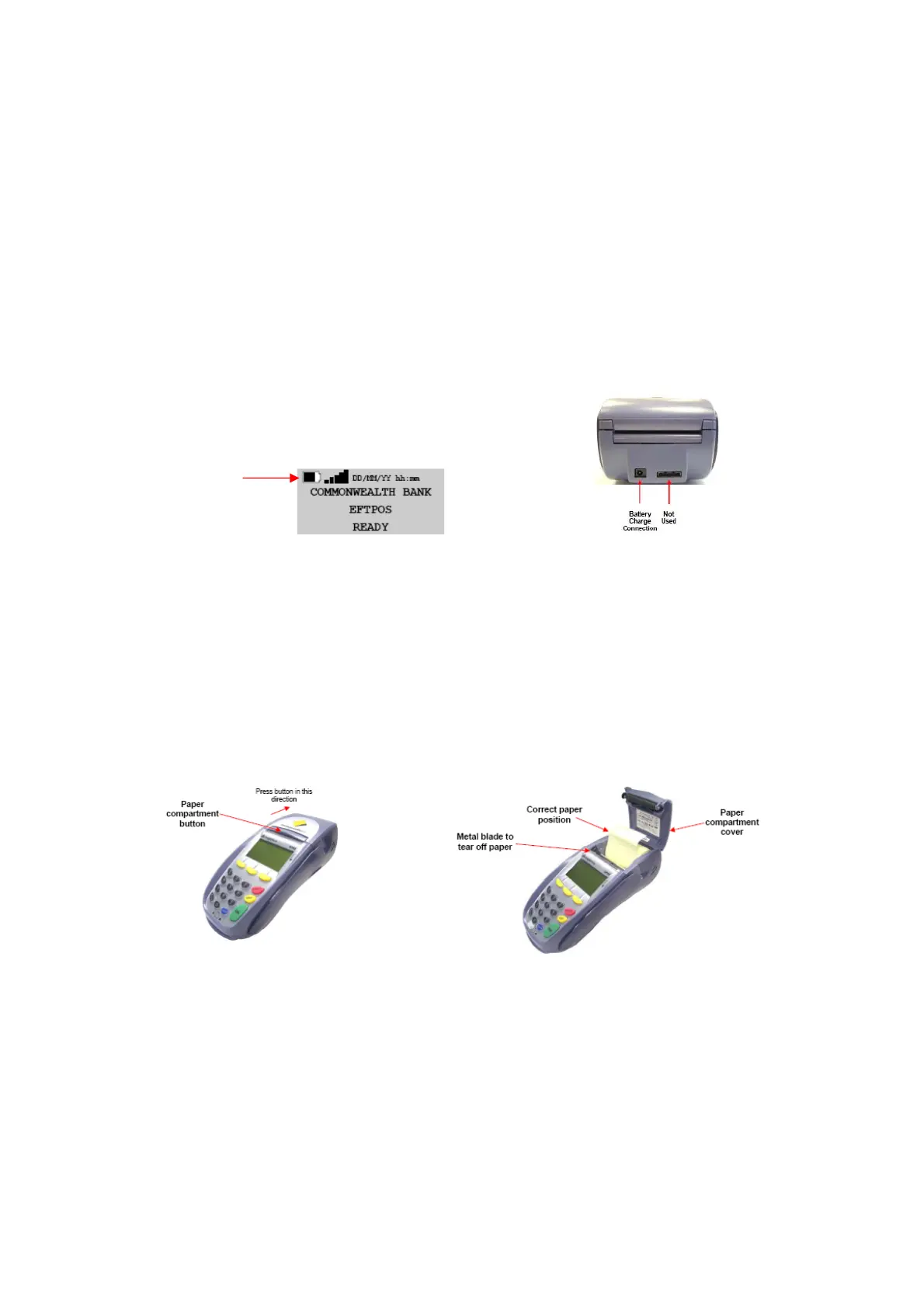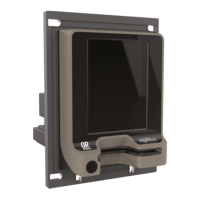EFTPOS MOBILE – using the terminal
The EFTPOS MOBILE terminal is an Ingenico 7910 device. It operates on the Optus GPRS network and
allows you to capture credit and debit card transactions electronically.
Charging the battery
To recharge the EFTPOS MOBILE battery, plug the external power supply cable into the terminal via the
connector located at the top of the terminal (as shown in figure below). The terminal comes with a 7.2V
Lithium Ion battery pack, which is fully chargeable within approximately 4 hours. The EFTPOS MOBILE
terminal is equipped with an intelligent charge system that monitors the current coming in and out of the
battery pack, thereby avoiding permanent fast charging that damages the battery.
The terminal display will show a scrolling bar to indicate
when charging is in progress.
Paper loading
The EFTPOS MOBILE terminal comes with a high-speed built-in thermal printer, with paper-end detection.
Loading the paper is easy, just:
(i) Open the paper compartment cover by pressing the button (located above the screen).
(ii) Position the paper roll with the end of the paper coming from underneath the roll at the side nearest
the screen.
(iii) Pull the paper out slightly and close the cover (the paper does not need to be fed through any rollers).
(iv) Press the paper FEED button to check if the paper is feeding properly.
Battery power level
